Zilog EZ80F916 User Manual
Page 52
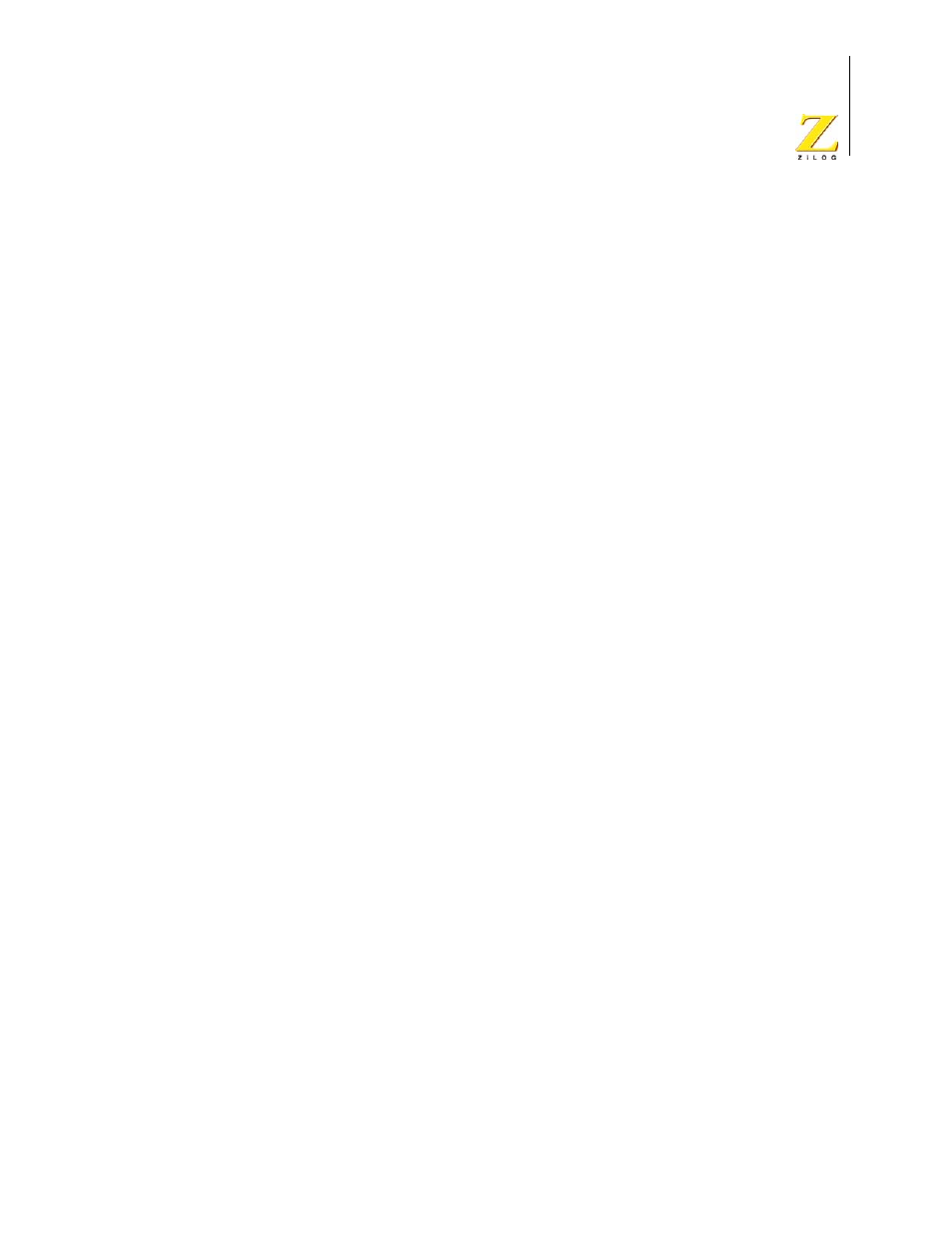
UM014423-0607
Using the Integrated Development Environment
ZiLOG Developer Studio II
eZ80Acclaim!
®
User Manual
32
When you right-click in a file, the context menu allows you to do the following (depend-
ing on whether any text is selected or you are running in Debug mode):
•
Cut, copy, and paste text
•
Go to the Disassembly window
•
Show the program counter
•
Insert, edit, enable, disable, or remove breakpoints
•
Reset the debugger
•
Stop debugging
•
Start or continue running the program (Go)
•
Run to the cursor
•
Pause the debugging (Break)
•
Step into, over, or out of program instructions
•
Set the next instruction at the current line
•
Insert or remove bookmarks (see “Using Bookmarks” on page 32)
When you right-click outside of all files, the context menu allows you to do the following:
•
Show or hide the Output windows, Project Workspace window, status bar, File
toolbar, Build toolbar, Find toolbar, Command Processor toolbar, Debug toolbar, and
Debug Windows toolbar
•
Toggle Workbook Mode
When in Workbook Mode, each open file has an associated tab along the bottom of the
Edit windows area.
•
Customize the buttons and toolbars
Using Bookmarks
A bookmark is a marker that identifies a position within a file. Bookmarks appear as cyan
boxes in the gutter portion (left) of the file window. The cursor can be quickly positioned
on a line containing bookmarks.