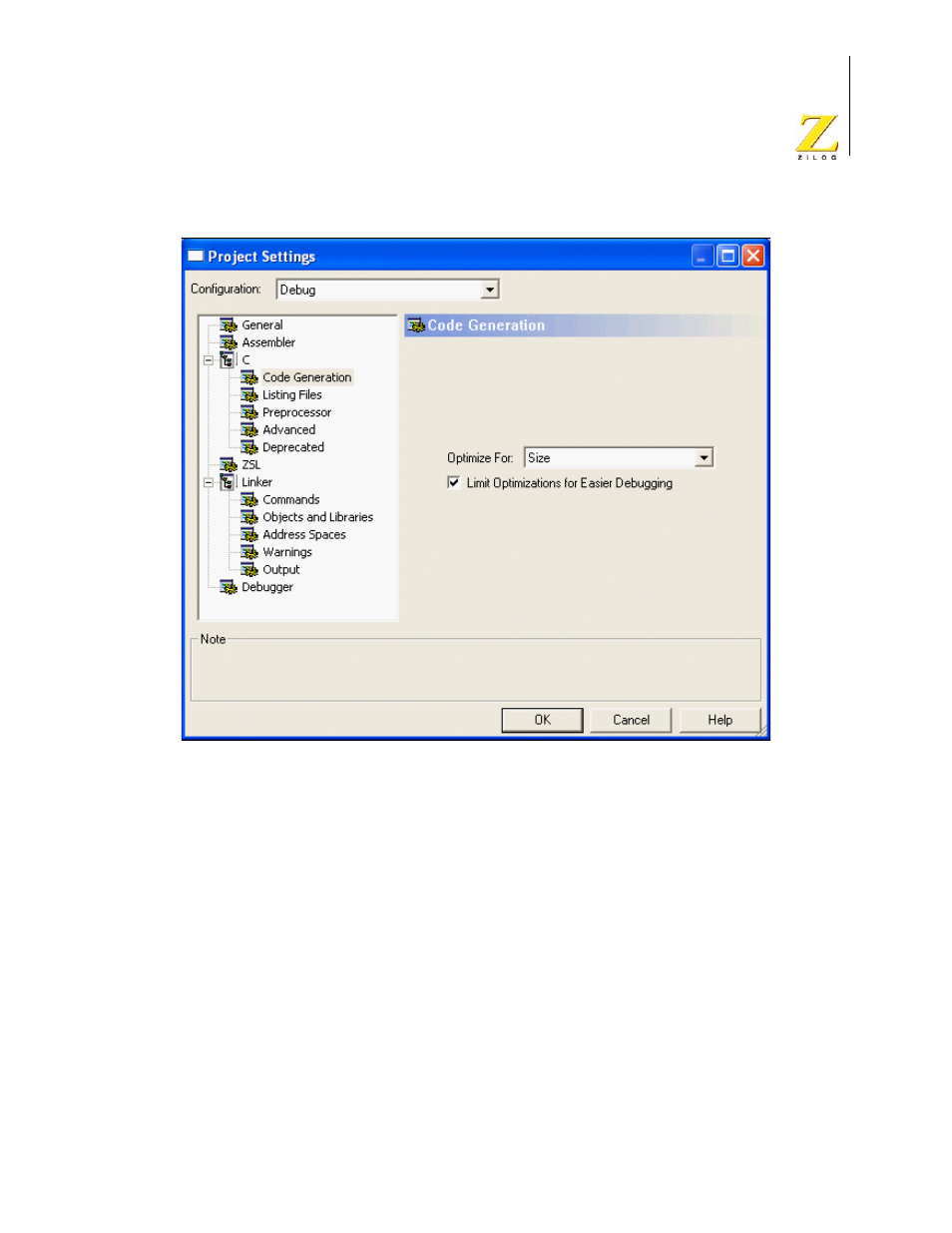Zilog EZ80F916 User Manual
Page 31
Advertising
This manual is related to the following products: