Edit menu – Zilog EZ80F916 User Manual
Page 67
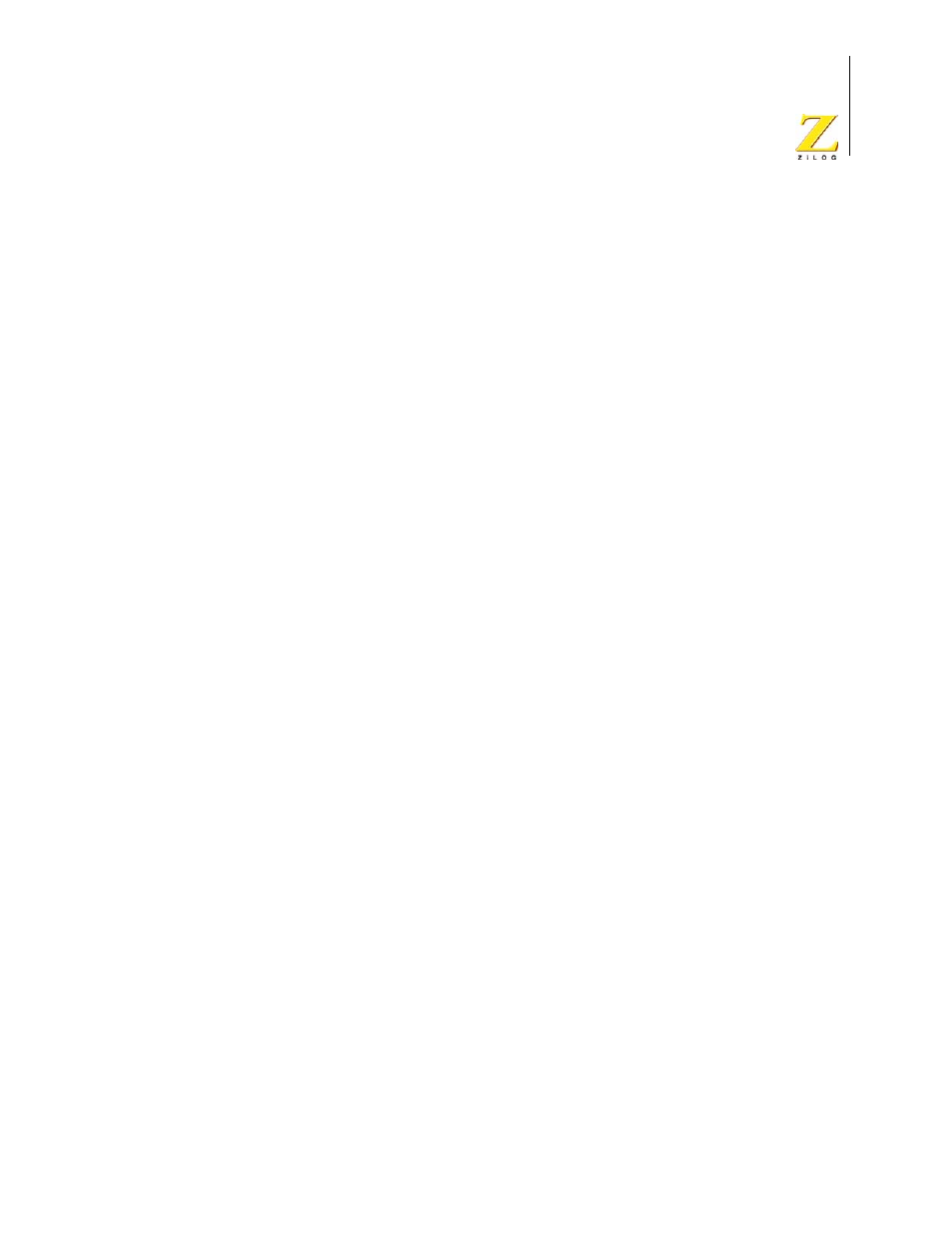
UM014423-0607
Using the Integrated Development Environment
ZiLOG Developer Studio II
eZ80Acclaim!
®
User Manual
47
Print Setup
Select Print Setup from the File menu to display the Print Setup dialog box, which allows
you to determine the printer’s setup before you print the file.
Recent Files
Select Recent Files from the File menu and then select a file from the resulting submenu
to open a recently opened file.
Recent Projects
Select Recent Projects from the File menu and then select a project file from the resulting
submenu to quickly open a recently opened project.
Exit
Select Exit from the File menu to exit the application.
Edit Menu
The Edit menu provides access to basic editing, text search, and breakpoint and bookmark
manipulation features. The following options are available:
•
•
•
•
•
•
•
•
•
•
•
•
•
•
“Manage Breakpoints” on page 52
•
•