Zilog EZ80F916 User Manual
Page 138
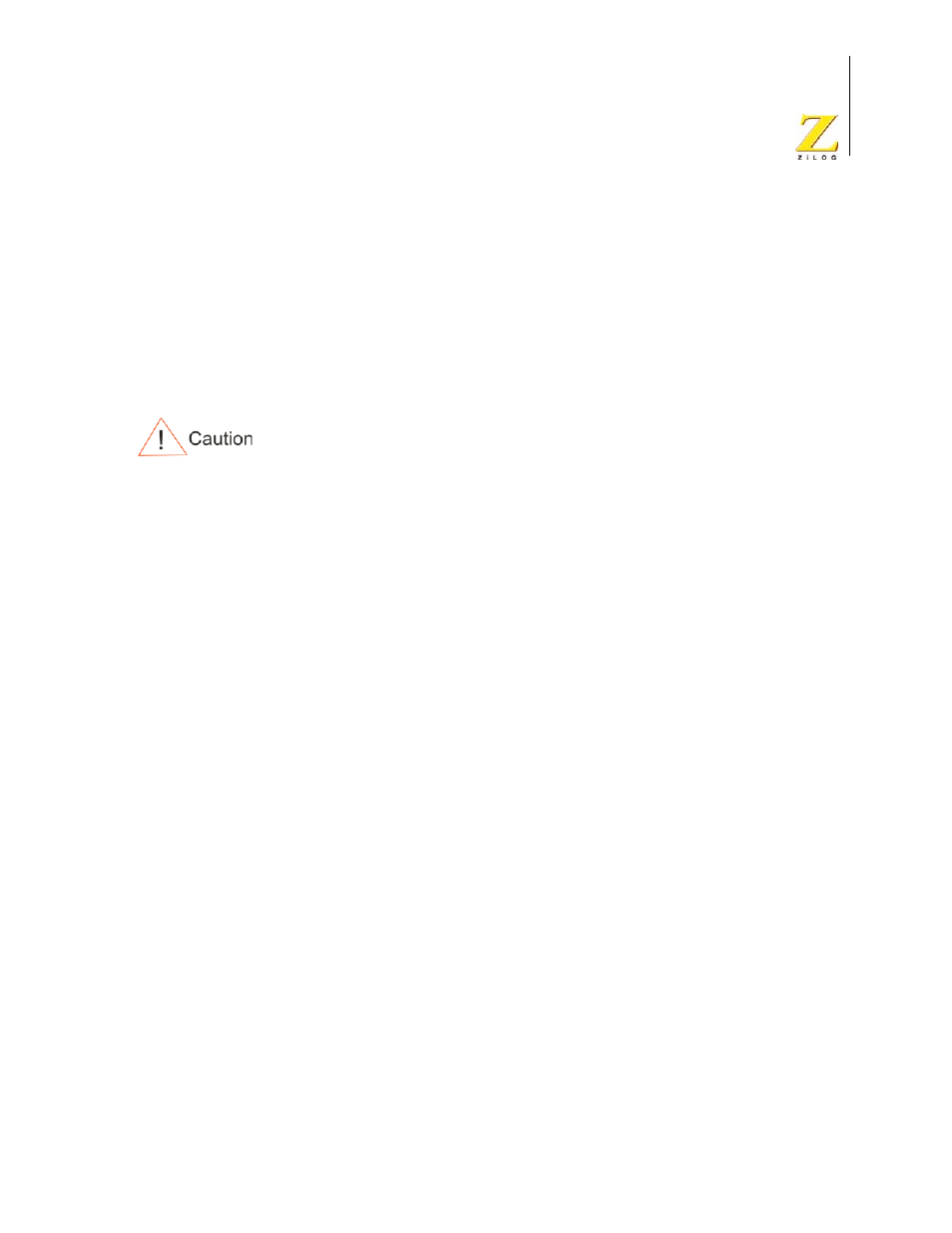
UM014423-0607
Using the Integrated Development Environment
ZiLOG Developer Studio II
eZ80Acclaim!
®
User Manual
118
9. In the File Offset field, type the appropriate offset values to offset the base address of
the hex file.
NOTE: The hex file address is shifted by the offset defined in the Start Address area. You need to
allow for the shift in any defined jump table index. This offset value also shifts the erase
range for the Flash.
10. Select the Erase Before Flashing check box to erase all Flash memory before writing
the hex file to Flash memory.
11. Select the Use Page Erase check box if you want the internal Flash to be page-erased.
Deselect this check box if you want the internal Flash to be mass-erased.
12. Select the Do Not Erase Info Page check box to keep the data in the Info page.
13. Select the Close Dialog When Complete check box to close the dialog box after
writing the hex file to Flash memory.
14. If you want to use the serialization feature or want to check a serial number that has
already been programmed at an address, see “Serialization” on page 119.
15. Program the Flash memory by clicking one of the following buttons:
–
Click Program to write the hex file to Flash memory and perform no checking
while writing.
–
Click Program and Verify to write the hex file to Flash memory by writing a
segment of data and then reading back the segment and verifying that it has been
written correctly.
16. Verify the Flash memory by clicking Verify.
When you click Verify, the Flash Loader reads and compares the hex file contents
with the current contents of Flash memory. This function does not change target Flash
memory.
NOTE: ZiLOG also provides a target-based external Flash Loader utility for reprogramming Flash
memory. It is designed primarily for field upgrades to stand-alone systems. For more
information about this external Flash Loader utility, refer to the External Flash Loader
Product User Guides (PUG0016 and PUG0018).
You can also delete the Flash memory by clicking ERASE. Clicking ERASE
deletes only the pages that are selected.