Table 21 – Zilog EZ80F916 User Manual
Page 424
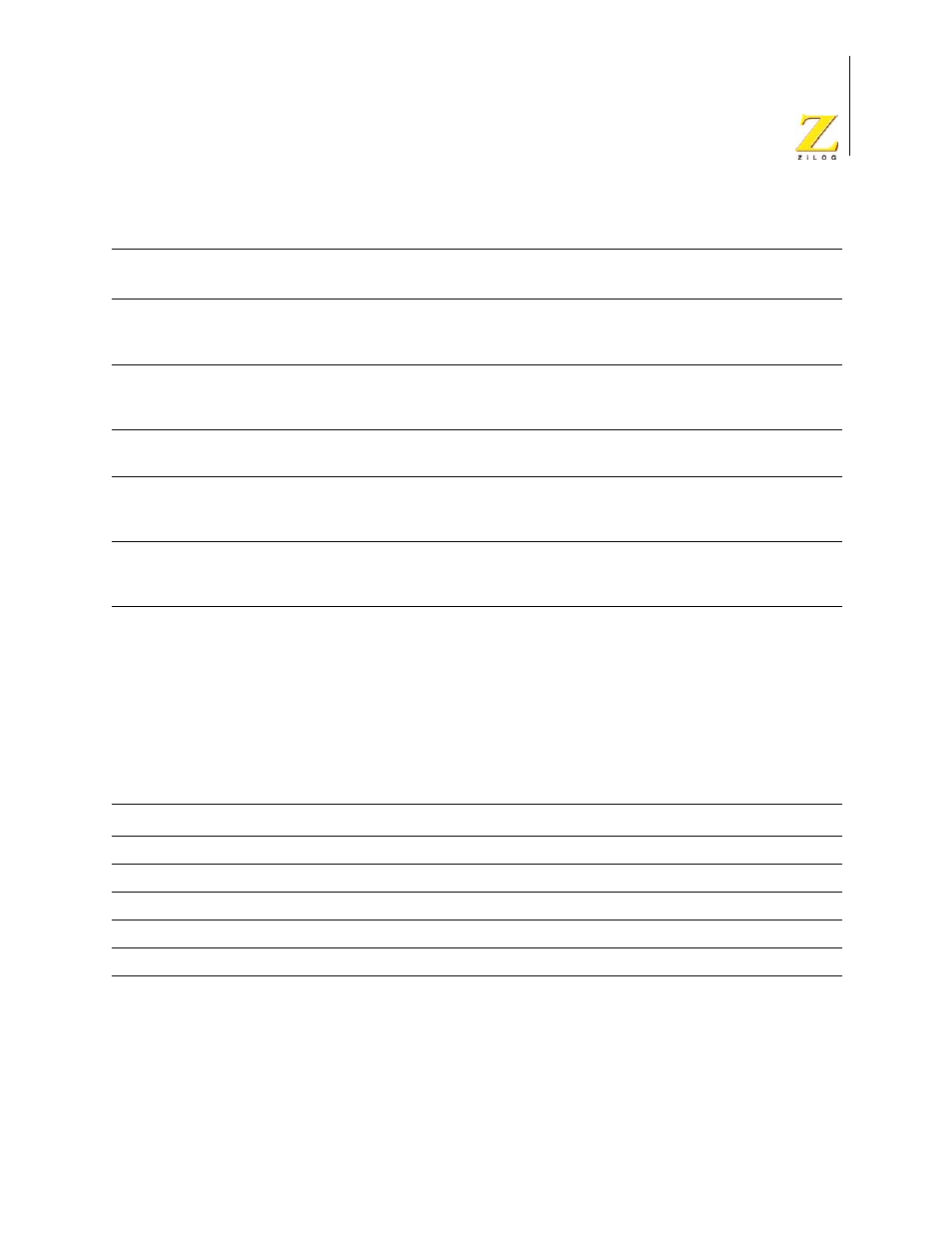
UM014423-0607
Using the Command Processor
ZiLOG Developer Studio II
eZ80Acclaim!
®
User Manual
404
Debugger Options
For debugger options, use the
target help
and
debugtool help
commands.
General Options
optspeed
Toggles optimizing for speed.
TRUE (optimize for
speed), FALSE
(optimize for size)
promote
Deprecated page, Disable ANSI Promotions check box
NOTE: This option is deprecated.
TRUE, FALSE
(FALSE disables the
ANSI promotions)
reduceopt
Code Generation page, Limit Optimizations for Easier Debug
check box
TRUE, FALSE
stdinc
Preprocessor page, Standard Include Path field
string (separate
multiple paths with
semicolons)
usrinc
Preprocessor page, User Include Path field
string (separate
multiple paths with
semicolons)
Table 21. General Options
Option Name
Corresponding Option in Project Settings Dialog Box
Acceptable Values
cpu
General page, CPU drop-down field
string (valid CPU name)
debug
General page, Generate Debug Information check box
TRUE, FALSE
igcase
General page, Ignore Case of Symbols check box
TRUE, FALSE
outputdir
General page, Intermediate Files Directory field
string (path)
warn
General page, Show Warnings check box
TRUE, FALSE
Table 20. Compiler Options (Continued)
Option Name
Description or Corresponding Option in Project Settings
Dialog Box
Acceptable Values