Zilog EZ80F916 User Manual
Page 148
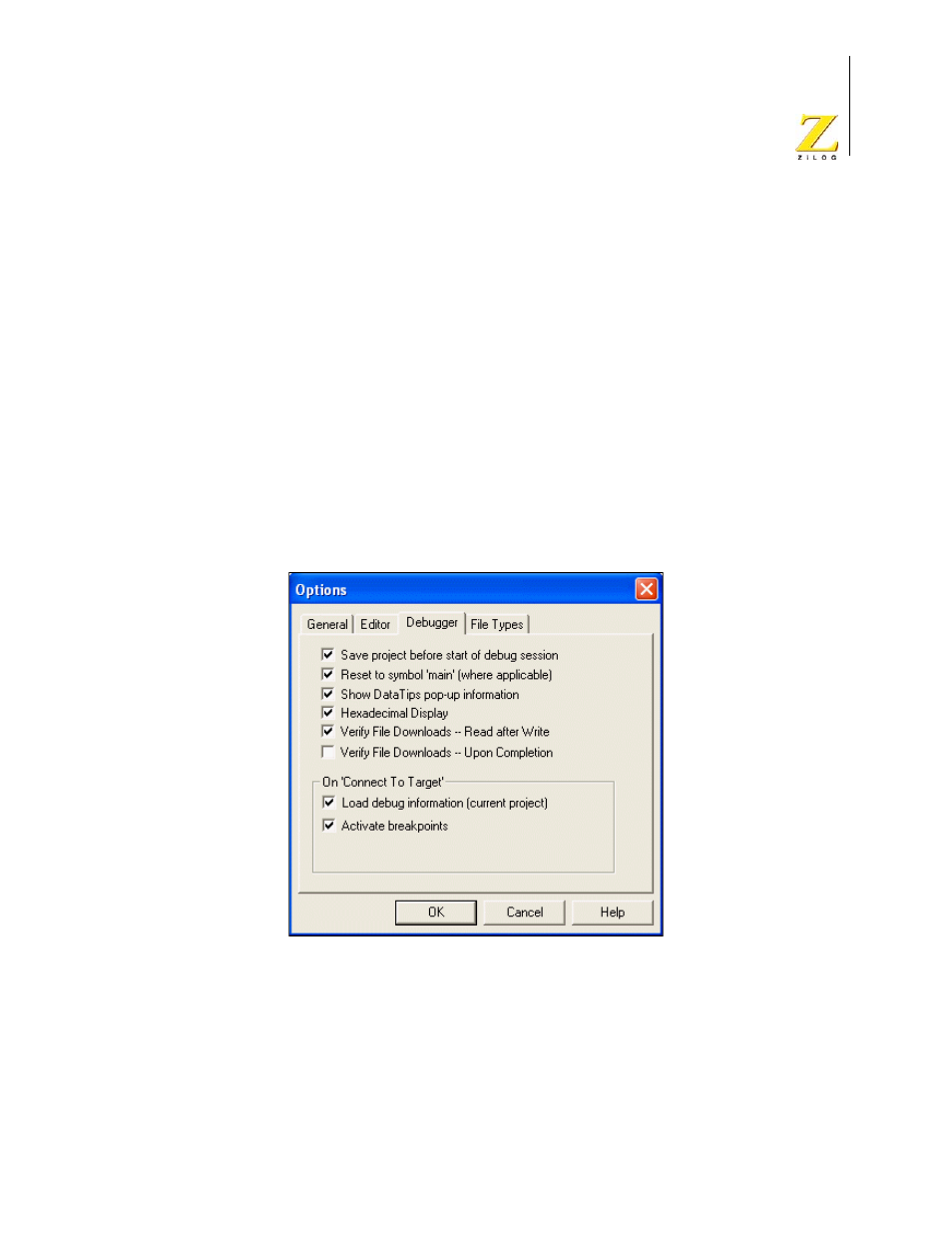
UM014423-0607
Using the Integrated Development Environment
ZiLOG Developer Studio II
eZ80Acclaim!
®
User Manual
128
•
Select the Hexadecimal Display check box to change the values in the Watch and
Locals windows to hexadecimal format. Deselect the check box to change the values
in the Watch and Locals windows to decimal format.
•
Select the Verify File Downloads—Read After Write check box to perform a read
after write verify of the Code Download function. Selecting this check box increases
the time taken for the code download to complete.
•
Select the Verify File Downloads—Upon Completion check box to verify the code
that you downloaded after it has downloaded.
•
Select the Load Debug Information (Current Project) check box to load the debug
information for the currently open project when the Connect to Target command is
executed (from the Debug submenu or from the Connect to Target button). This option
is selected by default.
•
Select the Activate Breakpoints check box for the breakpoints in the current project to
be active when the Connect to Target command is executed (from the Debug submenu
or from the Connect to Target button). This option is selected by default.
Figure 86. Options Dialog Box—Debugger Tab
Options—File Types Tab
Use the File Types tab to add a new directory for specified file types in the Project Work-
space window.