Minimum host system configuration, When using the usb smart cable, When using the ethernet smart cable – Zilog EZ80F916 User Manual
Page 18: When using the serial smart cable, When using zpak ii, Zilog technical support
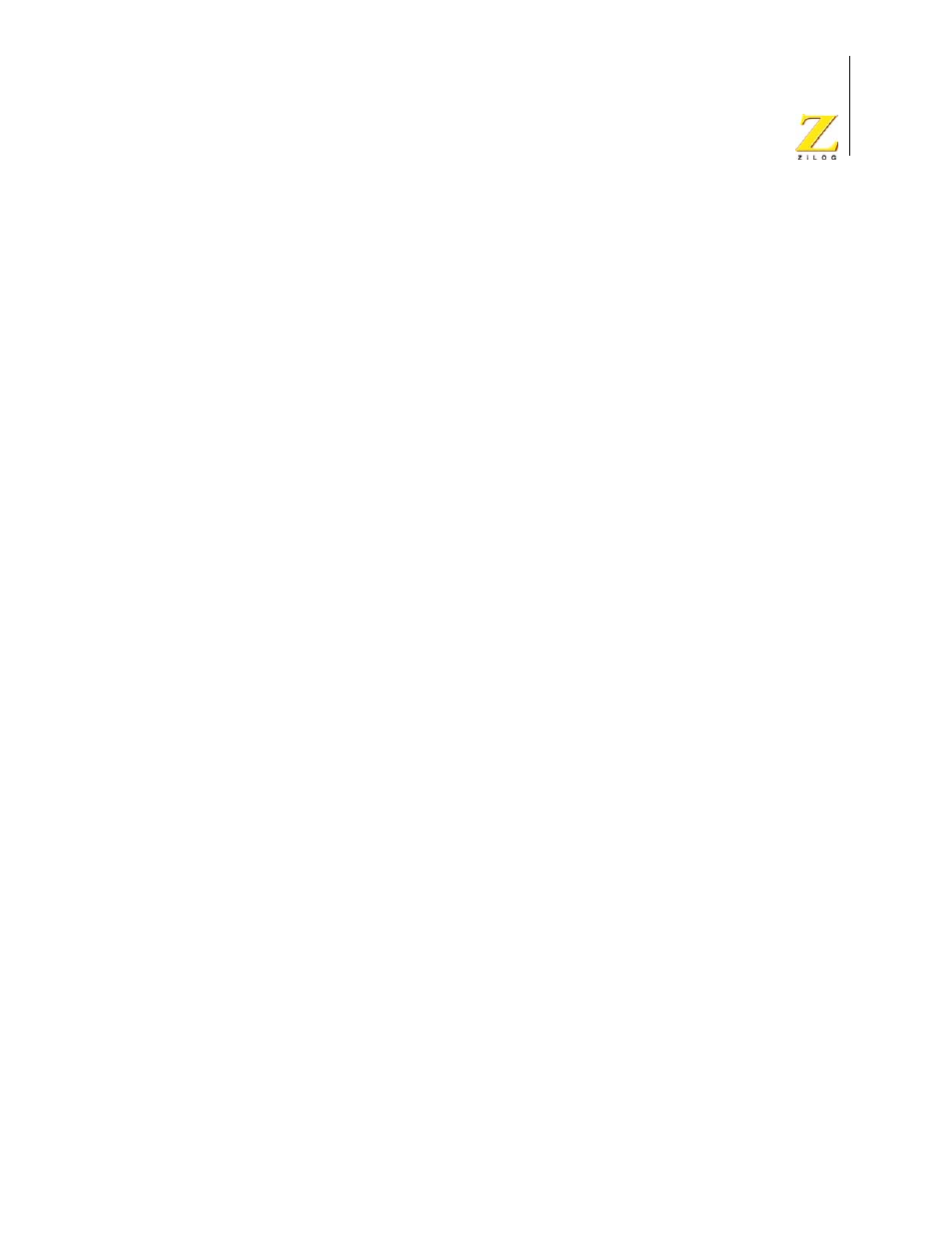
UM014423-0607
Introduction
ZiLOG Developer Studio II
eZ80Acclaim!
®
User Manual
xviii
Minimum Host System Configuration
•
Windows 98 SE
•
Pentium II 233-MHz processor
•
96-MB RAM
•
25-MB hard disk space (application only)
•
Super VGA video adapter
•
CD-ROM drive for installation
•
USB high-speed port (when using the USB Smart Cable)
•
Ethernet port (when using the Ethernet Smart Cable)
•
Internet browser (Internet Explorer or Netscape)
When Using the USB Smart Cable
•
High-speed USB (fully compatible with original USB)
•
Root (direct) or self-powered hub connection
NOTE: The USB Smart Cable is a high-power USB device.
When Using the Ethernet Smart Cable
•
Ethernet 10Base-T compatible connection
When Using the Serial Smart Cable
•
RS232 communication port with hardware flow and modem control signals
NOTE: Some USB to RS232 devices are not compatible because they lack the necessary
hardware signals and/or they use proprietary auto-sensing mechanisms that prevent
the Smart Cable from connecting.
When Using ZPAK II
•
Ethernet 10Base-T compatible connection
•
RS232 communication port
ZILOG TECHNICAL SUPPORT
For technical questions about our products and tools or for design assistance, please use
our web page:
http://www.zilog.com