Using non-simulator debug tools – Zilog EZ80F916 User Manual
Page 34
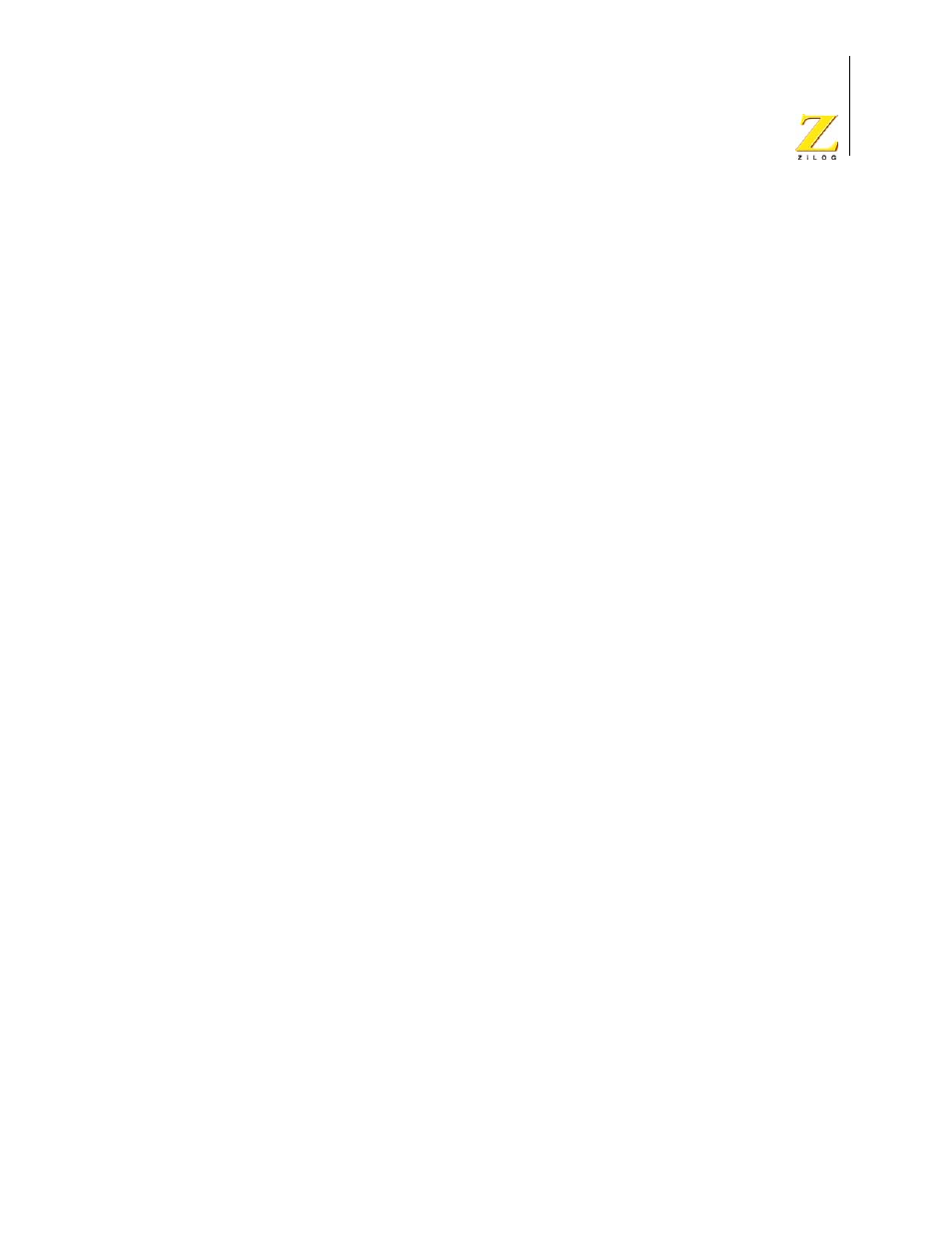
UM014423-0607
Getting Started
ZiLOG Developer Studio II
eZ80Acclaim!
®
User Manual
14
USING NON-SIMULATOR DEBUG TOOLS
ZDS supports the use of a number of target communication debug tools as well as an
instruction set simulator. At a given time, one of the available debug tools can be config-
ured to be used with a project.
ZDS for the eZ80Acclaim! supports the following non-Simulator debug tools:
•
USB Smart Cable
•
Ethernet Smart Cable
•
Serial Smart Cable
•
ZPAK II
Use the following procedure to configure the project to use various supported debug tools:
1. Create a new project or open an existing project.
2. From the Project menu, select Settings.
The Project Settings dialog box is displayed.
3. Select the Debugger page.
4. In the Debug Tool area, select the desired debug tool from the Current drop-down list
box.
5. Click Setup in the Debug Tool area.
Refer to “Debug Tool” on page 102 for details about configuring the debug tool.
6. Click OK to accept any changes to debug tool settings.
7. Click OK to close and save the settings for the Project Settings dialog box.