Zilog EZ80F916 User Manual
Page 68
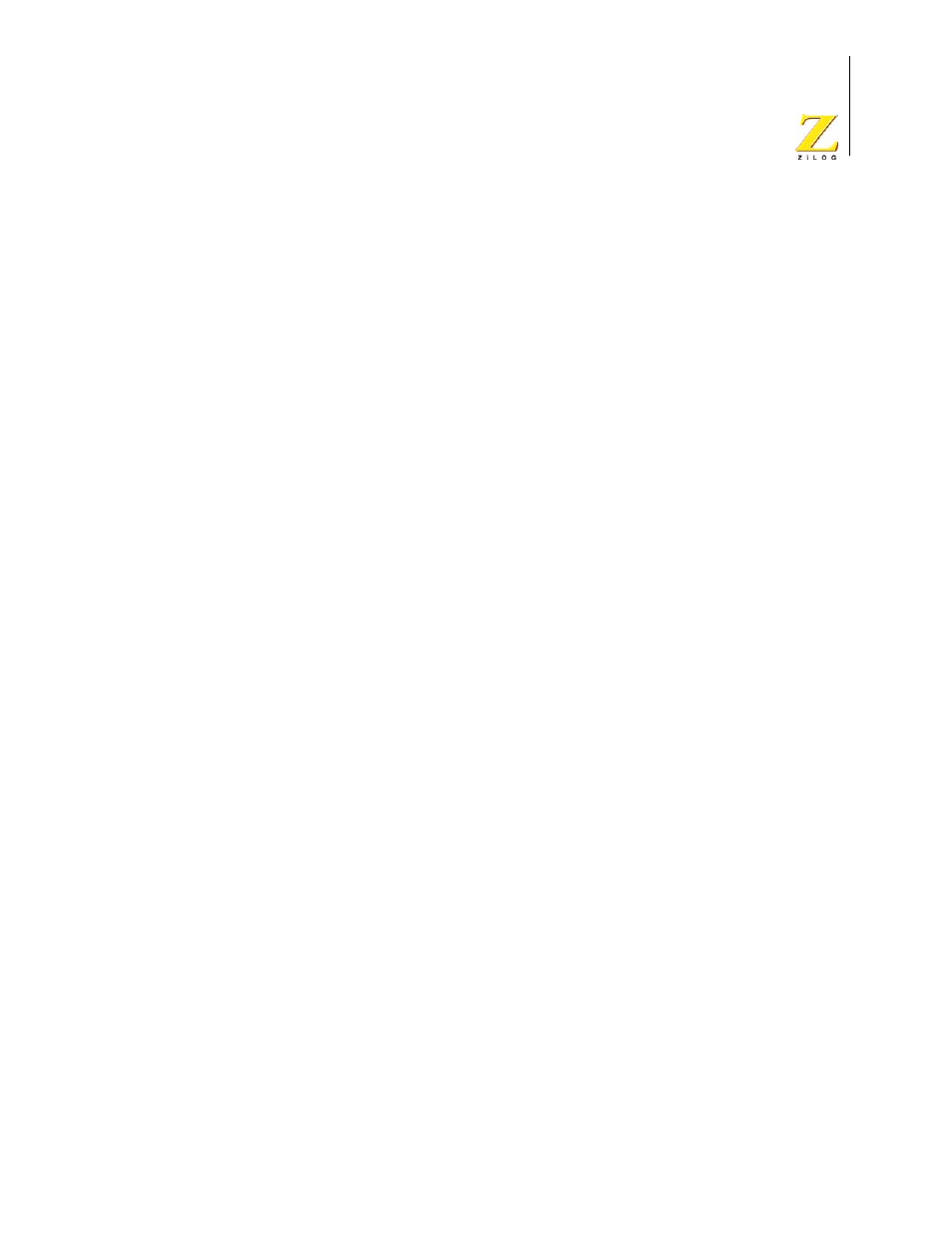
UM014423-0607
Using the Integrated Development Environment
ZiLOG Developer Studio II
eZ80Acclaim!
®
User Manual
48
•
“Previous Bookmark” on page 53
•
“Remove All Bookmarks” on page 53
Undo
Select Undo from the Edit menu to undo the last edit made to the active file.
Redo
Select Redo from the Edit menu to redo the last edit made to the active file.
Cut
Select Cut from the Edit menu to delete selected text from the active file and put it on the
Windows clipboard.
Copy
Select Copy from the Edit menu to copy selected text from the active file and put it on the
Windows clipboard.
Paste
Select Paste from the Edit menu to paste the current contents of the clipboard into the
active file at the current cursor position.
Delete
Select Delete from the Edit menu to delete selected text from the active file.
Select All
Select Select All from the Edit menu to highlight all text in the active file.
Show Whitespaces
Select Show Whitespaces from the Edit menu to display all whitespace characters like
spaces and tabs in the active file.
Find
To find text in the active file, use the following procedure:
1. Select Find from the Edit menu.
The Find dialog box is displayed.