Librarian command line options, Linker command line options – Zilog EZ80F916 User Manual
Page 405
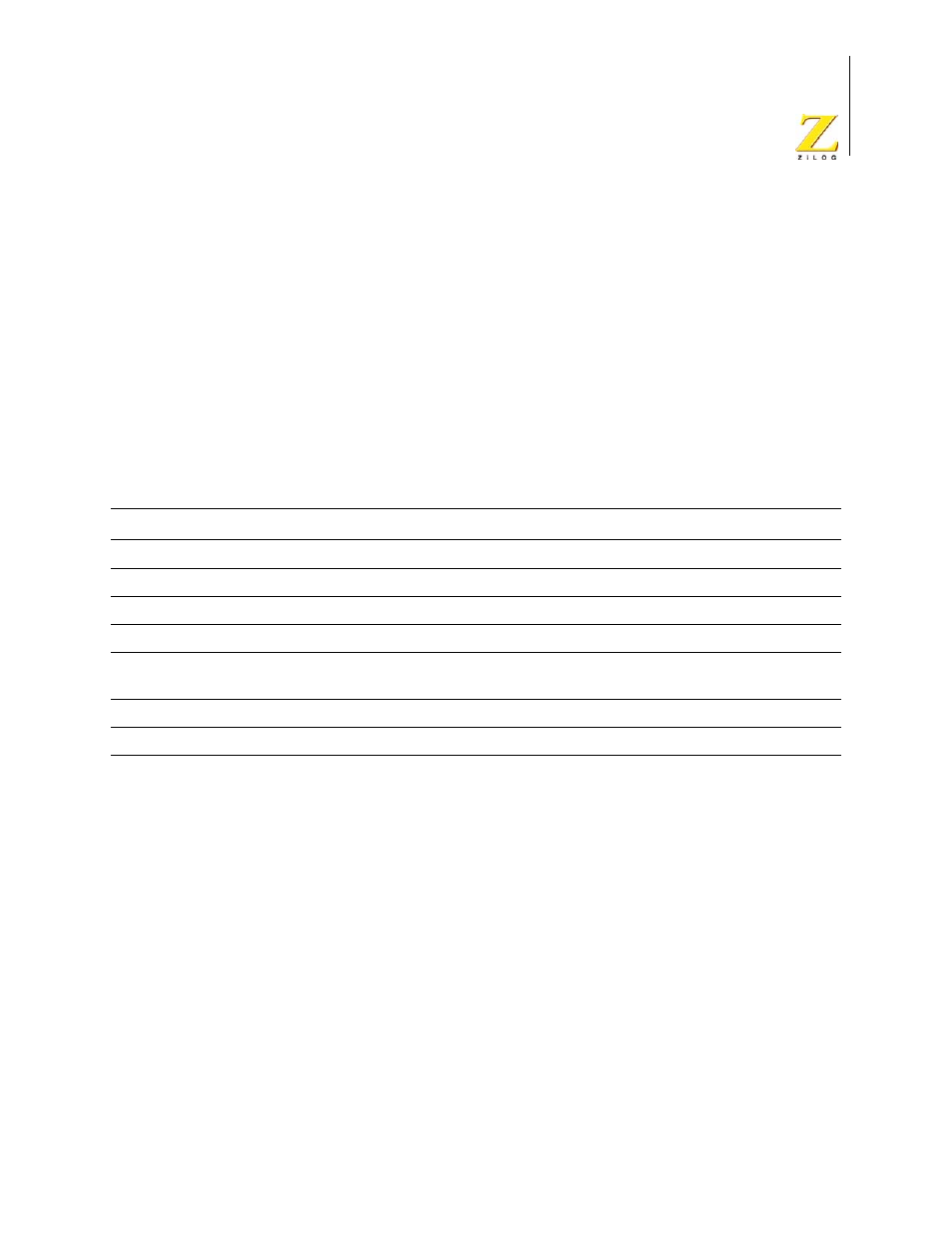
UM014423-0607
Running ZDS II from the Command Line
ZiLOG Developer Studio II
eZ80Acclaim!
®
User Manual
385
LIBRARIAN COMMAND LINE OPTIONS
The following table describes the librarian command line options.
NOTE: If you use DOS, use double quotation marks for the
-stdinc
and
-usrinc
commands for the C compiler. For example:
-stdinc:"C:\eZ80\include"
If you use cygwin, use single quotation marks on both sides of a pair of braces for the
-stdinc
and
-usrinc
commands for the C compiler. For example:
-stdinc:'{C:\eZ80\include}'
LINKER COMMAND LINE OPTIONS
The following table describes the linker command line options.
NOTE: If you use DOS, use double quotation marks for the
-stdinc
and
-usrinc
commands for the C compiler. For example:
-stdinc:"C:\eZ80\include"
If you use cygwin, use single quotation marks on both sides of a pair of braces for the
-stdinc
and
-usrinc
commands for the C compiler. For example:
-stdinc:'{C:\eZ80\include}'
Table 15. Librarian Command Line Options
Option Name
Description
-help
Displays the librarian help screen.
-list
Generates an output listing with the
.lst
extension. This is the default setting.
-noquiet
Displays the title information.
-nowarn
Suppresses warning messages.
-quiet
Suppresses title information that is normally displayed to the screen. Errors and warnings are still
displayed. The default setting is to display title information.
-version
Displays the version number.
-warn
Displays warnings.