3 setup utility, Figure 5-1, Main menu – Artesyn ATCA-8310 Installation and Use (May 2014) User Manual
Page 108
Advertising
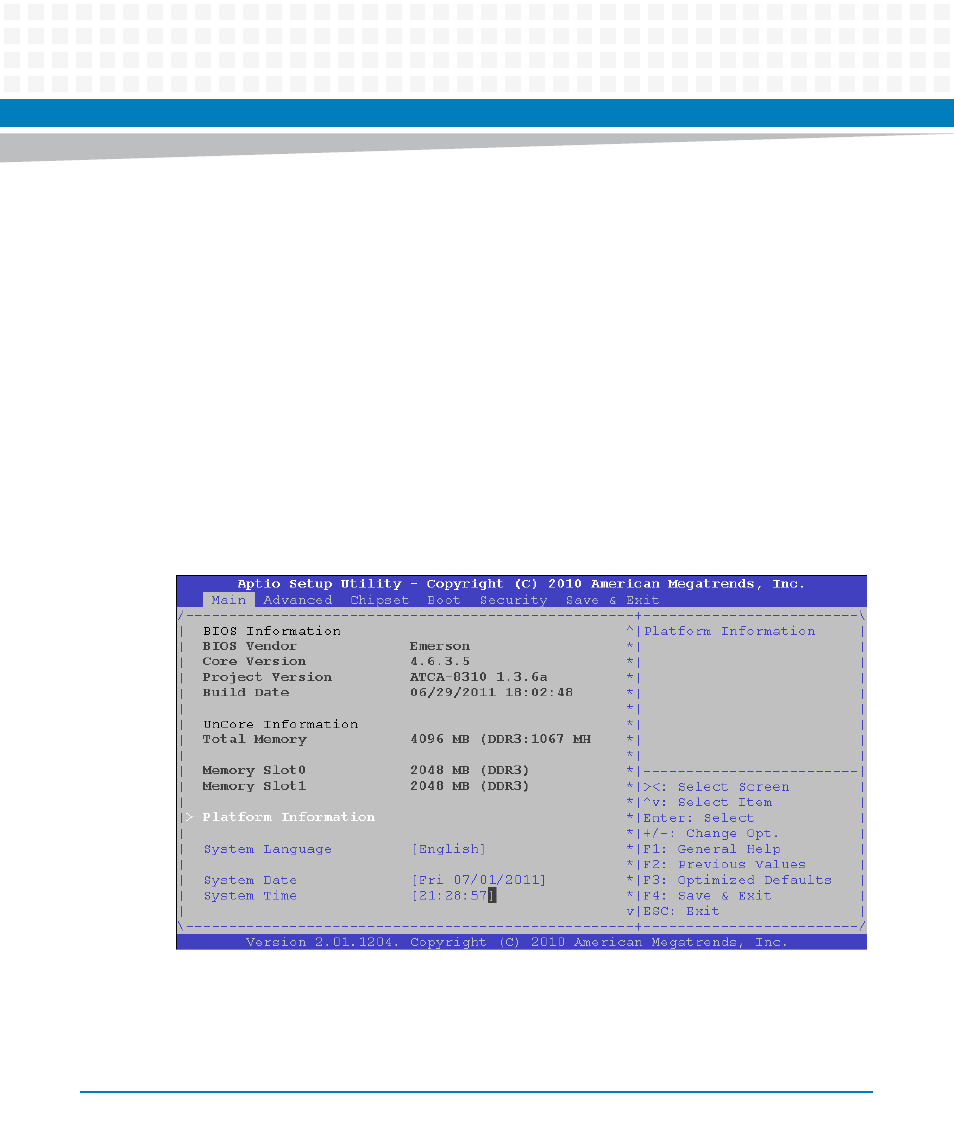
BIOS
ATCA-8310 Installation and Use (6806800M72E)
108
Pressing the F2 key on the keyboard requests the Setup Utility to be launched. Exiting of the
Setup without saving of changes continues the boot process with choosing of the first boot
option.
5.3
Setup Utility
The BIOS' Setup Utility provides for an interactive user interface which allows to alter a variety
of system options. The current system settings are stored in the NVRAM located in the same
SPI Flash containing the BIOS.
This section describes the operation of the utility by describing the various options available
through a set of hierarchical menus.
The picture below shows the first image output on the console.
Figure 5-1
Main Menu
Advertising
This manual is related to the following products: