Audience, Using this manual, Audience -2 using this manual -2 – Avery Dennison Monarch 9855 Operator Handbook User Manual
Page 10
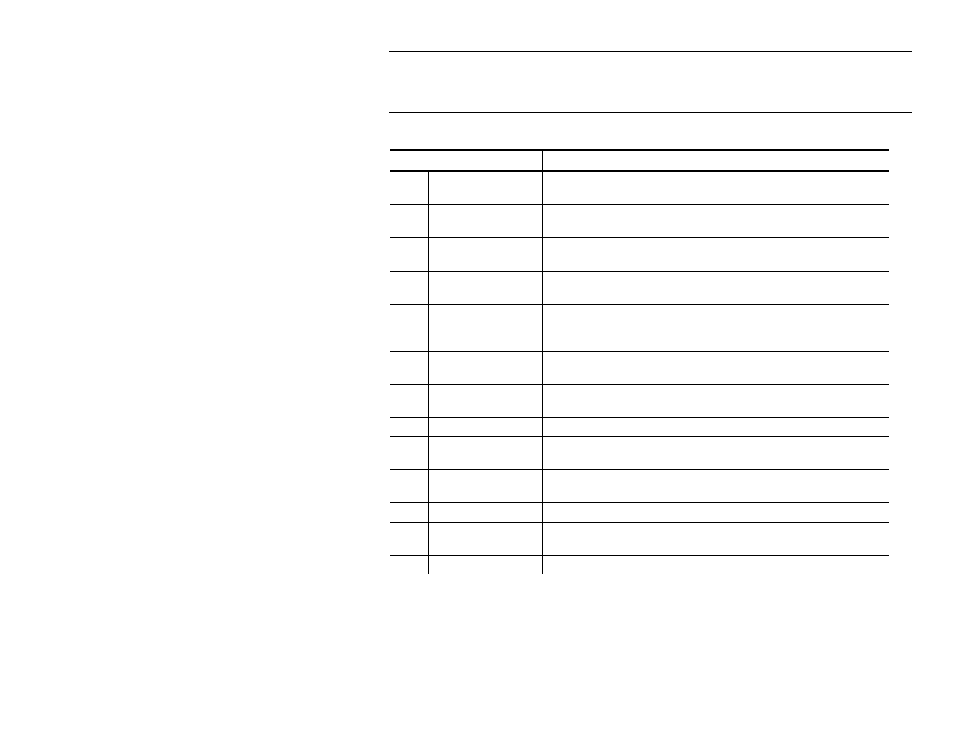
1-2 Operator's Handbook
A u d i en c e
The Operator's Handbook is for the person who prints and applies labels.
U s i n g t h i s M an u a l
Following is a summary of the contents of this manual.
Chapter
Contents
1
Getting Started
Contains inform ation about connecting the power
cable and using the control panel.
2
Loading
Supplies
Describes how to load a roll of supply, fan-fold
supply, and tag supply.
3
Loading Ribbon
Describes how to load a roll of ribbon and lists high-
energ y ribbon inform ation.
4
Setting Supply
Options
Using the Supply m enu to set the various supply
options (supply, ribbon, feed m ode, etc.).
5
Setting
Comm unication
Values
Using the Port Settings m enu to set the serial and
parallel comm unication values (baud rate, parity,
etc.).
6
Setting Defaults
Using the Defaults m enu to set the m onetar y sign,
num ber of decim al places, prom pt set, etc.
7
Using Scripts
Using the Scripts m enu to load a script, enable a
script, delete a script, etc.
8
Printing
Explains how to print labels and use the Pause m enu.
9
Care &
Maintenance
Describes how to clear a label jam , clean the printer,
and replace the printhead.
10
Diagnostics &
Troubleshooting
Describes how to print a test label and lists comm on
problem s and their solutions.
A
Specifications
Contains printer and supply specifications.
B
Accessories &
Options
Contains printer accessories and optional equipm ent.
C
Menu Structure
Contains a chart of the printer’s m enu options.