Adjusting the image length, Adjusting the image length -12 – Avery Dennison Monarch 9855 Operator Handbook User Manual
Page 74
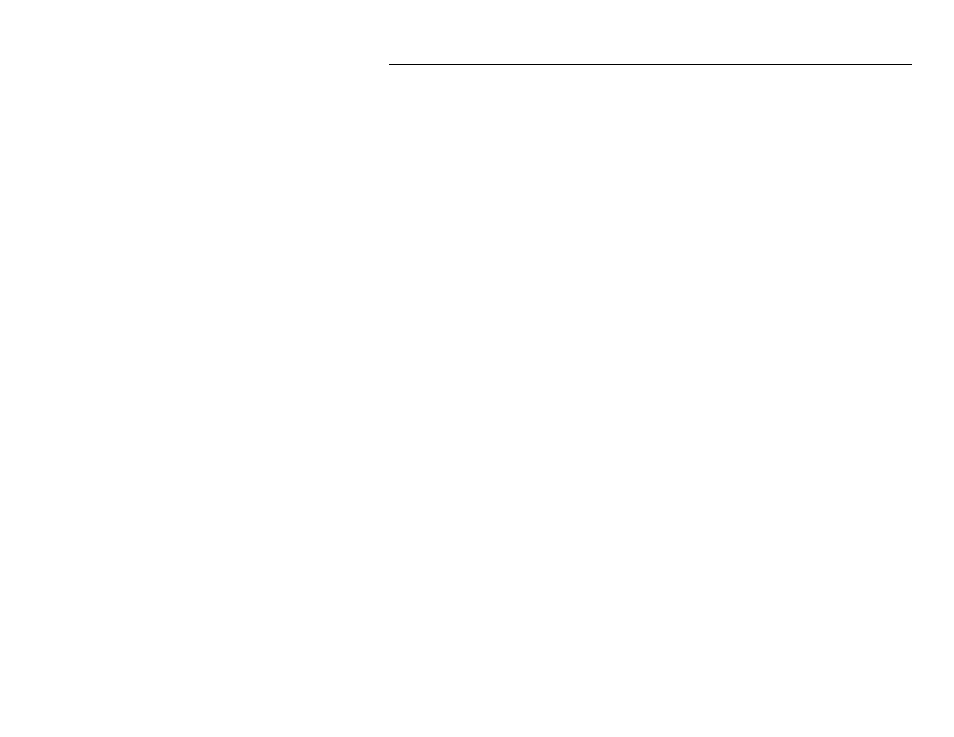
6-12 Operator's Handbook
A d j u s t i n g t h e I ma g e L en g t h
Using this setting requires continuous (non-indexed) supply. The printer
ignores this setting (does not error) when using other supply types.
This setting increases or decreases the image length based on the
percentage entered. Values are in tenths of a percent.
Note:
If a print image is defined close to the label’s edge and adjust image
length is set to a negative value, the printed image may not be
complete. Some of the image may be lost. Verify your printed
image is complete.
Examples
Format A is 10.0 inches long (as defined in the format header).
Image Length is +20
Format A prints 10.20 inches long.
Format B is 6 inches long (as defined in the format header).
Image Length is -30
Format B prints 5.82 inches long.
Note:
Refer to the Packet Reference Manual for more information about
defining the format header.