Ignoring configuration packets, Ignoring configuration packets -10 – Avery Dennison Monarch 9855 Operator Handbook User Manual
Page 72
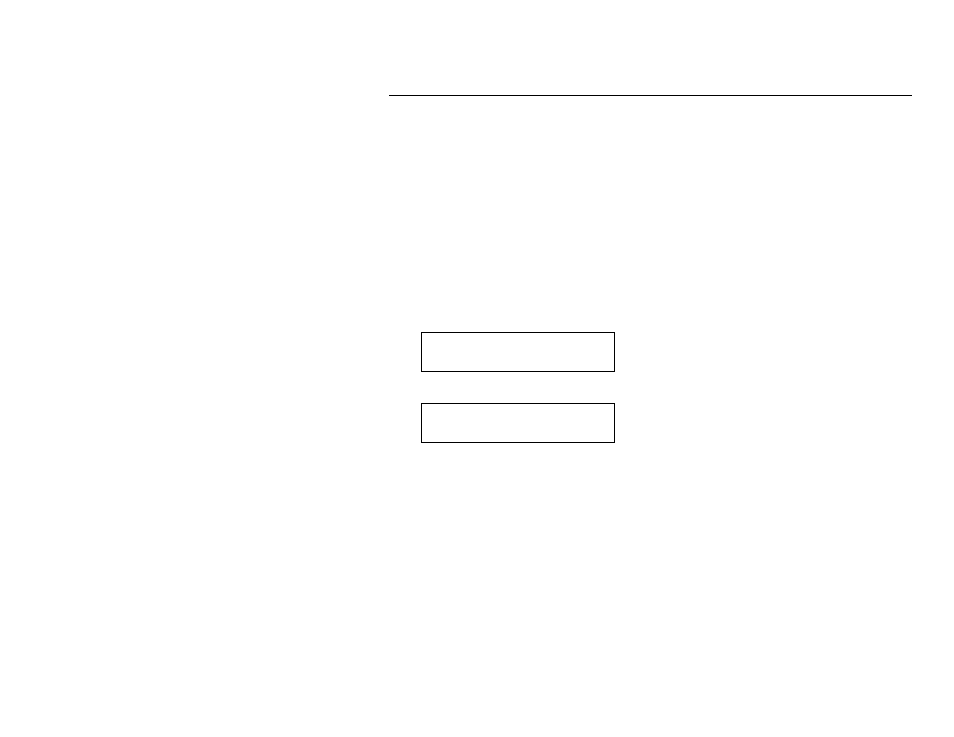
6-10 Operator's Handbook
4. Press Escape/Clear until you see the Main Menu.
I g n o ri n g Co n f i g u r at i o n P ac k e t s
You can ignore all online configuration packets. If the printer receives data
from a host system or software package that includes online configuration
packets with the format, those online configuration packets can be ignored.
Ignoring these packets is useful when you cannot change your host’s data or
when you want the printer to operate as specified through the printer’s menu.
Note:
We recommend changing your host’s data stream, but if that is not
possible, enable this option.
Use caution if ignoring online configuration packets, because the
printer may need the configuration for proper operation.
To change the setting, from the Main Menu, select Setup, then Defaults.
Then, follow these steps.
1. Press or until you see
DEFAULTS
Ignore Config
2. Press Enter/Pause. The current setting is displayed, for example:
IGNORE CONFIG
Disabled
3. Press or until you see the option you want. Then press
Enter/Pause.
4. Press Escape/Clear until you see the Main Menu.