Setting the numeric format, Setting the numeric format -7 – Avery Dennison Monarch 9855 Operator Handbook User Manual
Page 69
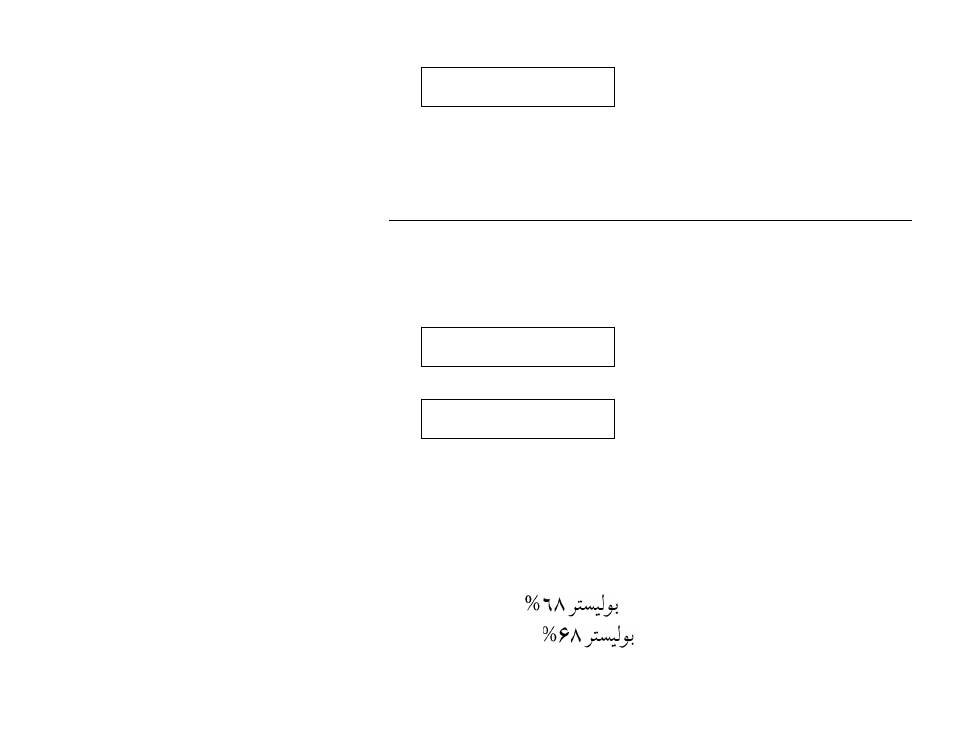
Setting Defaults 6-7
2. Press Enter/Pause. The current setting is displayed, for example:
PROMPT SET
English
3. Press or until you see the option you want. Then press
Enter/Pause. Press Escape/Clear until you see the Main menu.
Note:
This option only affects the displayed prompts. It does not change
what is printed by the printer.
S e t t i n g t h e Nu me r i c F o r m at
Numeric format determines how numeric values appear in your printed data.
To change the setting, from the Main Menu, select Setup, then Defaults.
Then, follow these steps.
1. Press or until you see Numeric Format.
DEFAULTS
Numeric Format
2. Press Enter/Pause. The current setting is displayed, for example:
NUMERIC FORMAT
Arabic-Indic
3. Press or until you see the option you want. Then press
Enter/Pause. Press Escape/Clear until you see Main menu.
Note:
This option only affects the prompts; it does not affect what prints.
Examples
Default: 95% cotton
Arabic Numerals with Arabic Characters:
Arabic-Indic:
Eastern-Arabic: