Using error retry mode, Using error retry mode -11 – Avery Dennison Monarch 9855 Operator Handbook User Manual
Page 73
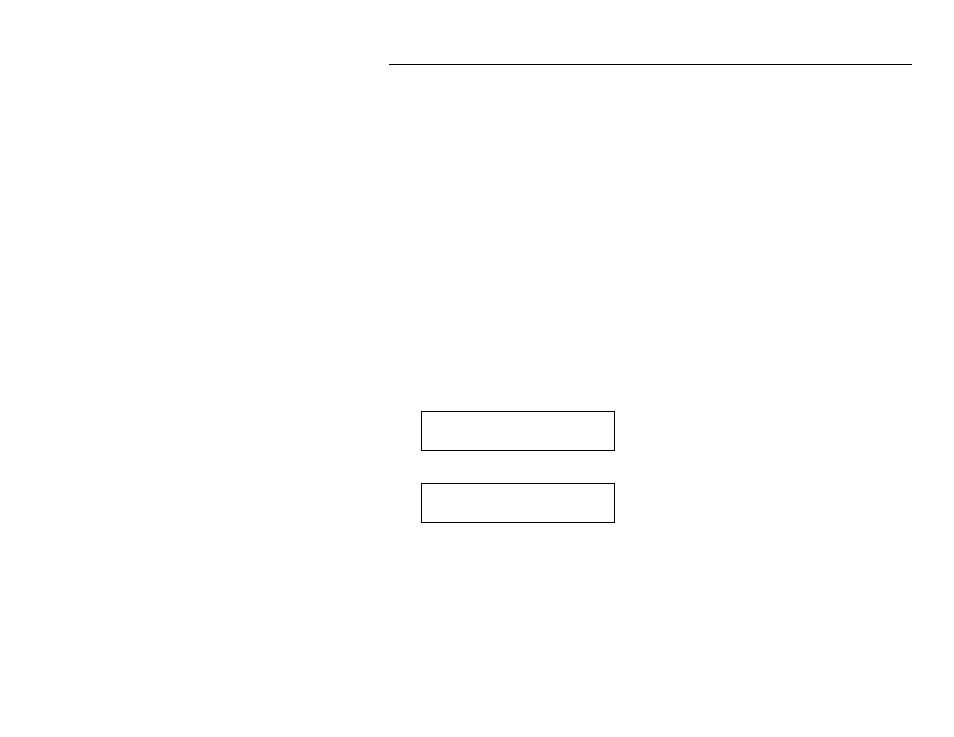
Setting Defaults 6-11
U s i n g E r ro r Re t ry M o d e
You can set the printer to enable or disable error retries. The default is
enabled, which means the printer tries to reprint the label where the error
occurred and then continues printing the remainder of the batch. Depending
on your environment, you may not want jobs reprinted.
♦
Select “enable error retry” to reprint the batch (job) that was in process
when the error occurred.
♦
Select "disable error retry" to cancel the batch where a supply error
occurs while the batch. For example, an error occurs on label 5 with a
batch quantity of 25, the batch is canceled and the remaining 20 labels
are not printed. The host must know which batch was canceled and
resend it.
Note:
We only recommend disabling error retry when sending batches of
one or with RFID supplies. Use caution disabling error retry
because batches are deleted and, therefore, may be incomplete.
The host must resend the canceled batch.
To change the setting, from the Main Menu, select Setup, then Defaults.
Then, follow these steps.
1. Press or until you see
DEFAULTS
Error Retry
2. Press Enter/Pause. You see
ERROR RETRY
Enabled
3. Press or until you see the option you want. Then, press
Enter/Pause.
4. Press Escape/Clear until you see the Main menu.