Setting supply options, Set_supoptions, Setting supply options -1 – Avery Dennison Monarch 9855 Operator Handbook User Manual
Page 35
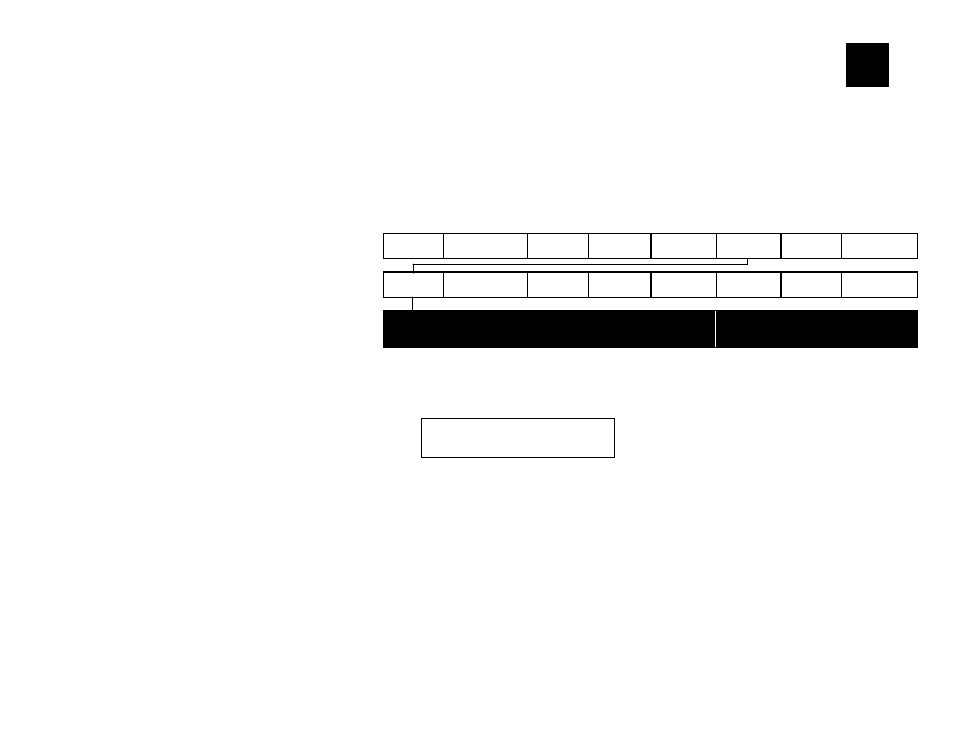
Setting Supply Options 4-1
S E T T I N G S U P P LY O P T I O N S
This chapter explains how to select the supply type, ribbon, speed,
feed mode, backfeed, print position, supply position, margin position, cut
position, dispense position, backfeed distance, separators, skip index mode,
set knife control, and set error action.
This chapter also explains how to adjust the print contrast and enable the
verifier.
M ai n M enu
Cancel All
Print Mode
Batch
Entry
Repeat
Batch
Batch
Options
Setup
Scripts
Diagnostics
Supply
Contrast
Defaults
Network
Port
Settings
Flash
Memory
Verifier
RFID
Supply
Type
Ribbon
Speed
Feed Mode
Backfeed
Positioning
Separators
Skip
Index
Knife
Ctrl
Error
Action
Your System Administrator may limit access to this menu to prevent supply,
network, script, or communication settings from being changed. If password
protection is turned on, you see
Enter Password
_ _ _ _ _ _
when you try to access the setup menu. Get the password from your System
Administrator to continue.
4