Avery Dennison Monarch 9855 Operator Handbook User Manual
Page 100
Advertising
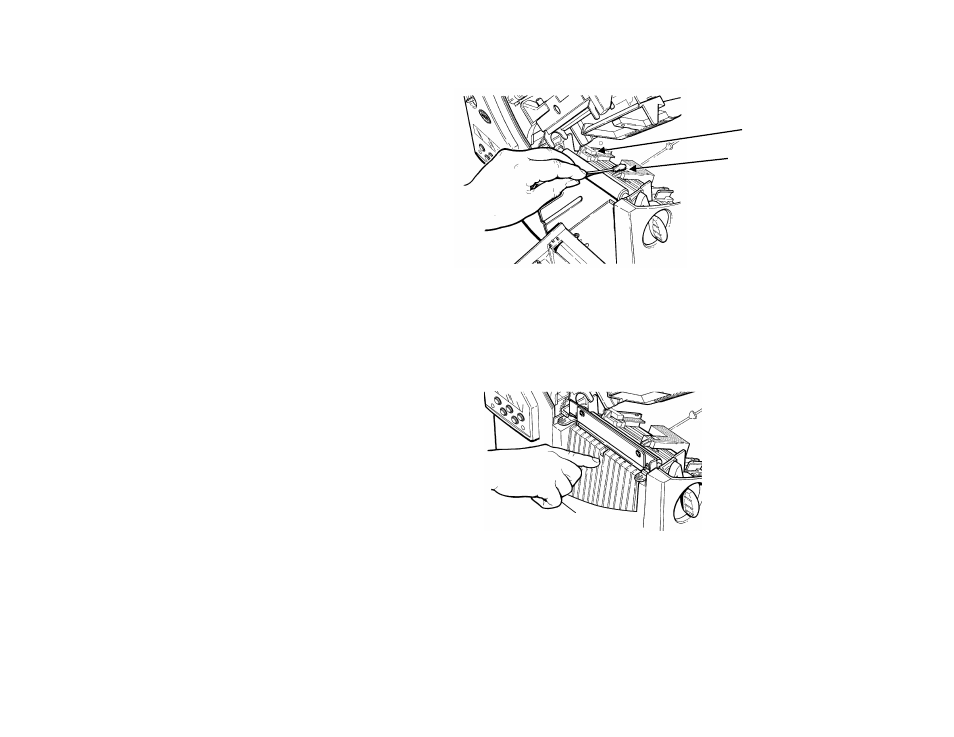
9-4 Operator's Handbook
7. Rub the cotton swab across the supply sensor and die cut sensor and
remove any build-up.
8. Clean the build-up in the supply path.
9. Let the printer dry before you reload supplies.
10. Close the exit cover by pushing firmly on it. Both latches will click into
place.
11. Close the cover and printhead assembly.
12. Turn on the printer.
13. Press Feed/Cut to position the supply under the printhead. Resend your
format, batch, and check digit packets.
Di e Cut S ensor
S uppl y S ensor
Advertising
This manual is related to the following products: