Troubleshooting, Troubleshooting -6 – Avery Dennison Monarch 9855 Operator Handbook User Manual
Page 110
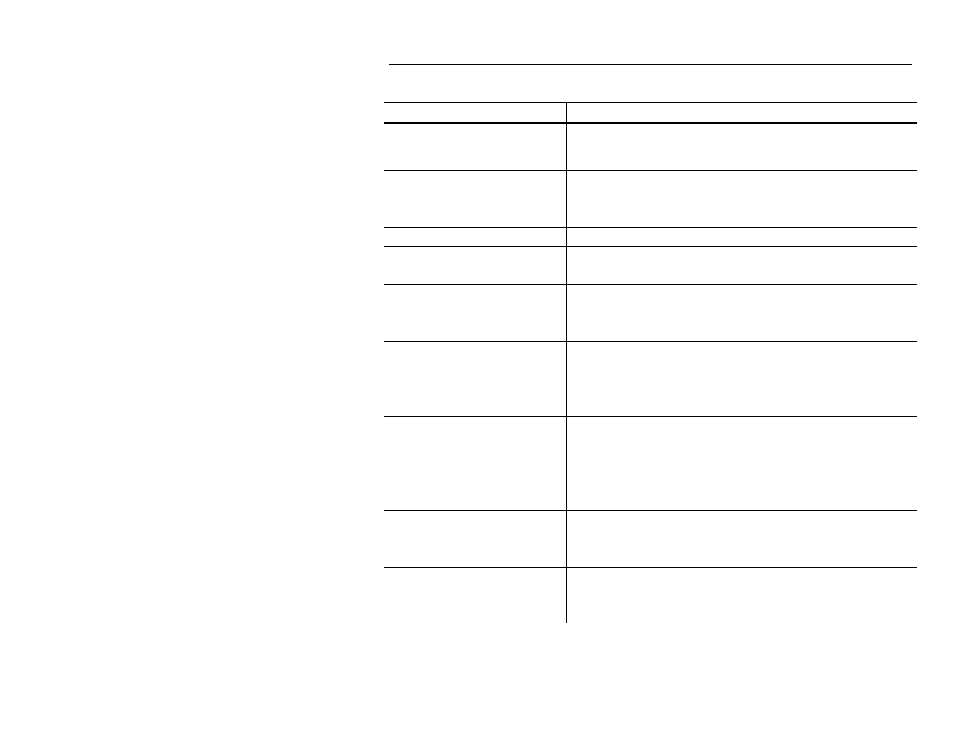
10-6 Operator's Handbook
T ro u b l esh o o t i n g
This section helps you correct some problems that may occur.
Problem
Action
Error m essage appears
during startup.
Turn off the printer. W ait fifteen seconds and then
turn on the printer. Call Technical Support if the error
m essage reappears.
Does not print.
Check supply.
Check ribbon.
Send a corrected form at and batch packet.
Does not feed.
Set wide/narrow knobs correctly.
Partially printed data.
Clean the printhead.
Send a corrected form at packet.
Printing shadows or
sm ears.
Clean the printhead.
Change supply.
Check ribbon.
Light printing.
Change supply.
Adjust the print contrast.
Check wide/narrow knobs.
Check ribbon.
Heavy printing.
Clean the printhead.
Change supply.
Adjust the print contrast.
Check wide/narrow knobs.
Check ribbon.
Voids in printing.
Clean the printhead.
Change supply t ype.
Check ribbon.
Serial bar codes do not
print.
Leave printhead unlatched when not in use.
Use a print speed of 2.5 IPS.
Adjust the print contrast.