Setting the number of decimal places, Setting the slashed zero appearance – Avery Dennison Monarch 9855 Operator Handbook User Manual
Page 67
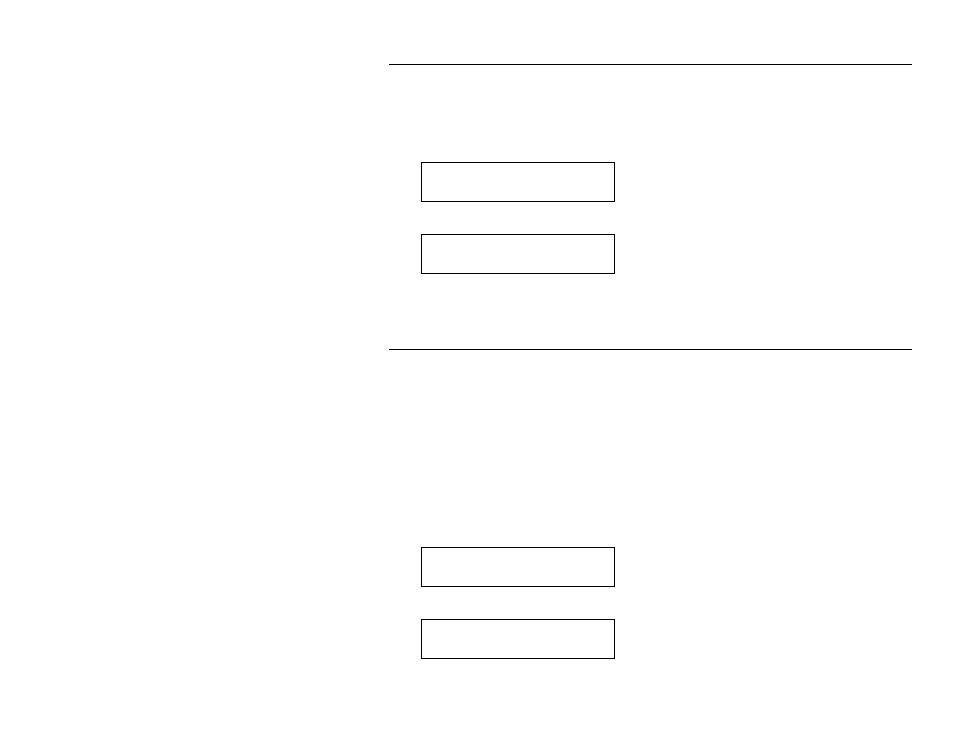
Setting Defaults 6-5
S e t t i n g t h e Nu mb e r o f D e ci ma l P l a c e s
You can set the printer for 0, 1, 2, or 3 places after the decimal in a price
field. In U.S. currency, you might print prices like this: $24.00 (2 decimal
places) or like this: $24 (0 decimal places).
1. Press or until you see
DEFAULTS
Decimal Places
2. Press Enter/Pause. The current setting is displayed, for example:
DECIMAL PLACES
2
3. Press or until you see the option you want. Then press
Enter/Pause. Press Escape/Clear until you see the Main menu.
S e t t i n g t h e S l ash ed Z e ro Ap p e a ra n c e
The slashed zero feature lets you select how you want the zero character
printed; either without a slash, 0 or, with a slash,
Ø.
Standard or reduced fonts print the slashed zero character (
Ø). Bold and
OCR fonts print the standard zero (0) only. The slashed zero selection does
not take effect until the format is sent to the printer again. If you change the
way zero is printed, you must resend your formats.
To change the setting, from the Main Menu, select Setup, then Defaults.
Then, follow these steps.
1. Press or until you see
DEFAULTS
Slashed Zero
2. Press Enter/Pause. The current setting is displayed, for example:
SLASHED ZERO
No