Specifying various text attributes 1 – Baby Lock Palette 10 (ECS10) Instruction Manual User Manual
Page 110
Advertising
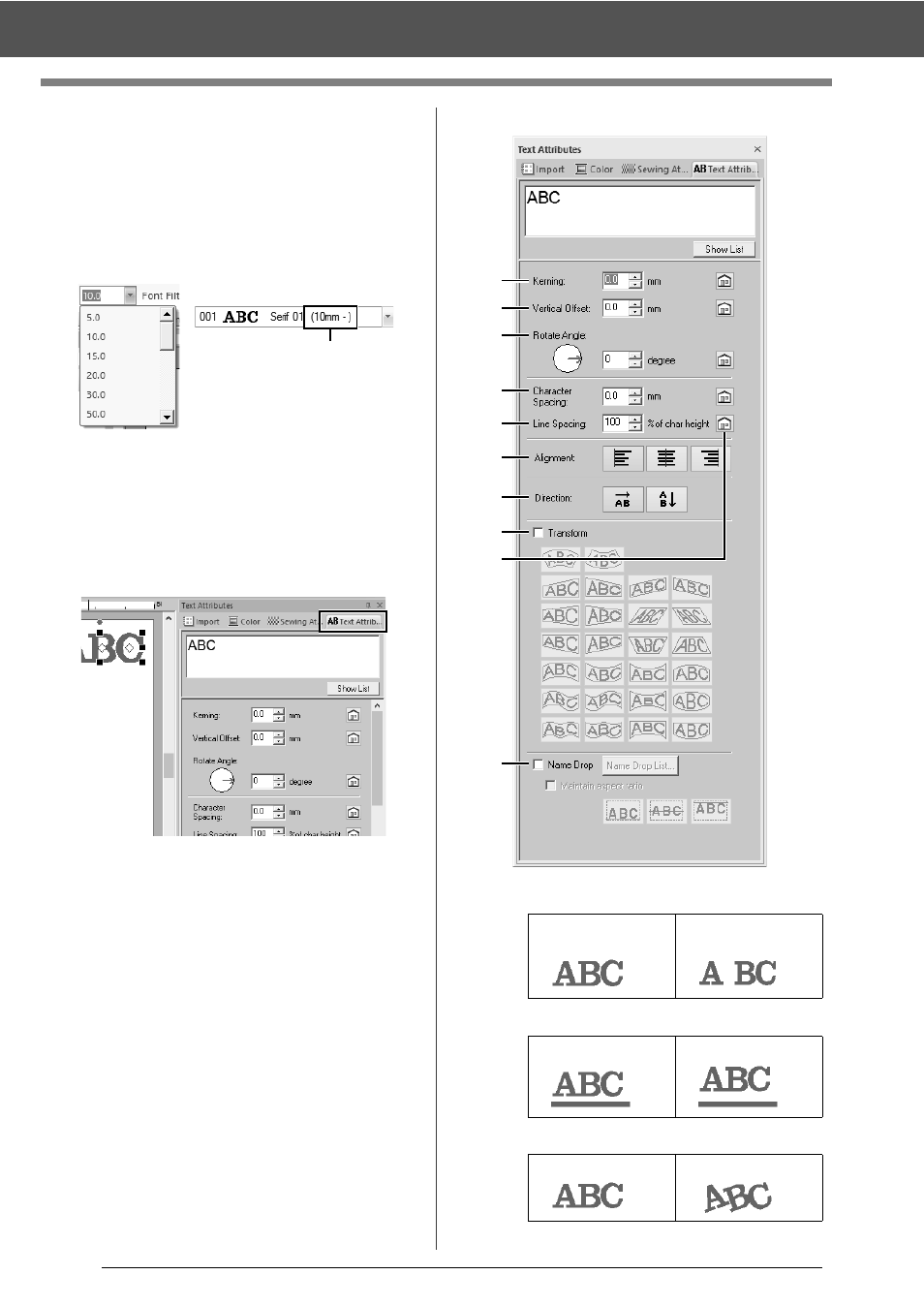
109
Advanced Operations for Entering Text
■
Text size
Click the [Text Size] selector. Type the desired
height and press the <Enter> key, or select the
desired value.
Built-in fonts are listed in the [Font] selector with the
recommended minimum size. We recommend
using these fonts at a size equal or greater than the
size indicated.
1
Recommended minimum size
■
Specifying various text attributes
1
Select the text.
2
Click the [Text Attributes] tab.
If the [Text Attributes] pane is not displayed,
click the [View] tab, then [Attributes], and
then click [Text Attributes].
3
Change the text attributes.
a
Kerning
b
Vertical Offset
c
Rotate Angle
1
0.0 mm
5.0 mm
(between "A" and "B")
0.0 mm
2.0 mm
0°
20°
a
b
c
d
f
g
h
i
j
e
Advertising