Basic font creator operations, 275 basic font creator operations – Baby Lock Palette 10 (ECS10) Instruction Manual User Manual
Page 276
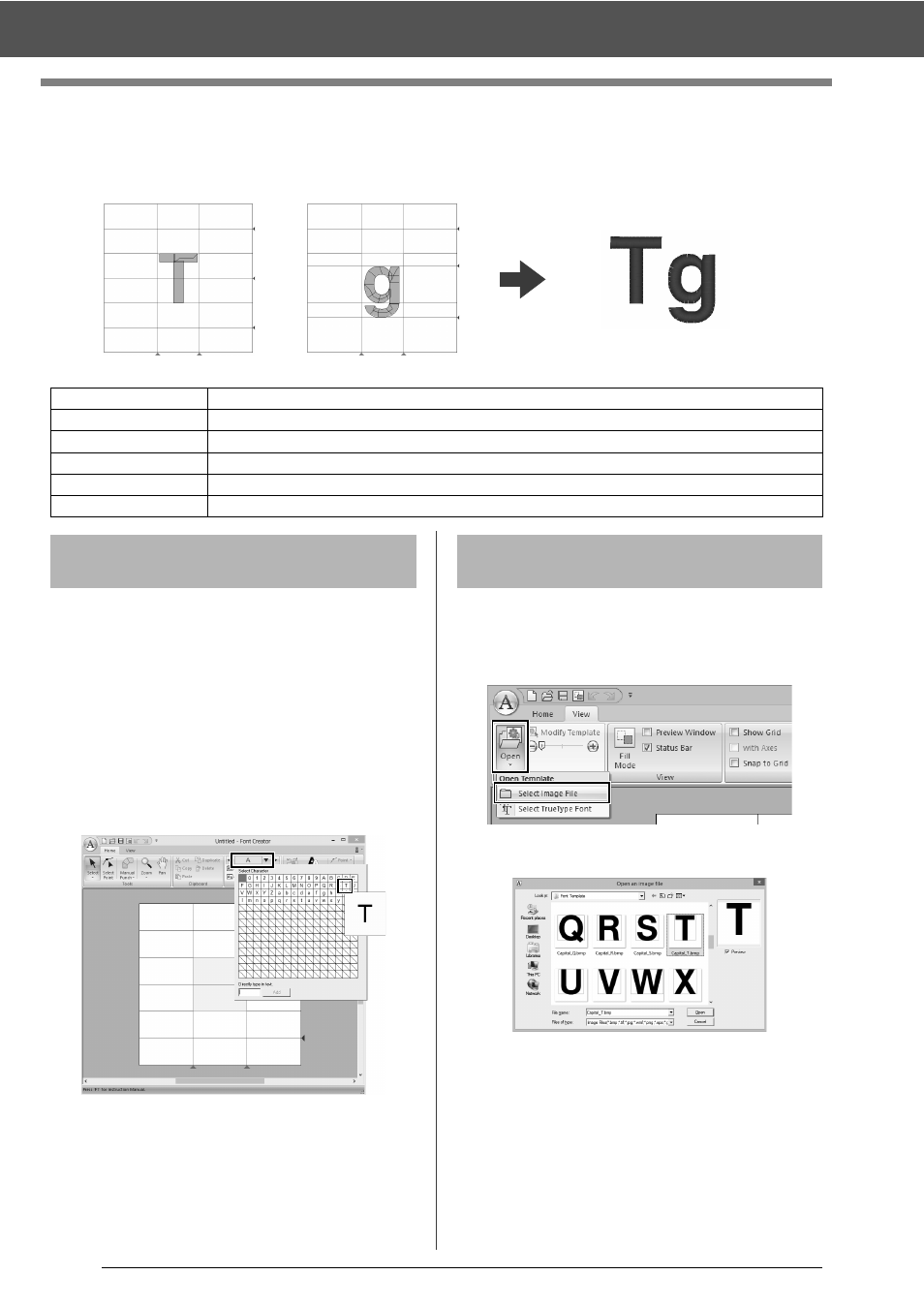
275
Basic Font Creator Operations
Basic Font Creator Operations
With Font Creator, user-defined font characters that can be used in Layout & Editing can be created and
edited. Using these custom characters, original embroidery patterns can be created.
1
Click the down arrow in the bottom-left corner
of the [Start] screen to show the [All Apps]
view.
2
Click [Font Creator] under the title [Palette
Ver.10] in the screen.
3
Click the [Home] tab.
4
Click the [Select Character] box in the
[Character] group, and then select "T" from
the list.
1
Click the [View] tab.
2
Click [Open] in the [Template] group, and
then select [Select Image File] from the list.
3
Import the Capital_T.bmp.
The image file can be found at the following
location.
Documents (My documents)\Palette
Ver.10\Sample\Font Creator\Font Template
Step 1
Selecting a character to be created
Step 2
Opening a background image
Step 3
Creating a font character pattern
Step 4
Creating other font character patterns
Step 5
Save the font character pattern
Step 6
Creating an embroidery pattern using the created font characters
Step 1
Selecting a character to be
created
Step 2
Opening a background
image