41 editing embroidery designs 3, Merging – Baby Lock Palette 10 (ECS10) Instruction Manual User Manual
Page 42
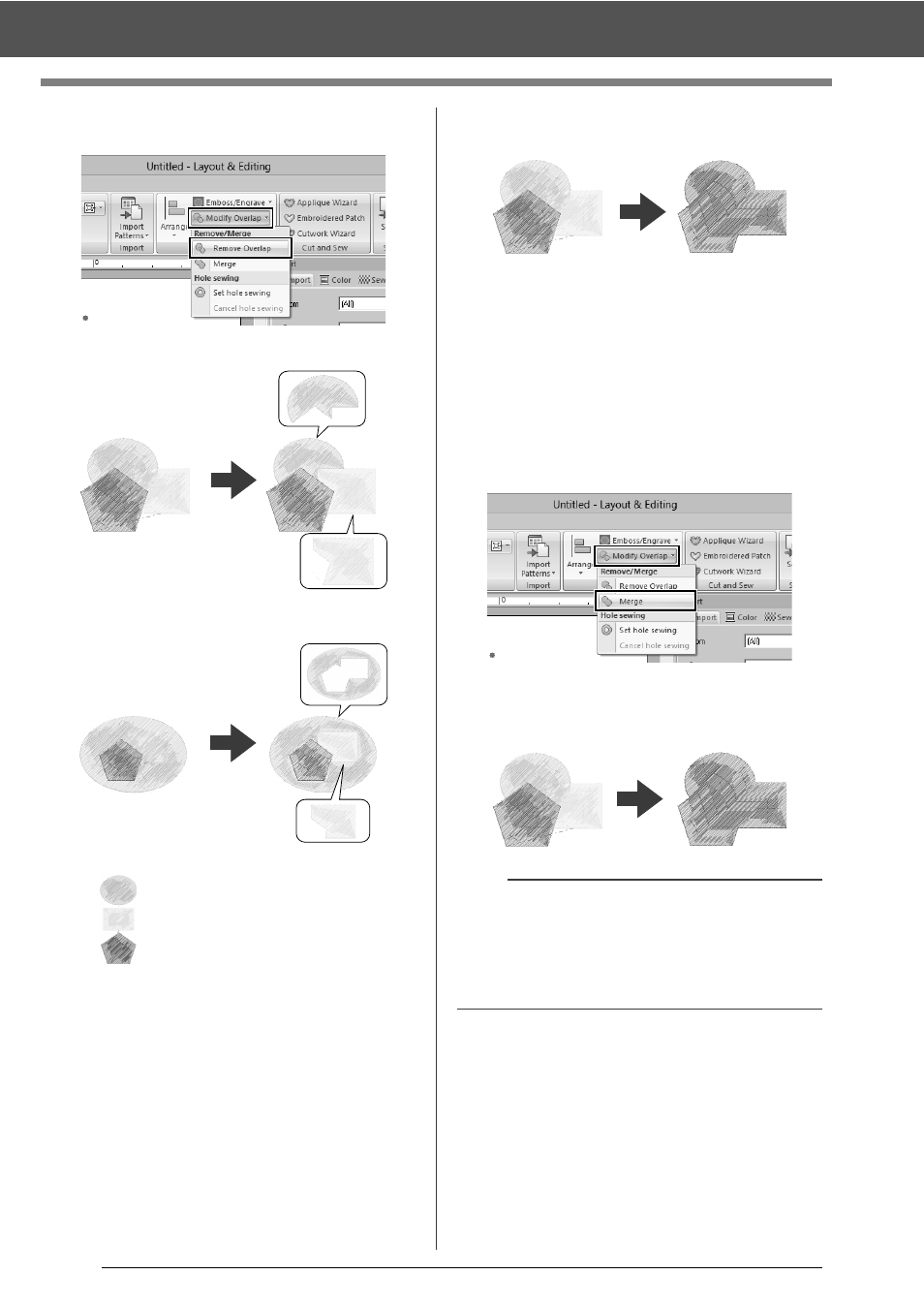
41
Editing Embroidery Designs
3
Click [Modify Overlap] in the [Edit] group,
and then click [Remove Overlap].
• When partially overlapped
• When enclosed
■
Merging
Overlapped pattern can be merged together.
The color and sew type of the last pattern
drawn (topmost pattern) is applied to the
merged pattern.
1
While holding down the <Ctrl> key, click two
or more overlapped patterns to select them.
2
Click the [Home] tab.
3
Click [Modify Overlap] in the [Edit] group,
and then click [Merge].
If this cannot be applied to the selected
patterns, an error message appears.
• When partially overlapped
First pattern in the sewing order
Second pattern in the sewing order
Third pattern in the sewing order
b
After removing or merging an overlapping region
of patterns with sewing directions specified, the
sewing direction returns to the uniform default
direction.
cc
"Specifying the sewing direction" on page 51