Baby Lock Palette 10 (ECS10) Instruction Manual User Manual
Page 44
Advertising
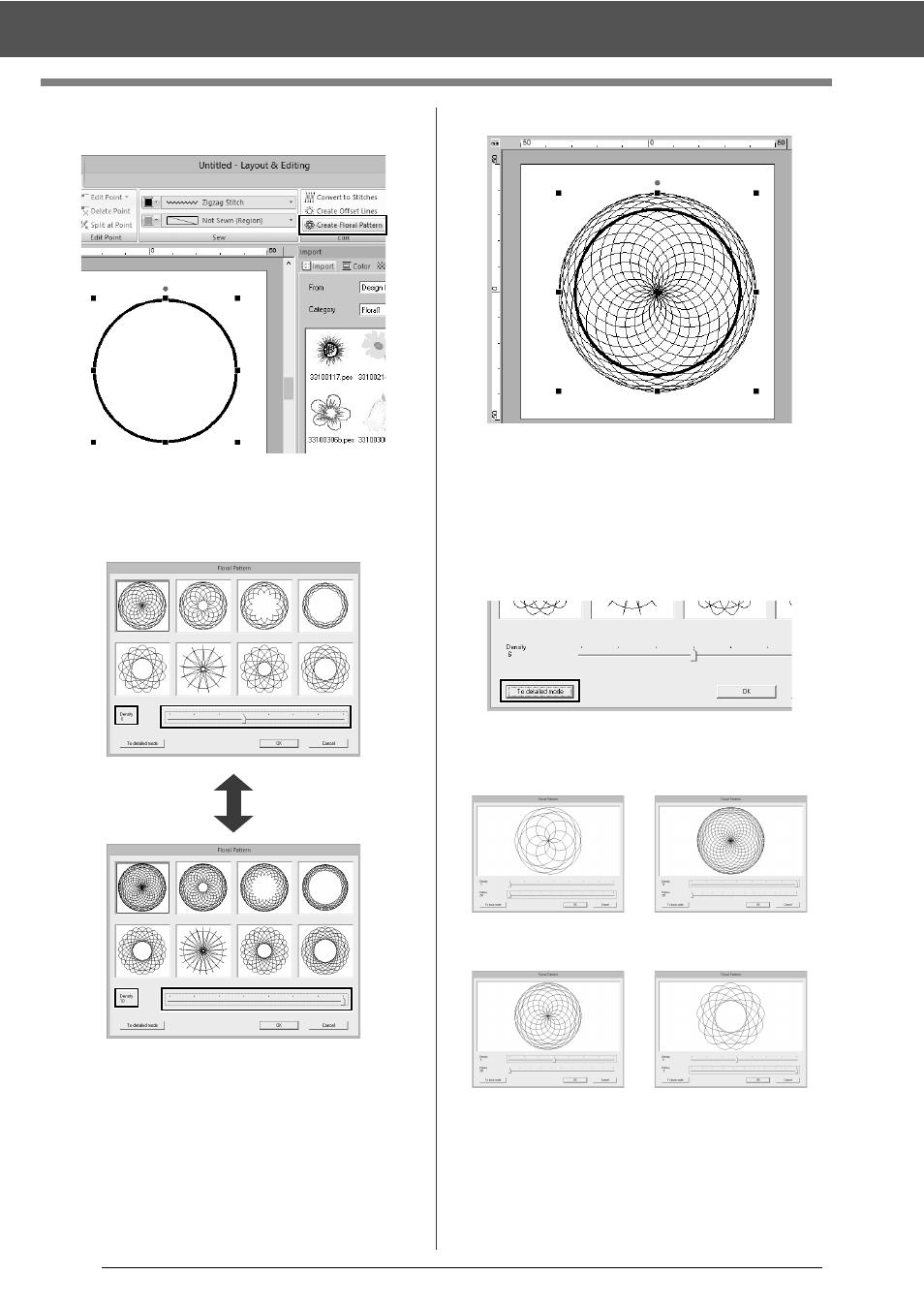
43
Editing Embroidery Designs
3
Click [Create Floral Pattern] in the [Edit]
group.
■
Basic mode
1
Drag the [Density] slider to adjust the pattern.
2
Click the desired pattern, and then click [OK].
■
Detailed mode
More detailed settings can be specified in Detail
mode.
1
Click [To detailed mode] in the [Floral
Pattern] dialog box.
2
Drag the [Density] slider and the [Pattern]
slider to adjust the pattern.
Density 3, Pattern 251
Density 10, Pattern 251
Density 6, Pattern 251
Density 6, Pattern 0
Advertising