Deleting files changing how files are displayed – Baby Lock Palette 10 (ECS10) Instruction Manual User Manual
Page 245
Advertising
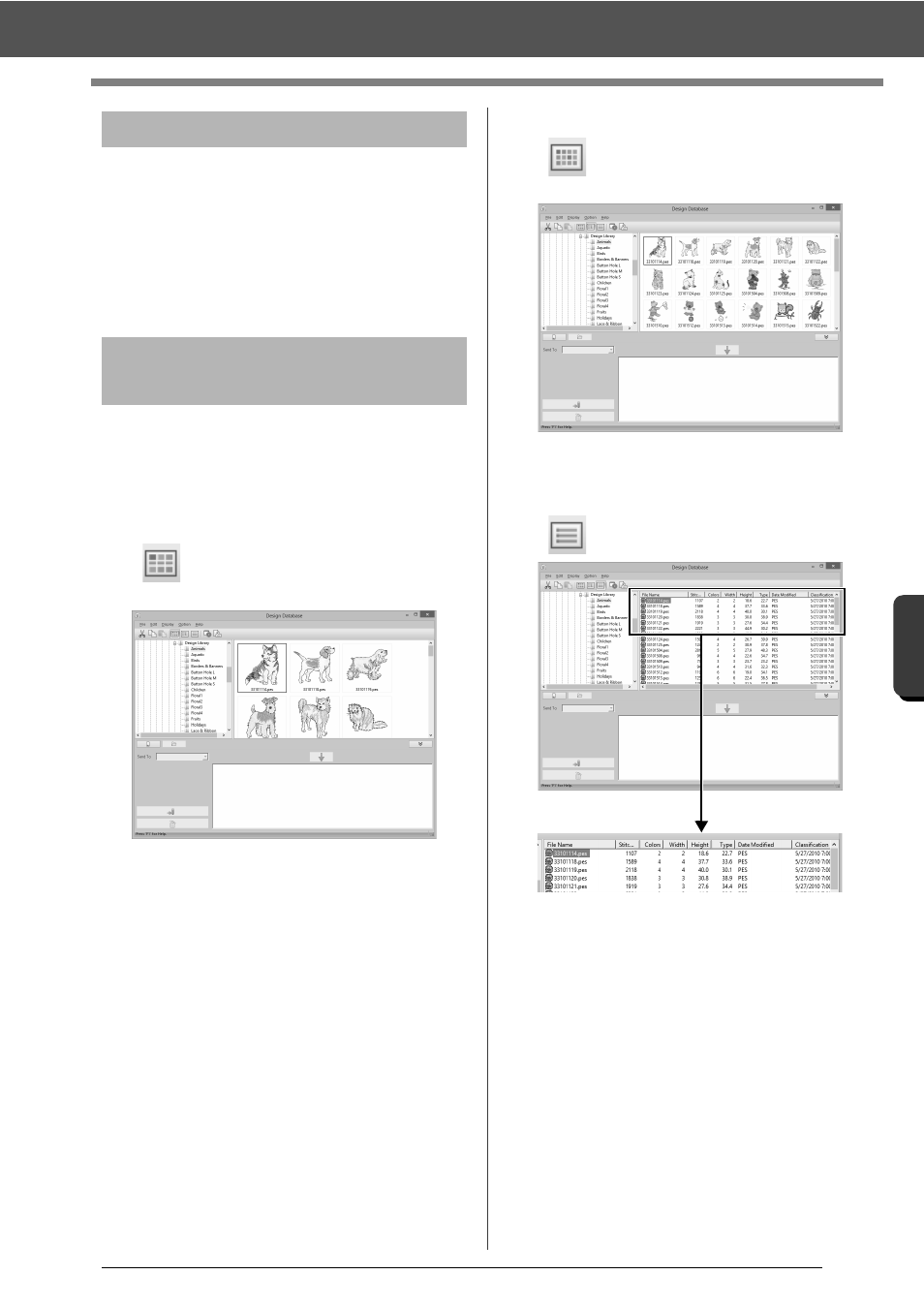
244
Des
ign
Databas
e
Organizing Embroidery Designs
1
In the folder pane, select the folder containing
the embroidery design that you want to delete.
2
In the contents pane, select the name of the
embroidery design.
3
Press the <Delete> key.
The file is moved to the Recycle Bin.
The embroidery designs in the contents pane can
be displayed as large thumbnails or small
thumbnails, or they can be listed by their sewing
information.
■
Large Thumbnails
Click
or click [Display], then [Large
Thumbnails].
■
Small Thumbnails
Click
or click [Display], then [Small
Thumbnails].
■
Sewing information
Click
or click [Display], then [Details].
Deleting files
Changing how files are
displayed
Advertising