3 create own programs – Beisler 1220-4 User Manual
Page 29
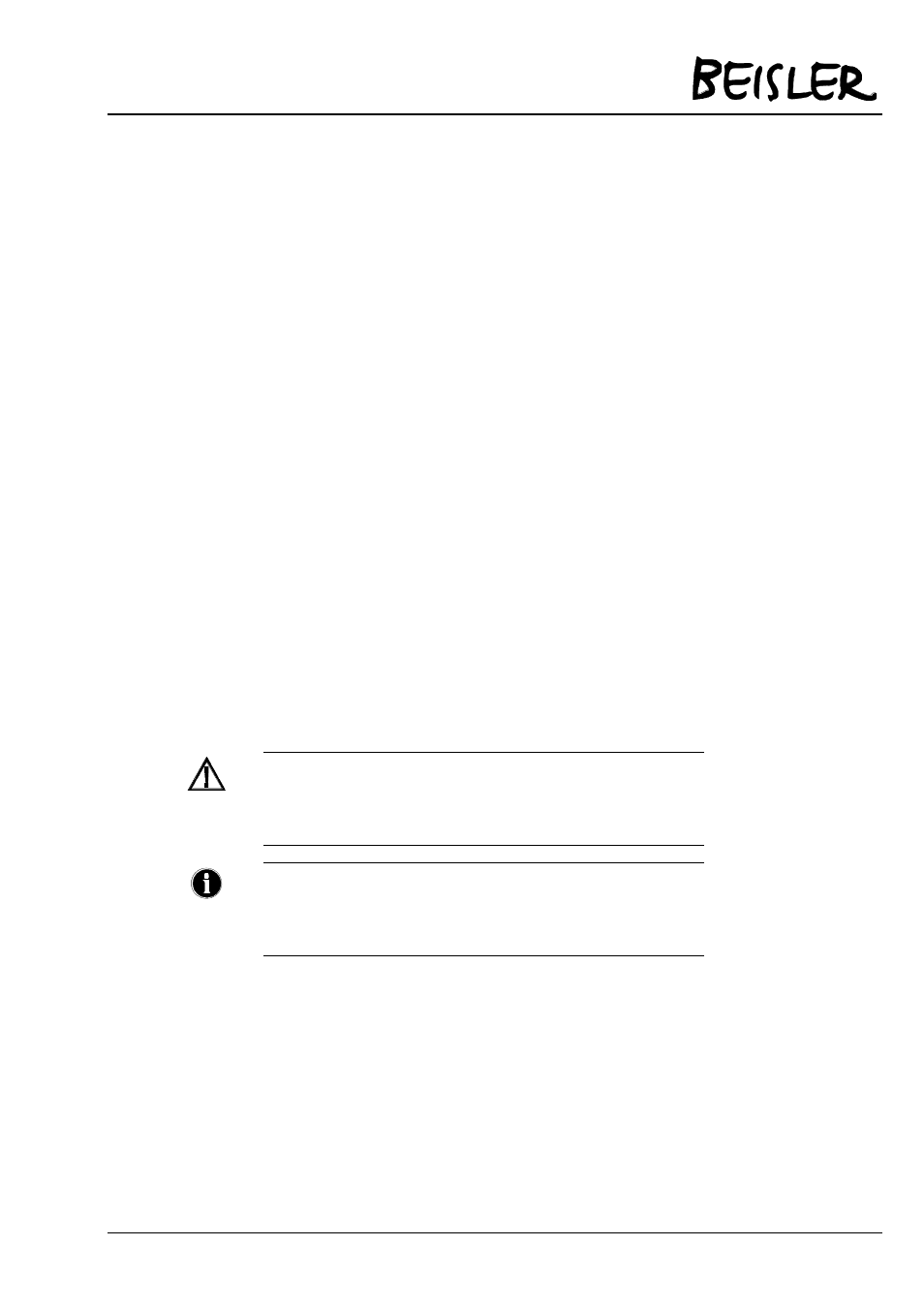
Chapter 6: Operation
Page 6-5
6.2.3
Select a program
In the daily production process, the machine operator will only have to
select an existing program. The following programs exist as a factory
setting:
Program 1:
1 main seam
Program 2:
1 pre-seam with consecutive main seam
Program 3:
2 pre-seams with consecutive main seam
Program 4:
2 pre-seams, 1 seat seam with consecutive main
seam
Program 5:
1 seat seam, 2 pre-seams with consecutive main
seam
Program 6:
1 main seam without stop after photo cell lighted
The currently selected program is displayed in the left upper corner of
the display (program 1 is selected in Pict. 5).
To select a different program, you have to move the cursor on the
program number and press the ‘+’ / ‘-‘ keys repeatedly, until the
desired program number is displayed.
6.3
Create own programs
ATTENTION
The changing and creation of programs should be done by
experienced personell. The functionality of the machine can be
influenced badly by wrong programming.
Hint
All functions and options are displayed as icons in a rectangle in the
programs. Generally, a rectangle striked out twice means: function
disabled. If the rectangle isn’t striked out, the function is enabled.
To create an own program, you will first have to adjust the setup data
and then create the program. Setup data can only be displayed, if the
machine code has been entered before: