Beisler 1220-4 User Manual
Page 35
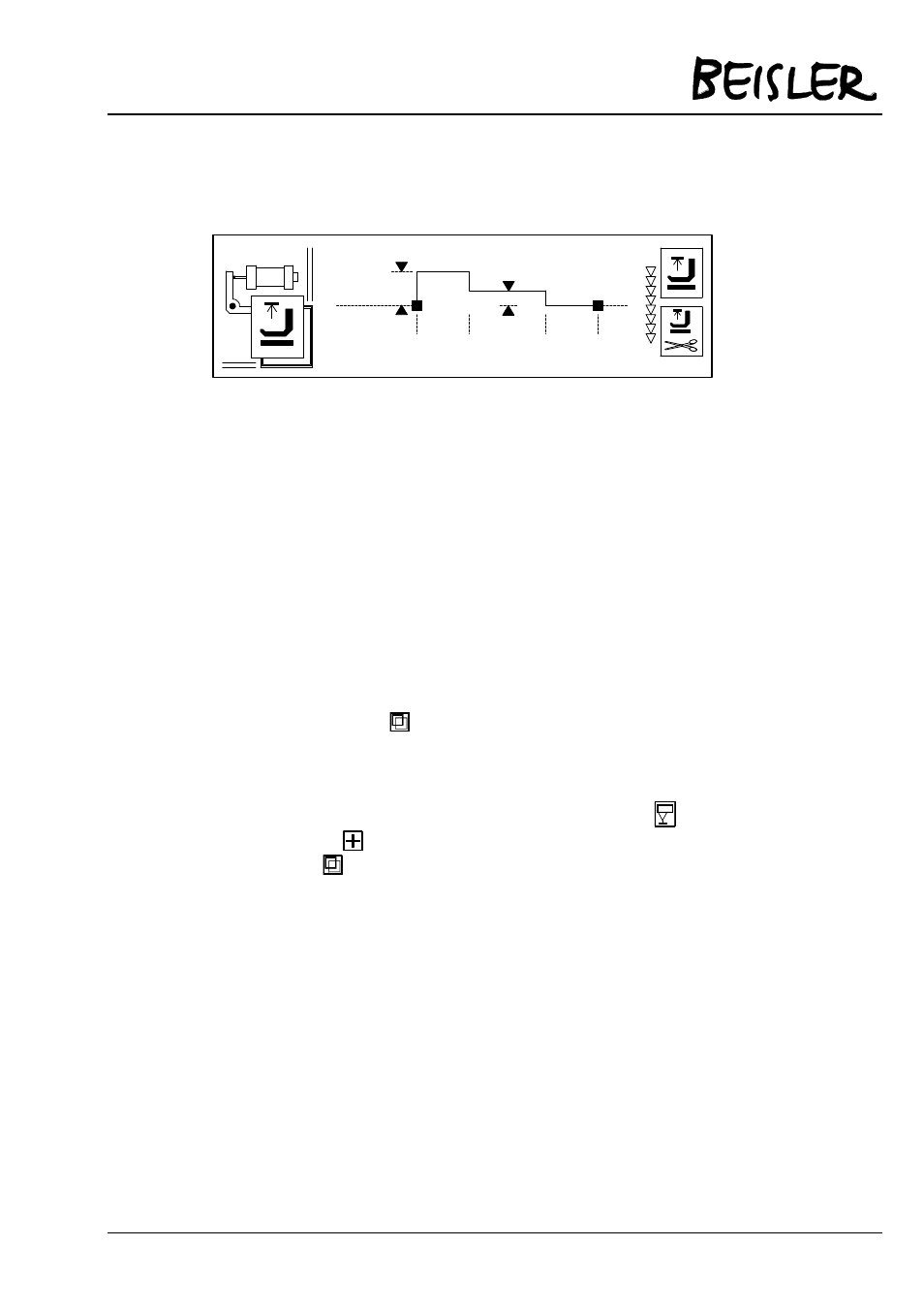
Chapter 6: Operation
Page 6-11
(max)
30V
15 V
120
00
150
[ms]
SETUP-02
Move the cursor on the time of maximum power (left value
in the lower line) and use the Plus-/Minus-keys to set the
value ‚150‘. This time is sufficient for the presser foot to be
lifted safely at seam end.
Move the cursor on the value with the holding voltage
(middle of the upper line) and set the value ‚15V‘. This
assures that the magnet valve of the foot lifting will not be
overloaded.
Move the cursor on the value of the start delay (lower line,
right value) and set ‚120‘ ms here. This time is needed that
the pressure foot rests safely on the fabrics after switching
the photo cell dark before sewing starts.
Move the cursor on the two presser foot icons on the right
of the display and use the Plus-key to set both on ‚presser
foot up‘ like shown in the drawing.
Press the
key to close the page.
Set light barrier (photo cell mode):
Use the arrow keys to select the symbol of the light barrier
and
then use the
key to switch the photo cell to „switching dark“. Now
press the
key.
After executing all settings on setup page –02, move the cursor on the
page number –02 and press the Minus-key to select setup page –10,
where you can activate and set inputs and outputs.