Beisler 1220-4 User Manual
Page 31
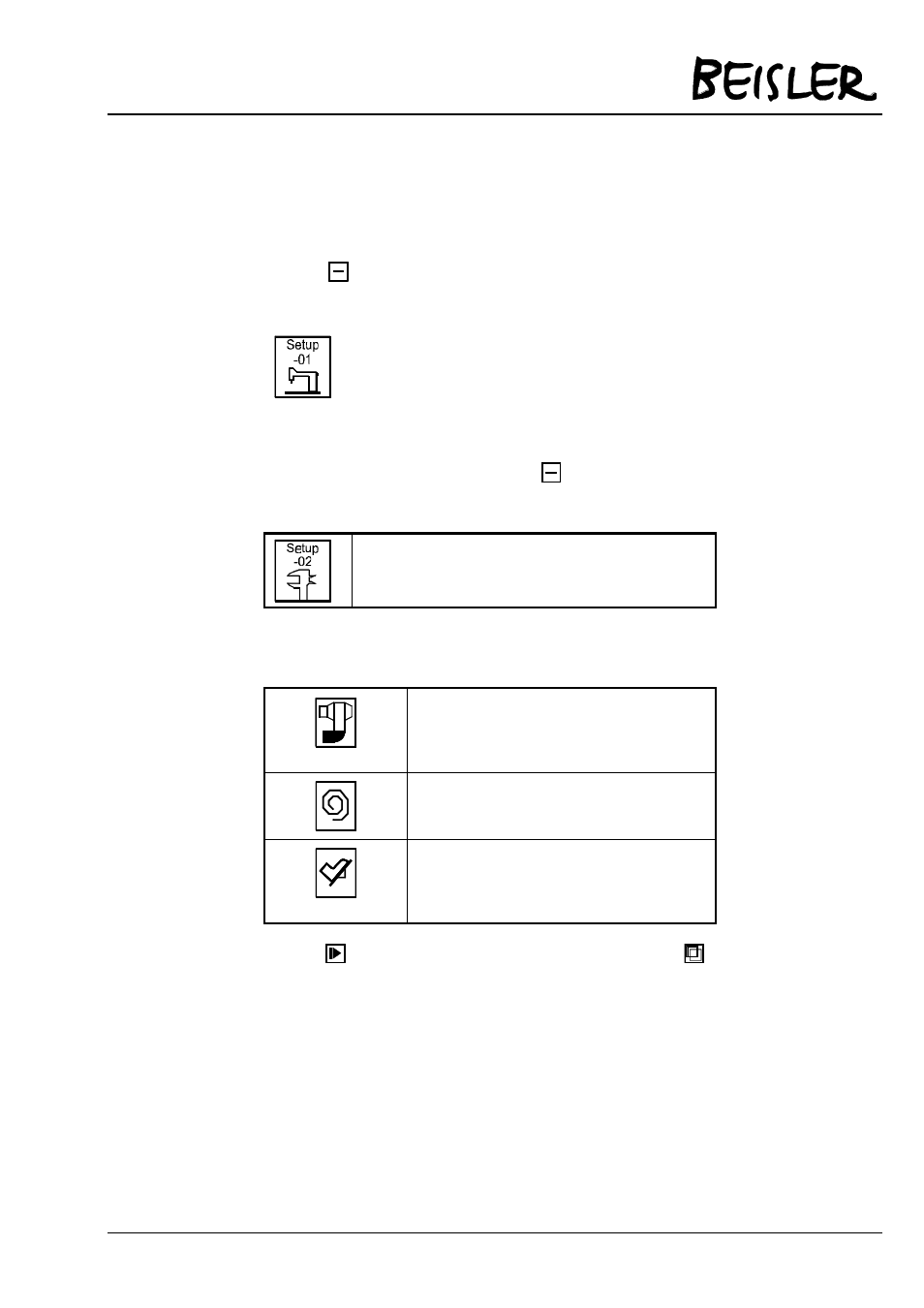
Chapter 6: Operation
Page 6-7
6.3.3.1
Page -01: machine type
Press the
key after entering the machine code, until the setup page
-01 is displayed:
The machine type is a factory setting and may not be
changed. The selected type is marked with an arrow in
the list of available machine types.
6.3.3.2
Page -02: motor functions
After entering the machine code, press the
key twice, until setup
page -02 is displayed:
Motor functions like position actor, motor parameters
(turn direction, revs, a.s.o.) and pedal funtions.
The motor functions that can be changed on this setup page, are
gathered in three groups:
Turn direction, position actor
Place the cursor on this symbol and press the
special key. Now adjust the turn direction and
the needle-zero and -top position.
Motor parameters:
Here you can adjust revs and belt disc diameter.
Pedal functions:
Here you can assign several functions to the
pedal (not required here and therefor
deactivated).
Press the
key until the desired symbol is marked and then the
key to open the adjustments.