Beisler 1220-4 User Manual
Page 39
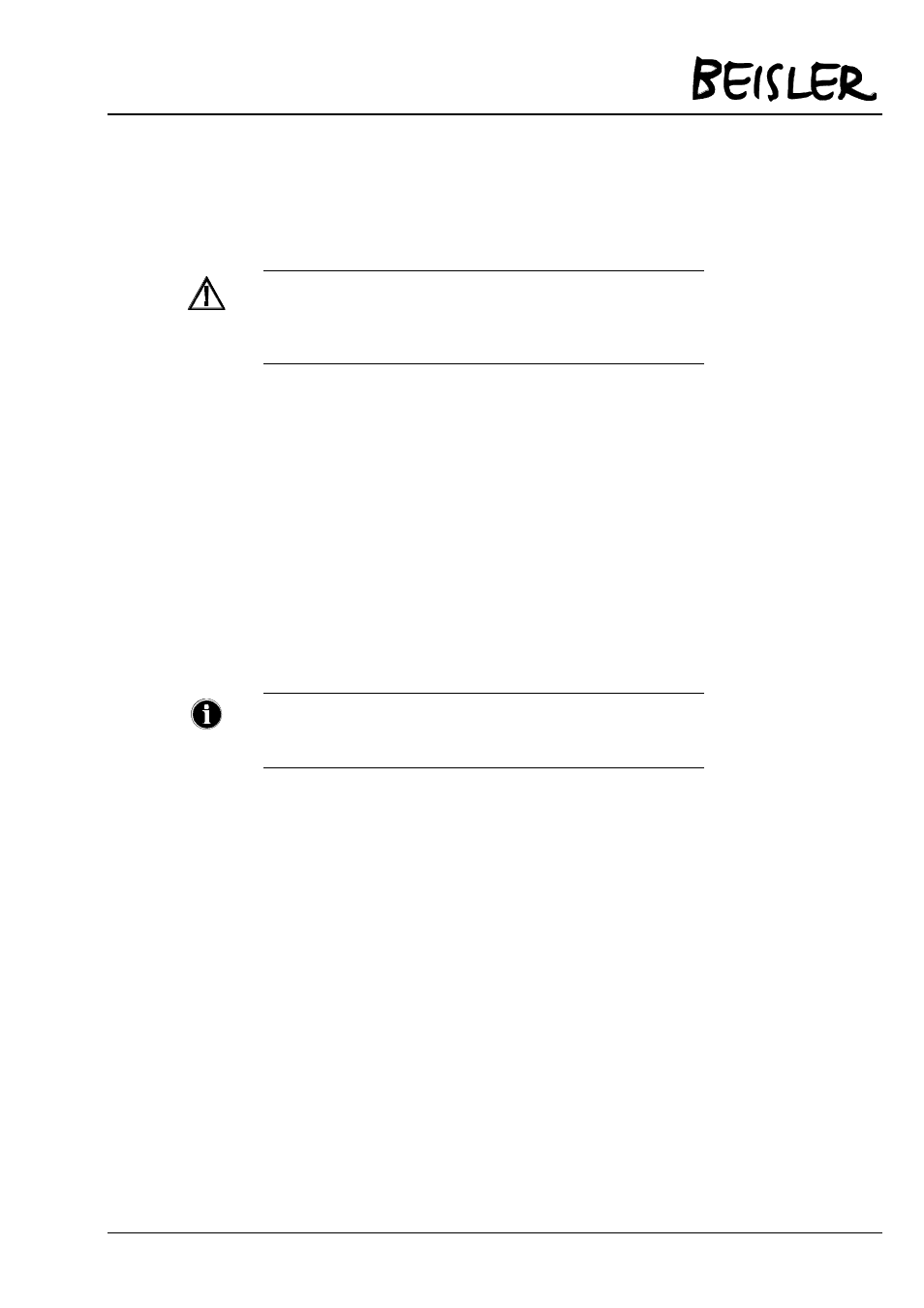
Chapter 6: Operation
Page 6-15
6.3.4.5
Read all sewing programs into the machine control
ATTENTION
Before you read all sewing programs into the machine control, you
will first have to delete all sewing programs in the control. This
cannot be undone.
1. Select the page ‚Index 000‘.
2. Enter the access code (see section 6.3.1).
3. Press the Special-key.
4. Plug the storage module into the slot on the right side of the
operating device.
5. Move the cursor on the letters ‚PRG‘.
6. Press the Plus-key twice to delete all sewing programs from
the machine control.
7. Move the cursor on the letter ‚R‘ (= read).
8. Press the Plus-key to copy all sewing programs from the
storage module into the machine control.
9. Press the Special-key to terminate the process.
6.3.4.6
Copy single sewing programs on the storage module
Hint
To save single sewing programs, a separate storage module is
required for each sewing program to be saved.
1. Select the program, which you want to copy on the storage
module.
2. Press the Special-key.
3. Move the cursor on the letter ‚W‘ (= write).
4. Plug an empty storage module into the slot on the right side
of the operating device.
5. Press the Plus-key to write the program data to the storage
module.
6. Press the Special-key to terminate the process.