Beisler 1220-4 User Manual
Page 37
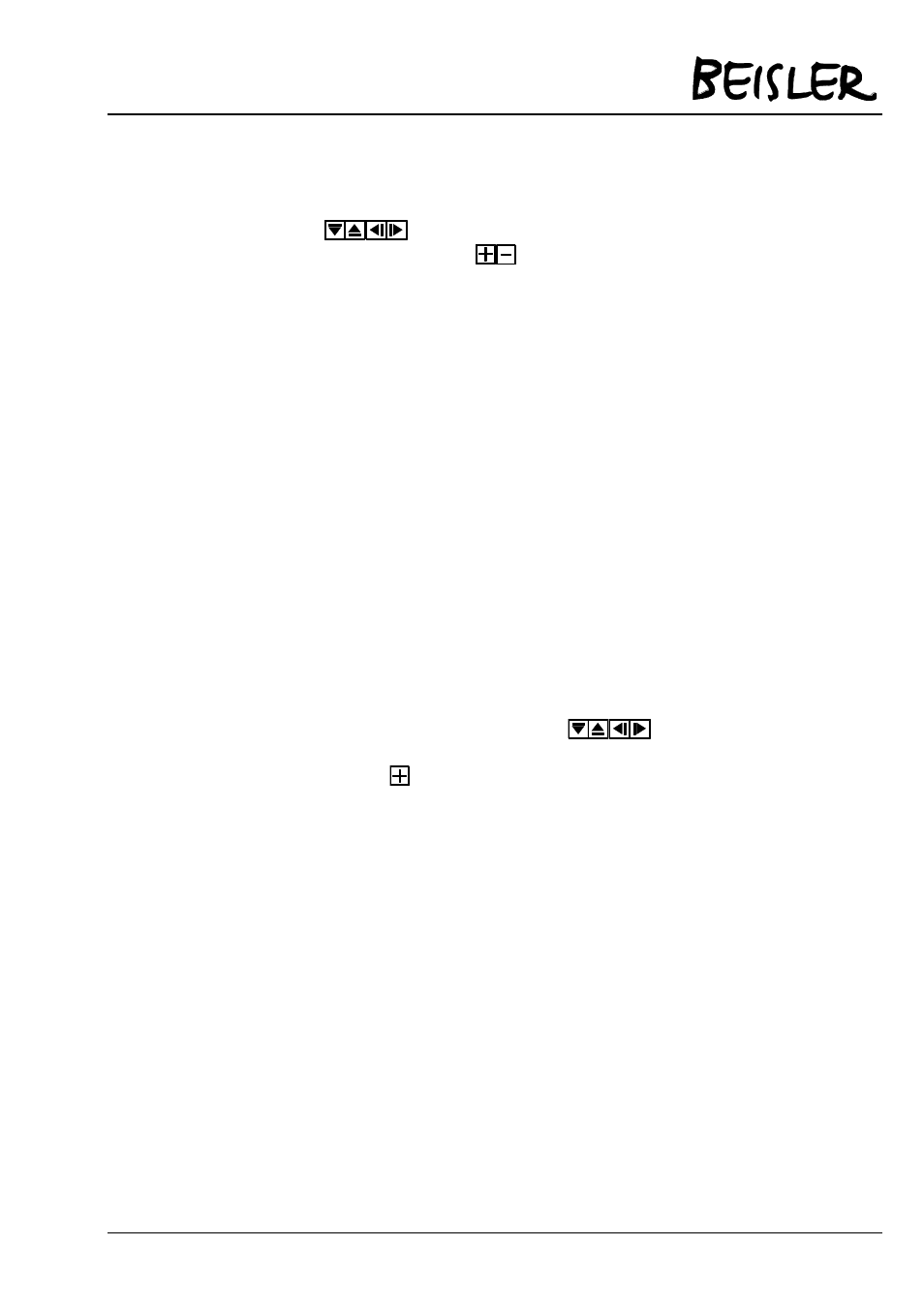
Chapter 6: Operation
Page 6-13
Use the
keys to select the desired input/output and
switch them on/off using the
keys. The symbol of and
input/output switched off is crossed with two lines (M2-M6 in the
drawing).
6.3.4
Use of the storage module
A storage module KK195 is delivered together with the machine, on
which the factory-set programs and parameters are contained. After
replacing the machine control or a total loss of data, they can be read
into the machine.
You can save you individual sewing programs on an additional storage
module, to protect them from being lost. Storage module are available
from Beisler.
6.3.4.1
Re-load standard programs
The standard programs can be reloaded easily:
1. Switch off the machine using the mains switch.
2. Plug the storage module into the corresponding slot in the
operating device. This can be found at the right side of the
device.
3. Switch on the machine and use the
keys to
mark the entry ‘Setup / All programs’.
4. Press the
key.
5. The data will be read into the machine control.
6. Pull out the storage module. Now you will have to set the
needle position again (see section 6.3.3.2).
7. Then the machine is ready for sewing, sewing program 001
will be displayed.