Beisler 1220-4 User Manual
Page 32
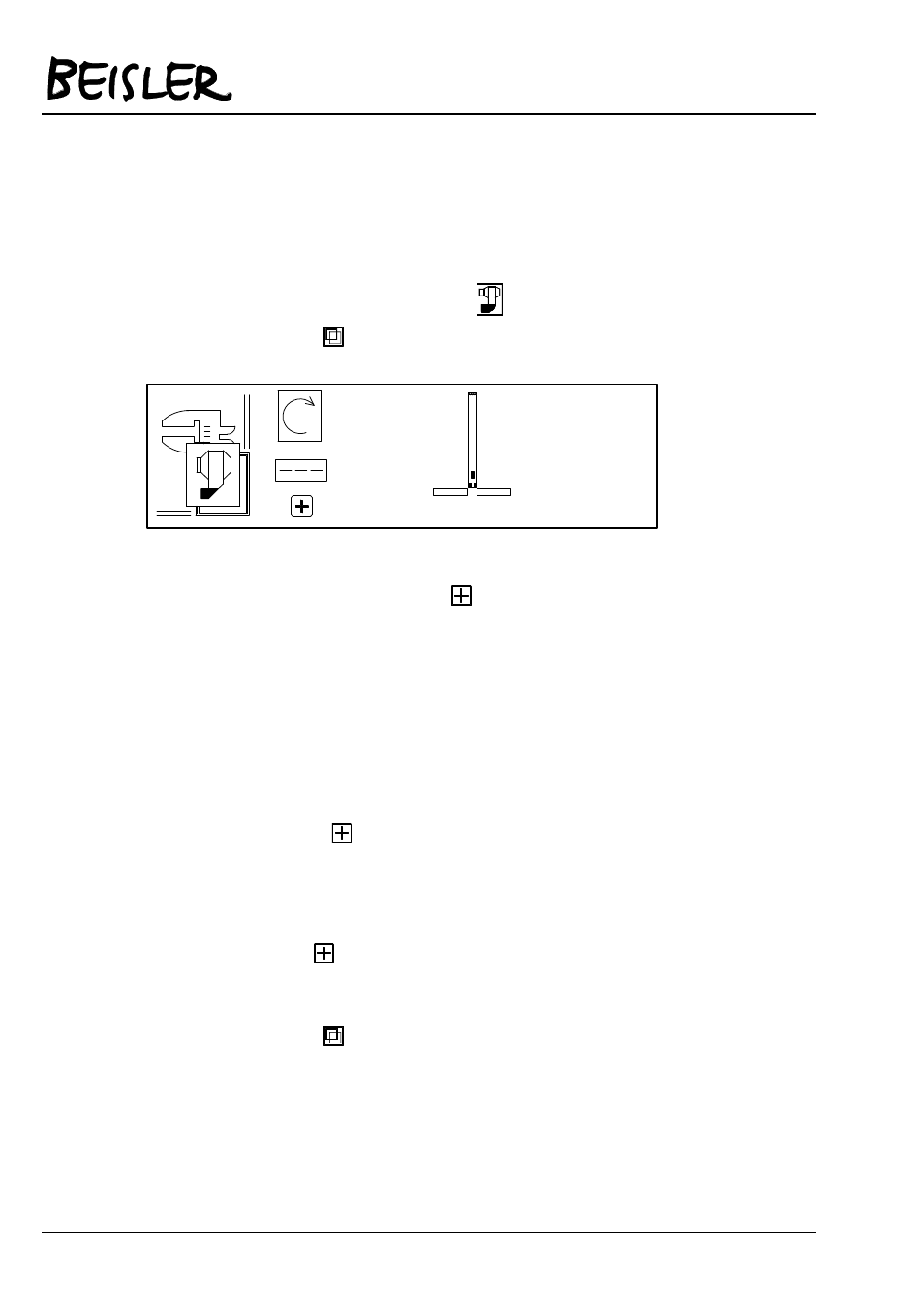
Operating manual Automatic single head serging unit 1220/4
Page 6-8
© Beisler GmbH, Hösbach
Adjust turn direction
Mark the symbol ‘Position actor’
.
Press the
key; the following will be displayed:
SETUP-02
115
0
0
290
---
II POS.
III POS.
I POS.
After opening the page, the cursor is placed on the icon of
the turn direction. Press the
key to select the desired
turn direction (viewed on the belt disc).
Adjust needle zero and top position:
Use the arrow keys to move the cursor towards the right on
the zero position of the needle.
Turn the hand wheel of the sewing head some turns with
impetus, until the below the icon of the turn direction
changes.
Continue turning the hand wheel, until the needle top stands
at the upper edge of the stitch plate.
Press the
key to accept the position. A ‚0‘ will be
displayed in the needle position rectangle.
Use the arrow keys to move the cursor up on the symbol „II
Pos.“ and turn the hand wheel in turn direction, until the
needle stands in the desired top position.
Read the value displayed below the turn direction icon and
use the
key to enter this value into the rectangle of „II
Pos.“.
Move the cursor downwards on „I Pos.“ and enter the value
‚115‘ here.
Press the
key to close the page.