Using fanfold paper through automatic sheet feeder – Compuprint 4051 User Manual
Page 114
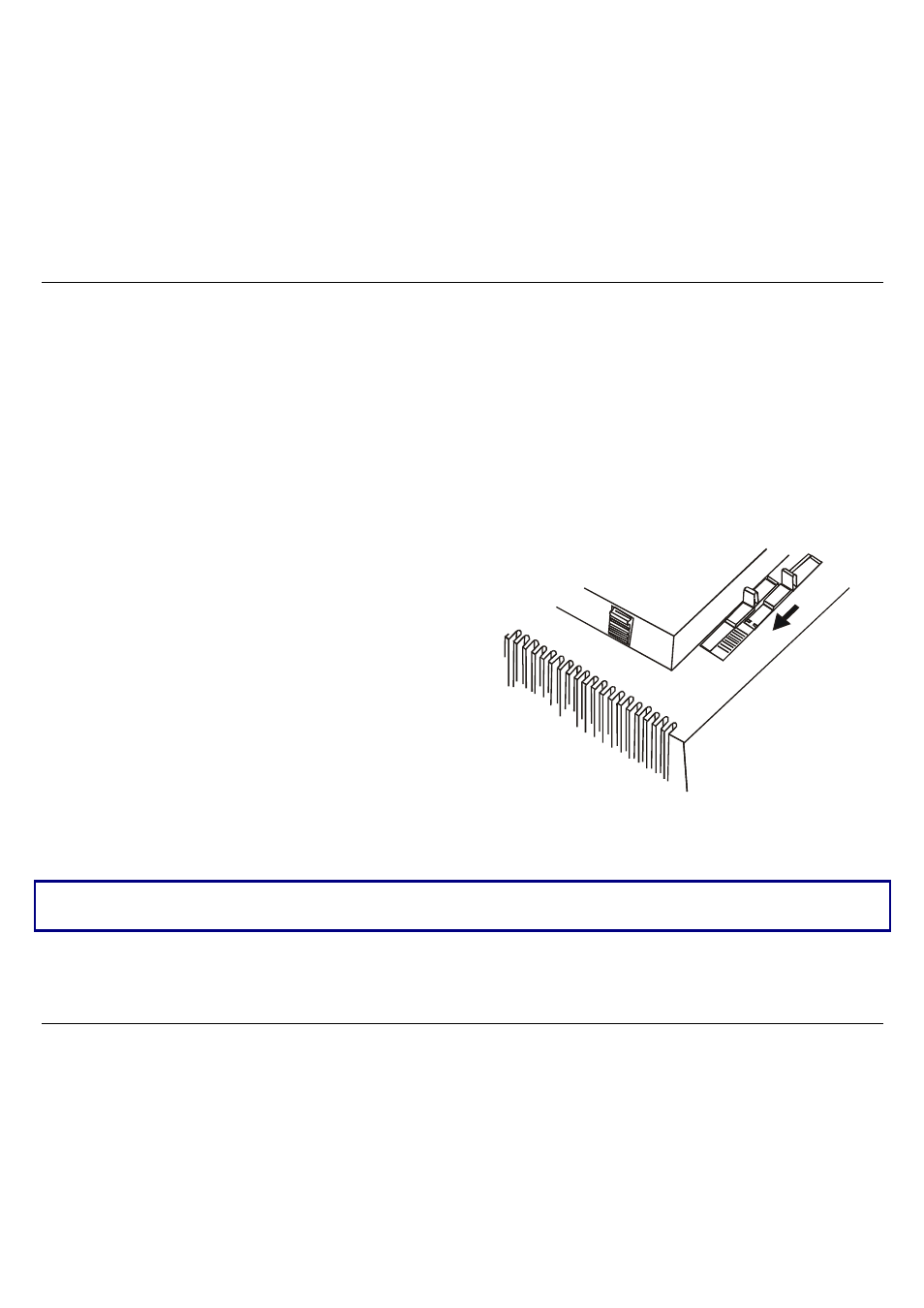
Options
108
Using Fanfold Paper through Automatic Sheet Feeder
Your printer allows to load the fanfold paper with the Automatic Sheet Feeder (option) installed.
The paper width must be maximum 15 inches (381 mm) and it is advisable to test it so that this
feature can be correctly performed. Follow the sequence:
1. Make sure that the fanfold paper is in parking position and that the printer is idle.
2. Press the
SHIFT
key and then
PATH
key. When the display shows the message Fanfold Thru
ASF
release the key or do not press it within 0.8 sec.
3. Place the drive selection lever in the fanfold
position.
4. Load paper as explained before and then proceed with your printing job. You will see the
fanfold that comes through the Automatic Sheet Feeder and positions itself towards the front
of the printer.
It is advisable to remove the paper stackers for the output of paper, if installed, from the Automatic
Sheet Feeder to facilitate the paper exit.