Compuprint 4051 User Manual
Page 116
Advertising
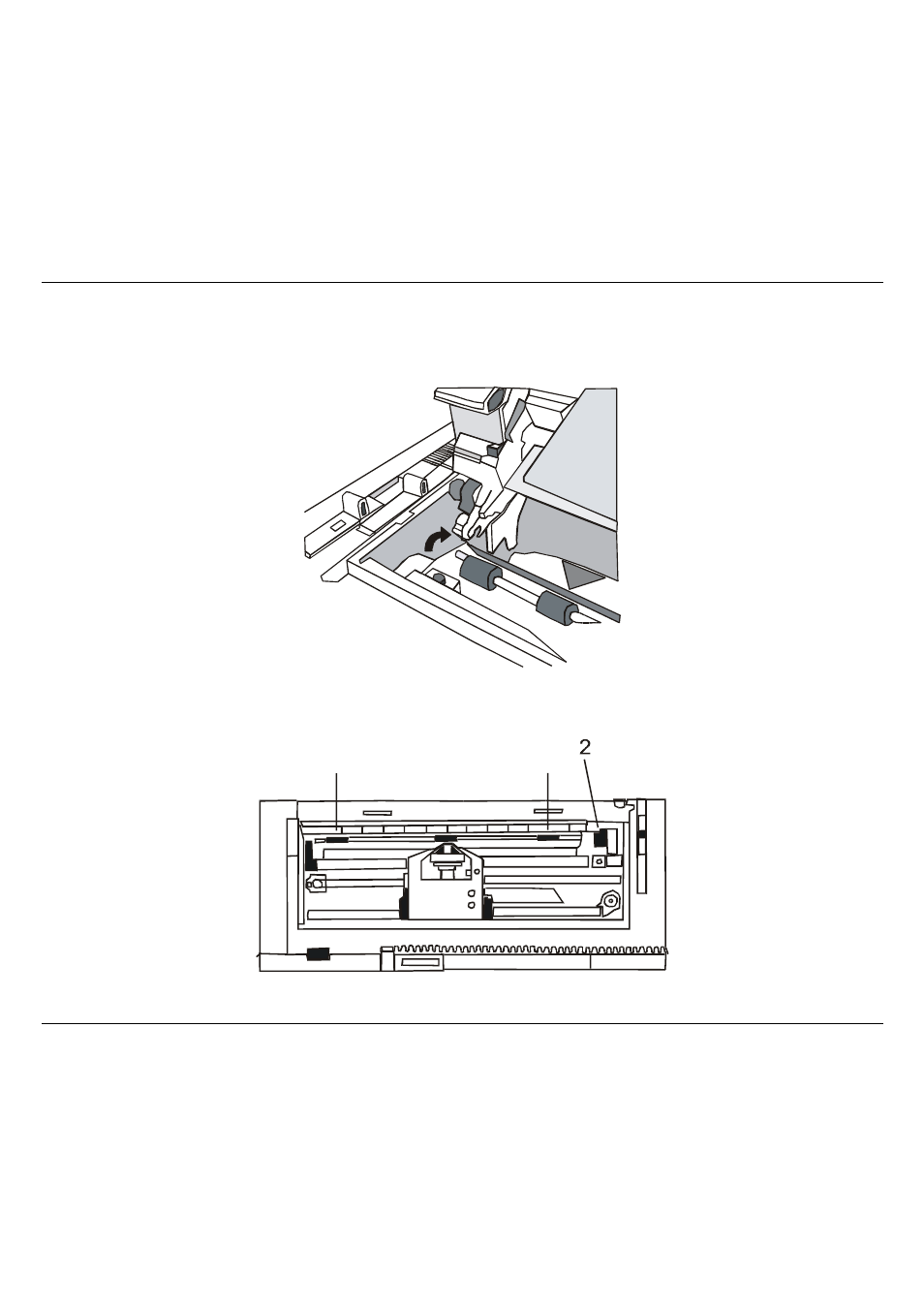
Options
110
2. Remove the front cover. Then remove the ASF by tilting it slightly towards the front of the
printer and lifting it off.
3. Position the rubber roller (1) in their places evenly along the paper bail. Fix the plastic mask
(2) again.
1
1
4. Replace the printer cover and the paper chute.
Advertising
This manual is related to the following products: