Printer setups, Entering the printer setups, Moving within the printer setups – Compuprint 4051 User Manual
Page 42
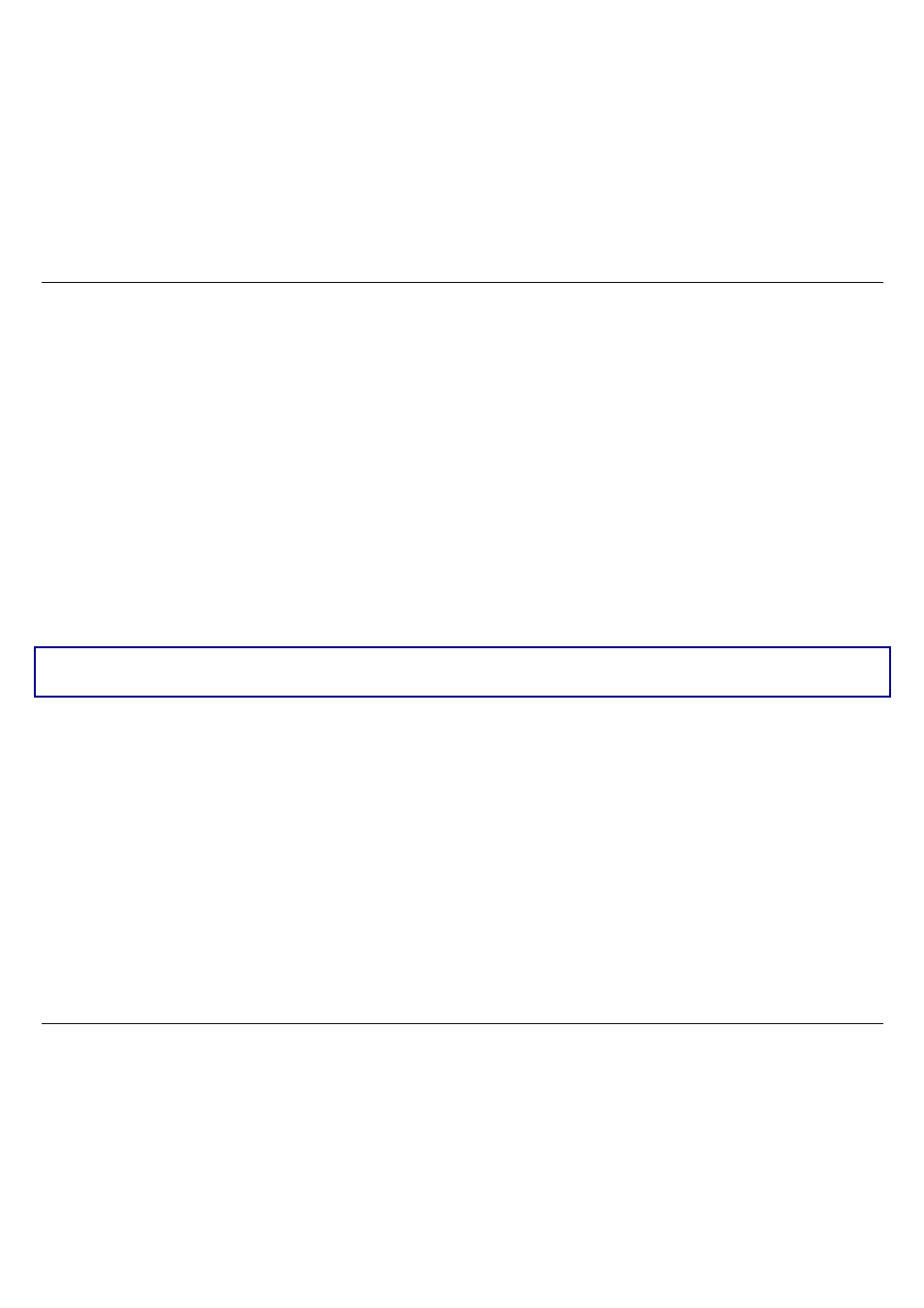
Printer Setups
36
P
P
r
r
i
i
n
n
t
t
e
e
r
r
S
S
e
e
t
t
u
u
p
p
s
s
You can customize the printer depending on your needs via the Power on Configuration Setup
and the Program Setup procedures.
E
E
n
n
t
t
e
e
r
r
i
i
n
n
g
g
t
t
h
h
e
e
P
P
r
r
i
i
n
n
t
t
e
e
r
r
S
S
e
e
t
t
u
u
p
p
s
s
The
PROGRAM
key allows to enter the Printer Setups.
• Keep pressed the
PROGRAM
key while powering the printer on to enter the Power on
Configuration Setup.
• Press the
PROGRAM
key when the printer is disabled (
READY
indicator unlit) to enter the
Program Setup.
When you enter the desired Printer Setup, the Program functions, described above the key area,
will be enabled.
M
M
o
o
v
v
i
i
n
n
g
g
w
w
i
i
t
t
h
h
i
i
n
n
t
t
h
h
e
e
P
P
r
r
i
i
n
n
t
t
e
e
r
r
S
S
e
e
t
t
u
u
p
p
s
s
The arrow keys
↑
,
↓
,
←
,
→
are used to move within the different functions inside the Printer
Setups.
• Use the ↓ key to scroll forward the functions (next ones) and ↑ to scroll them backwards
(previous ones).
• Use the → key to select the next function or the value and ← to display the previous one.
• When the desired value is displayed, press the → key to select it.