Compuprint 4051 User Manual
Page 25
Advertising
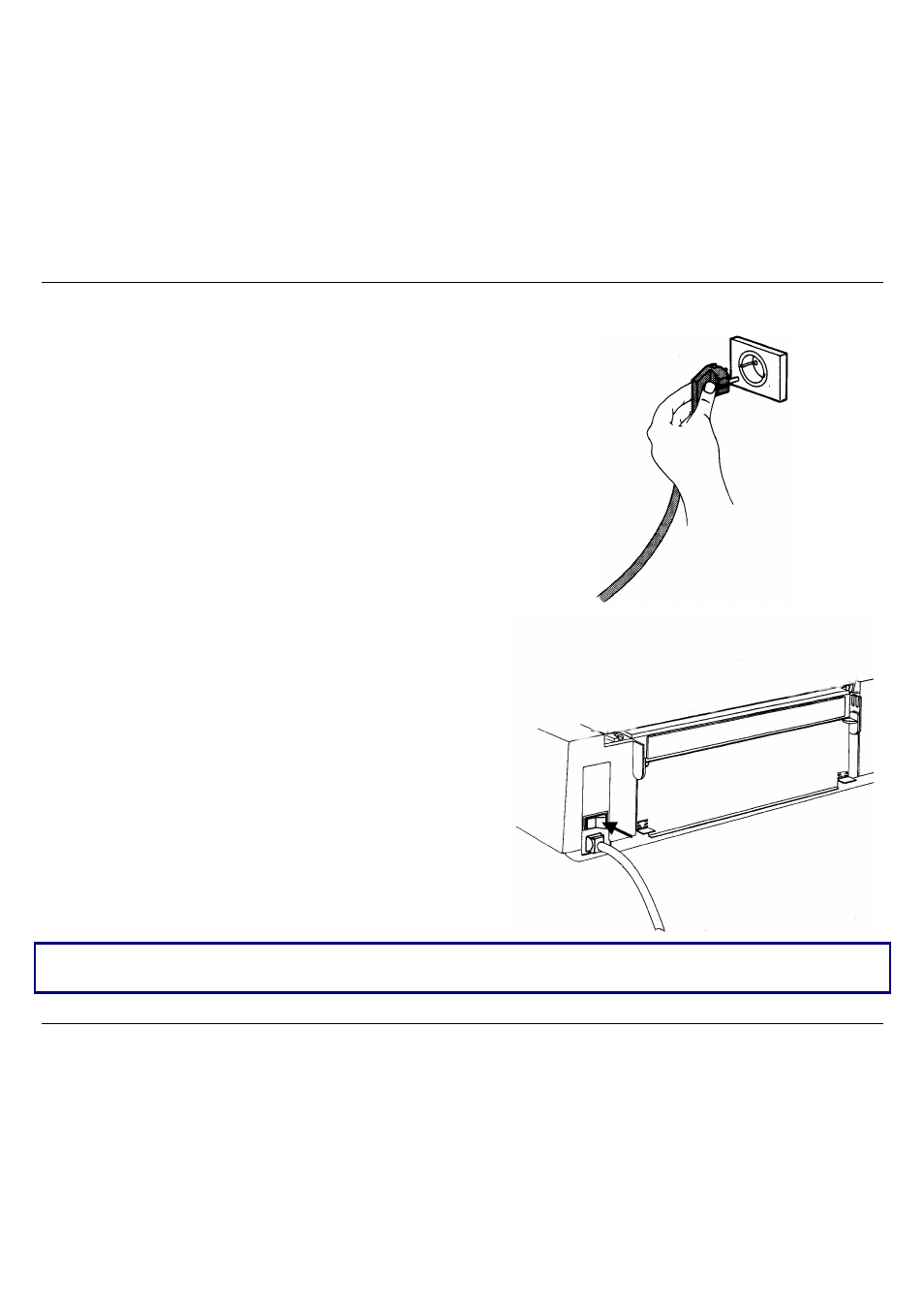
Setting Up Your Printer
19
2. Insert the other end of the power cable in a
convenient outlet.
3. To turn the printer on, press the part of the
power switch that now is up. The print head
moves and stops at about 6.5 inches from the left
side of the printer and the indicators on the
operator panel light up for a few seconds.
Every time the printer is turned off and you need to turn it on again, wait 3 seconds before turning
it on.
Advertising
This manual is related to the following products: