Compuprint 4051 User Manual
Page 98
Advertising
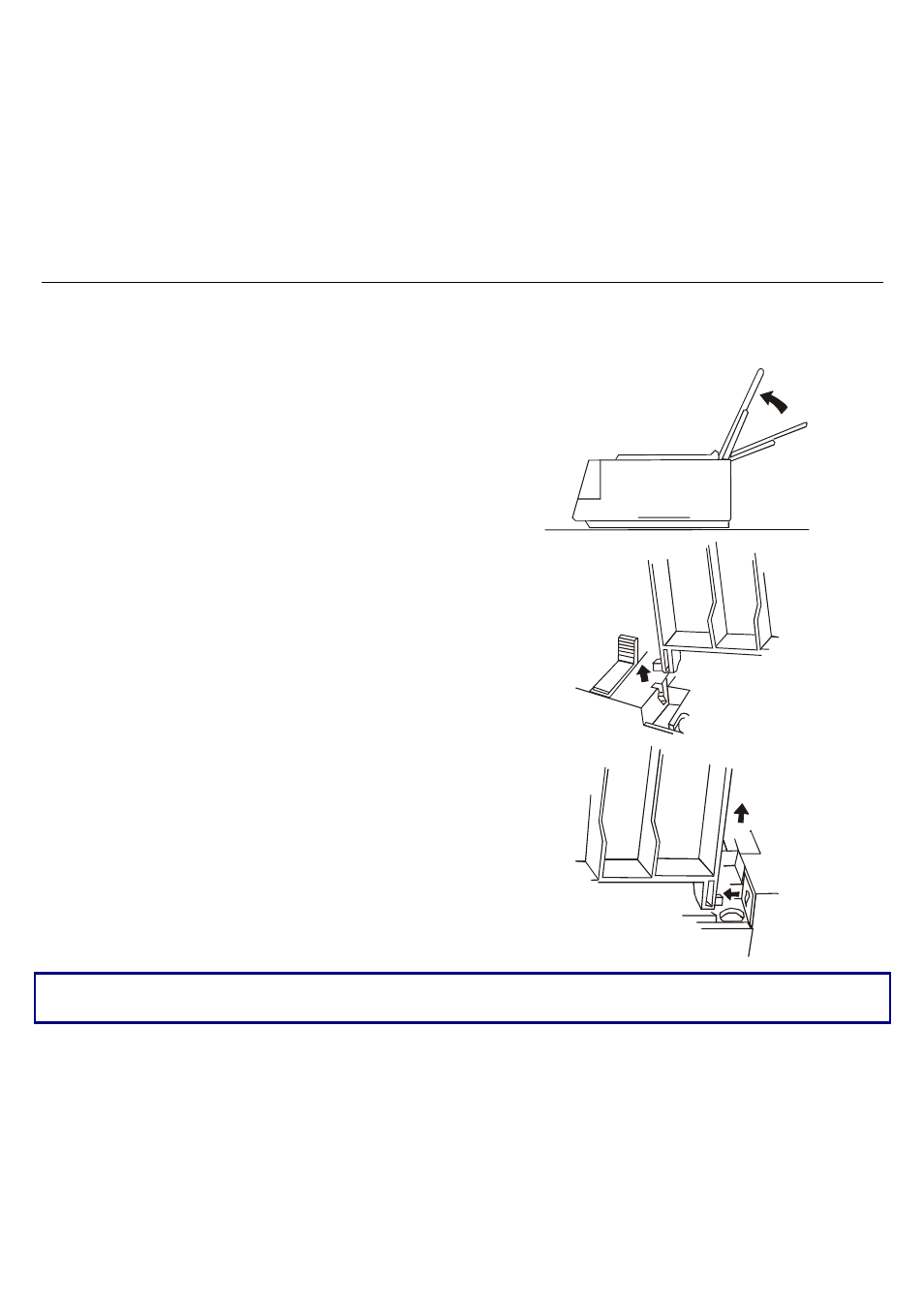
Options
92
3. Remove the paper chute, if present, as follows:
• put it in the raised position and flex it
towards the front of the printer;
• lift the right side of the paper chute;
• unhook the left side of the paper chute.
Keep the printer cover and the paper chute in a safe place as they must be reinstalled if the ASF is
removed.
Advertising
This manual is related to the following products: