Printer maintenance and troubleshooting, Cleaning the printer – Compuprint 4051 User Manual
Page 89
Advertising
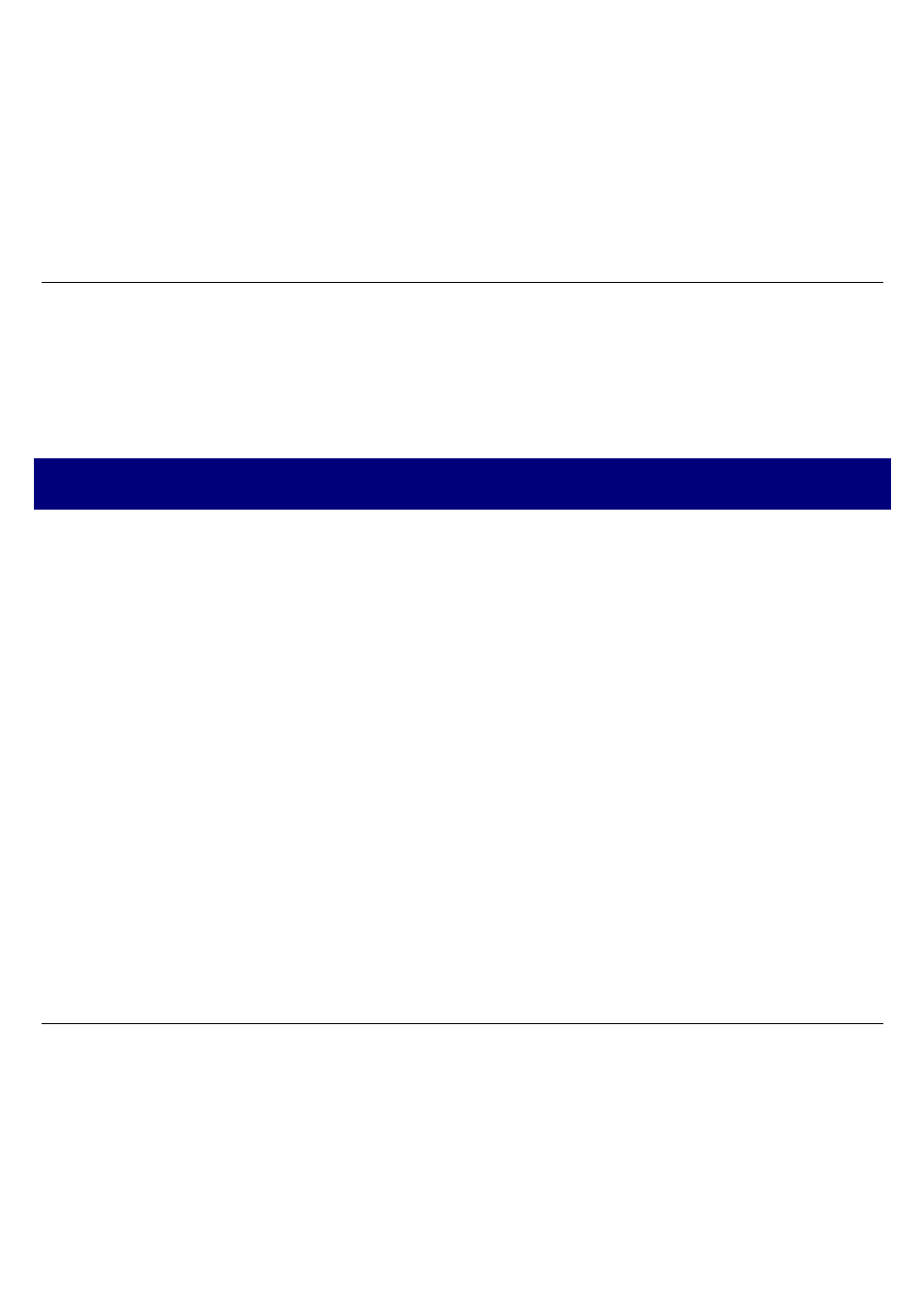
Printer Maintenance and Troubleshooting
83
P
P
r
r
i
i
n
n
t
t
e
e
r
r
M
M
a
a
i
i
n
n
t
t
e
e
n
n
a
a
n
n
c
c
e
e
a
a
n
n
d
d
T
T
r
r
o
o
u
u
b
b
l
l
e
e
s
s
h
h
o
o
o
o
t
t
i
i
n
n
g
g
C
C
l
l
e
e
a
a
n
n
i
i
n
n
g
g
t
t
h
h
e
e
P
P
r
r
i
i
n
n
t
t
e
e
r
r
Make sure that the printer has been turned off for at least 15 minutes before any cleaning
intervention.
Periodical cleaning will help to keep your printer in top condition.
• Use a neutral detergent or a water solution on a soft cloth to clean dirt and grease from the
cabinet of the printer.
• Do not use an abrasive cloth, alcohol, paint thinner, or other similar agents, because they can
cause discoloration and scratches.
• Be careful not to damage the electronic and mechanical components.
Advertising
This manual is related to the following products: