Barcode functions, Esc [ p1; pn, Esc [ p – Compuprint 4247-L03 Programmer Manua User Manual
Page 100: Sets bar code parameters (bc) (ansi), Barcode functions esc [ p
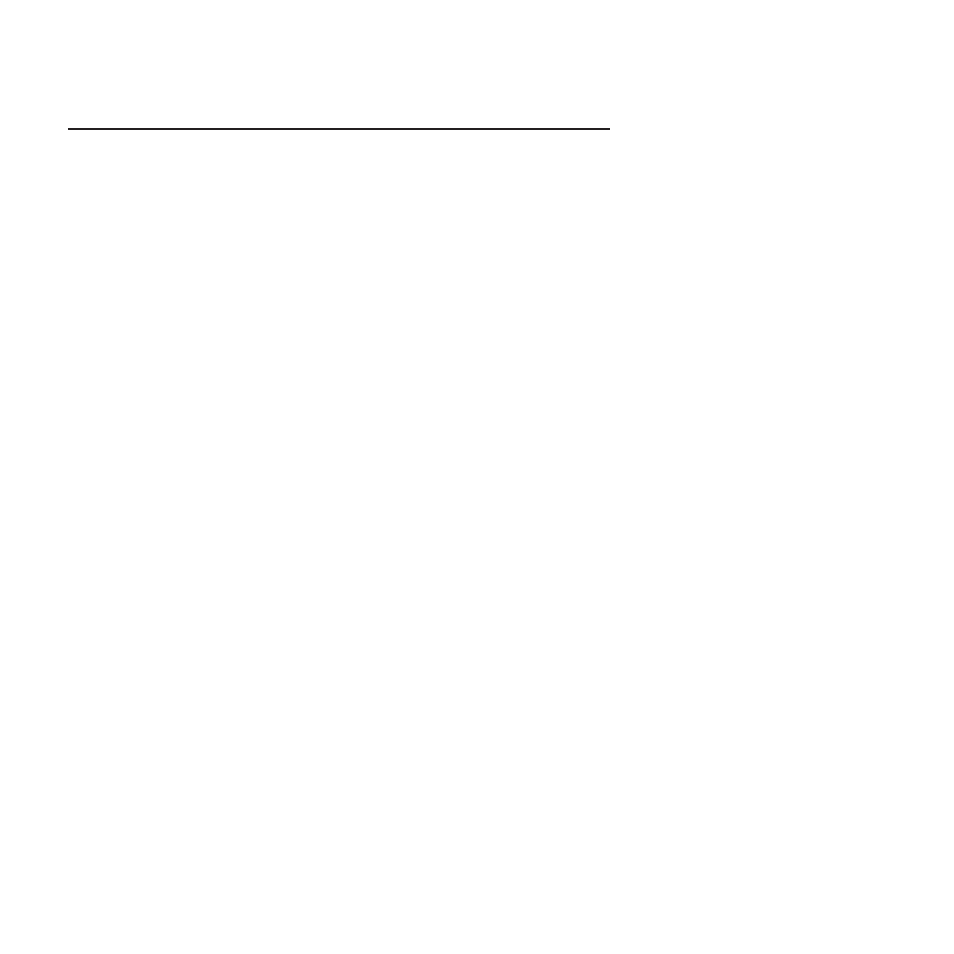
Barcode Functions
ESC [ p
1
; p
n
}
Sets bar code parameters (BC).
ASCII Code
ESC [ p
1
; p
n
}
Hexadecimal Value
X'1B' X'5B' p
1
X'3B' p
n
X'7D'
Decimal Value
27 91 p
1
59 p
n
125
This command allows selection of the bar code characteristics such as style height, symbol rotation and so
on. The command ESC [3 t enables the bar code mode while ESC [0 t disables the mode.
p
1
: Bar code style
p
1
FUNCTION
0
Interleaved 2 of 5
1
Bidirectional 2 of 5
2
Matrix 2 of 5
3
Industrial 2 of 5
4
Code 3 of 9 (default)
5
EAN-8
6
EAN-13
7
Code 11
9
Codabar (default start/stop = a/t)
10
Codabar (default start/stop = b/n)
11
Codabar (default start/stop = c/*)
12
Codabar (default start/stop = d/e)
13
UPC-A
14
UPC-E
15
Code 93
16
Code 128 (subset A, B and C)
17
Code 128 (subset A, B and C)
18
Code 128 (subset A, B and C)
19
MSI
20
UPC 2 Supplemental
21
UPC 5 Supplemental
22
EAN 2 Supplemental
23
EAN 5 Supplemental
50
Postnet
p
2
: Barcode Height
p
2
FUNCTION
1
Minimum bar code height (1/12 inch)
120
Maximum bar code height (10 inches)
12
Default bar code height (1 inch)
p
3
: Human Readable Input (HRI)
p
3
FUNCTION
0
Disables printing of the HRI
1
Enables printing of the HRI (default)
p
4
: Narrow Bar
Default width value: 2 (120, 144 and 180 dpi)
84
Programmer Manual