Fs si, Fs v, Fs r n – Compuprint 4247-L03 Programmer Manua User Manual
Page 109: Fs dc2, Fs si fs v fs r n fs dc2, Sets the print of half-sized characters, Resets print of half-sized characters
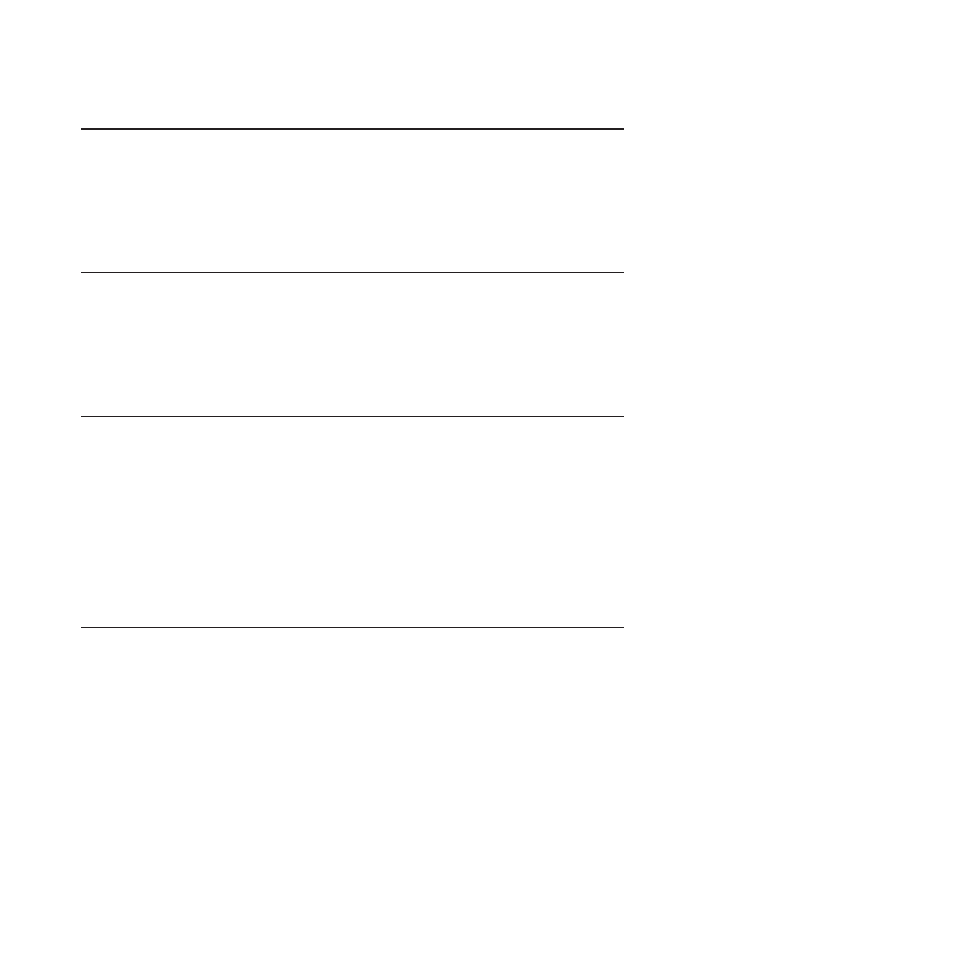
FS SI
Sets the print of half-sized characters.
ASCII Code
FS SI
Hexadecimal Value
X'1C' X'0F'
Decimal Value
28 15
This command sets the print of half sized characters as defined by the FS U and FS T commands.
FS V
Resets print of half-sized characters.
ASCII Code
FS V
Hexadecimal Value
X'1C' X'56'
Decimal Value
28 86
This command cancels the print of half sized characters.
FS r n
Sets superscript or subscript print mode (1/4 normal size).
ASCII Code
FS r n
Hexadecimal Value
X'1C' X'72' n
Decimal Value
28 114 n
n=0 set superscript print
n=1 set subscript print
This command sets printing of superscript and subscript characters. The size of the characters is 1/4 of
normal size. The character prints in the upper area (superscript) or lower area (subscript). For example,
superscript
and
subscript
.
FS DC2
Cancels half-sized and 1/4-sized print and restores normal size print.
ASCII Code
FS DC2
Hexadecimal Value
X'1C' X'12'
Decimal Value
28 18
This command cancels printing of superscript and subscript characters. Normal sized printing is resumed.
Chapter 5. Epson LQ1600K Emulation
93