Fs k, Fs d d1 d2, Fs - n – Compuprint 4247-L03 Programmer Manua User Manual
Page 107: Fs k fs d d 1 d 2 fs - n, Sets - resets underline mode, Fs d d 1 d 2, Resets character rotation
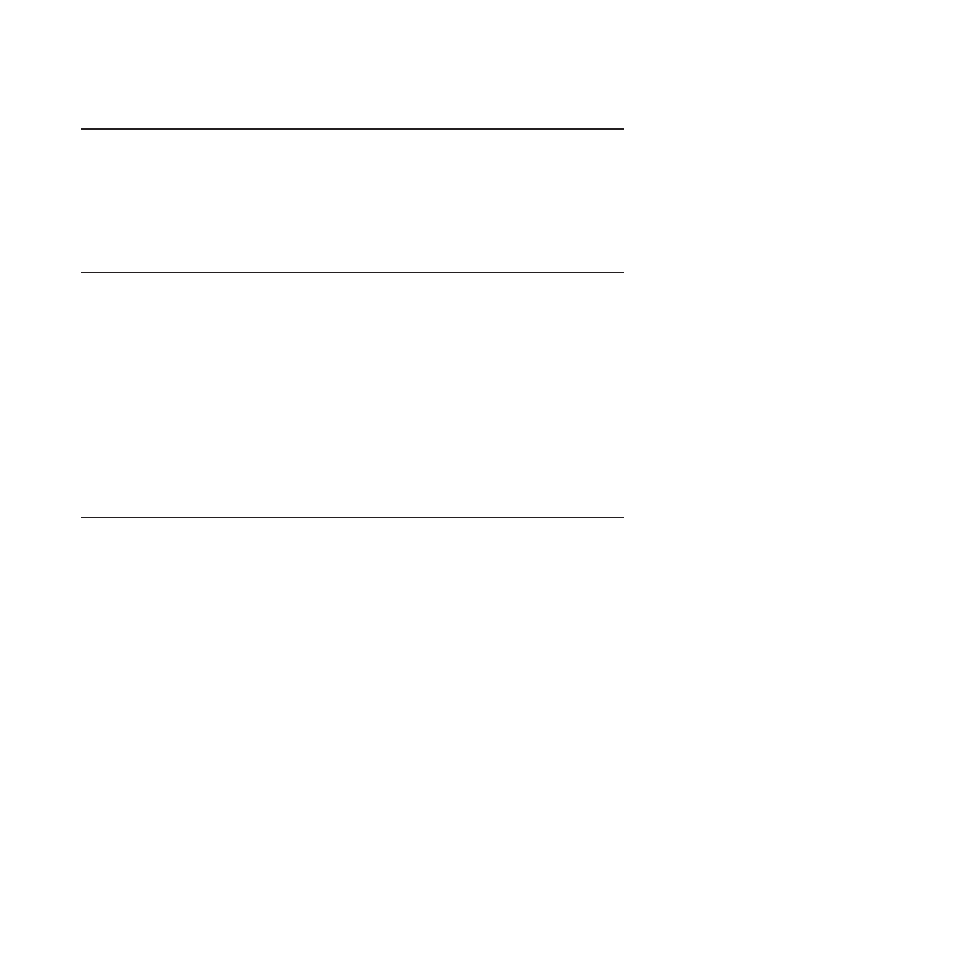
FS K
Resets character rotation.
ASCII Code
FS K
Hexadecimal Value
X'1C' X'4B'
Decimal Value
28 75
This command resets the vertical print which was set by FS J and resumes horizontal printing.
FS D d1 d2
Composes two half-width, rotated characters into a normal size rotated character space.
ASCII Code
FS D d1 d2
Hexadecimal Value
X'1C' X'44' d1 d2
Decimal Value
v
d1 = 1' character address
v
d2 = 2' character address
The d1 character is printed in half width and rotated 90° counterclockwise.
The d2 character is composed in half width, rotated 90° counterclockwise, and it is printed above the d1
character.
The occupied space is the same as a normal size rotated character.
FS - n
Sets - Resets underline mode.
ASCII Code
FS - n
Hexadecimal Value
X'1C' X'2D' n
Decimal Value
28 45 n
Range
n = 0 resets underline mode.
n = 1 sets single underline mode.
n = 2 sets double underline mode.
This command sets two different types of underline:
n=1
A single dotted line.
n=2
A double dotted line.
Unrelining character will terminate when a new FS- n command is received and n=0.
Chapter 5. Epson LQ1600K Emulation
91