Chapter 5. epson lq1600k emulation, Chapter 5. epson lq1600k emulation fs & fs, Enter the dbcs print mode – Compuprint 4247-L03 Programmer Manua User Manual
Page 105: Exit the dbcs print mode
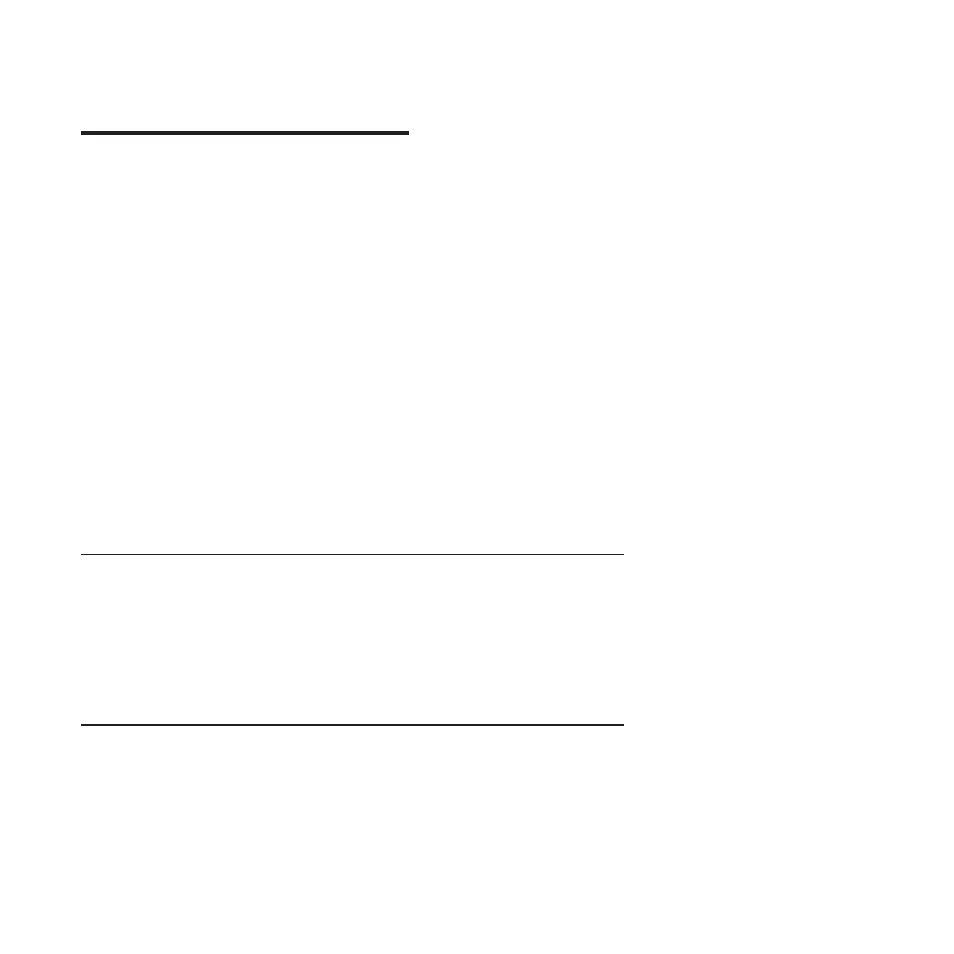
Chapter 5. Epson LQ1600K Emulation
DBCS Mode - Commands
Note: These commands are only valid for DBCS printing with the DBCS feature present.
DBCS mode is a special printer feature allowing the managing of specific commands dedicated to the
handling and printing of the Double Byte Character Set (DBCS) as the GB18030 Standard Chinese set.
The DBCS mode feature is available by the selection the Epson LQ 1600K emulation at the “EMULATION”
menu setting parameter. Other emulation selections do not support the DBCS mode.
Once the Epson LQ1600K has been selected, the DBCS mode is activated and deactivated through
dedicated commands (FS & and FS).
When DBCS mode is activated, the printer prints the DBCS (GB18030) and recognizes and manages the
incoming data and commands via the FS sequences.
In both cases, the Epson LQ 1600K emulation includes all the other Epson LQ standard ESC sequences,
some of which can take effect immediately, even if DBCS mode is active, while some others are
postponed until the printer exits the DBCS mode.
The following EPSON LQ Standard ESC sequences will work in DBCS mode:
ESC(W)n
Set or cancel double width printing.
ESC(w)n
Set or cancel double height printing.
Please refer to the other chapters of this manual for the complete list and description of the available ESC
sequences.
FS &
Enter the DBCS print mode.
ASCII Code
FS &
Hexadecimal Value
X'1C' X'26'
Decimal Value
28 38
This command puts the printer in DBCS mode and recognizes all other FS commands, Epson standard
ESC sequences, and prints all of the symbols of the GB18030 font set addressed by way of a single byte,
two byte, and four byte address.
FS .
Exit the DBCS print mode.
ASCII Code
FS .
Hexadecimal Value
X'1C' X'2E'
Decimal Value
28 46
This command exits DBCS mode and the printer exits the GB18030 font set, prints with western font set,
and recognizes all Epson standard ESC sequences. Only the FS & command is accepted to re-enter the
DBCS mode.
89