Character pitch and print modes, Esc [ p1; ... pn m, Esc [ p – Compuprint 4247-L03 Programmer Manua User Manual
Page 86: Select graphics rendition (sgr) (ansi), Character pitch and print modes esc [ p
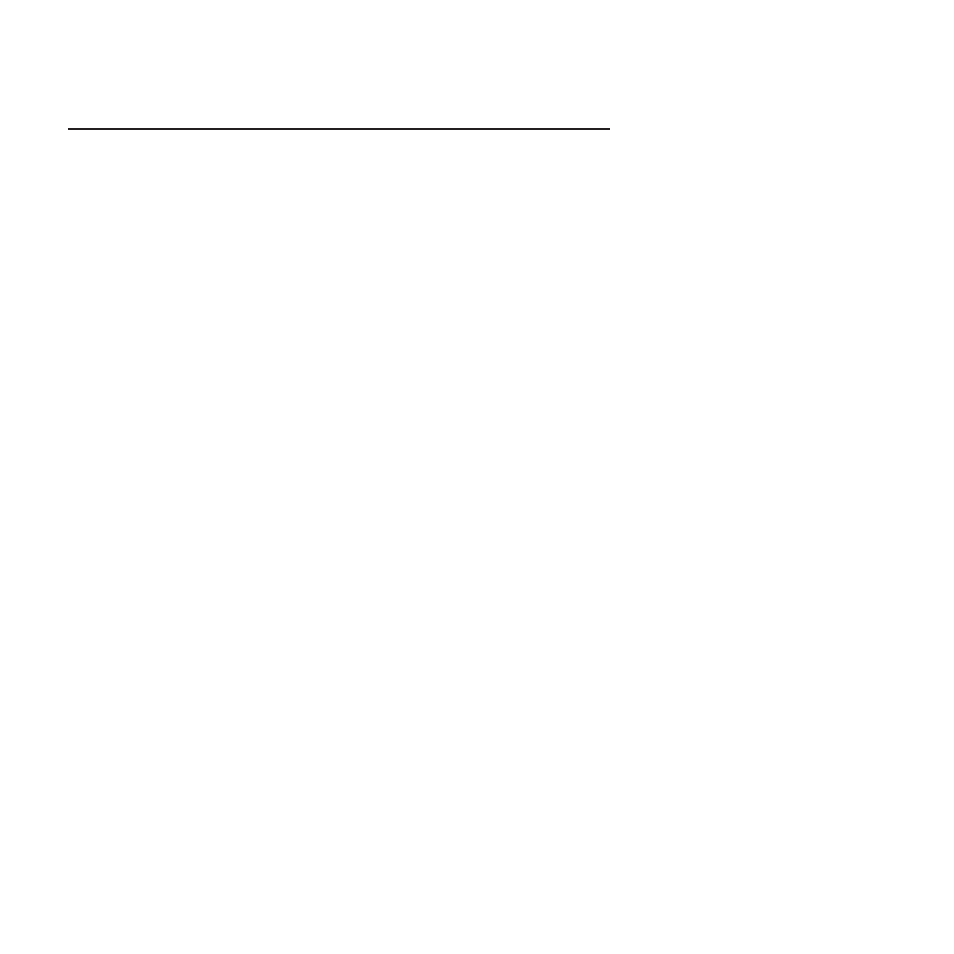
Character Pitch and Print Modes
ESC [ p
1
; ... p
n
m
Select graphics rendition (SGR).
ASCII Code
ESC [ p
1
; ... p
n
m
Hexadecimal Value
X'1B' X'5B' p
1
X'3B' ... p
n
X'6D'
Decimal Value
27 91 p
1
59 ... p
n
109
This command selects fonts, pitch, print modes, and character styles according to the parameter settings:
p
DEFINITION
0
Normal Print Mode
1
Bold Print Mode
2
Subscript Mode
3
Superscript Mode
4
Underline Mode
5
Expanded Mode
6
Proportional
7
Italic Mode
8, 9
Reserved
10
Draft Font
11
Draft Font
12
LQ Gothic
13
Draft Font
14
LQ Courier
15
Draft Italic
16
LQ Gothic Italic
17
Draft Italic
18
LQ Courier Italic
19
Draft
20
Reserved
21
Double Underline Mode
22
Cancel Bold Mode
23
Reserved
24
Cancel Underline Mode (Single & Double)
25
Cancel Expanded Mode
26
Cancel Proportional Mode
30
Select black (all ribbons)
60
High speed draft at 10 cpi
61
LQ Courier at 10 cpi
62
LQ Prestige at 10 cpi
63
LQ Script at 10 cpi
64
LQ OCR-A at 10 cpi
65
LQ OCR-B at 10 cpi
66
LQ Courier at 10 cpi
67
LQ Courier at 10 cpi
68
LQ Courier at 10 cpi
70
LQ Courier at 10 cpi
71
LQ Courier at 10 cpi
72
LQ Courier at 10 cpi
73
LQ Courier at 10 cpi
Subscript and Superscript modes are enabled through the System Menu (ANSI OPTIONS-S/SCRIPT YES).
Refer to the User Manual.
70
Programmer Manual