Esc a, Esc e, Esc f – Compuprint 4247-L03 Programmer Manua User Manual
Page 42: Esc g, Sets emphasized printing (ibm/epson), Cancels emphasized printing (ibm/epson), Sets double strike printing (ibm/epson)
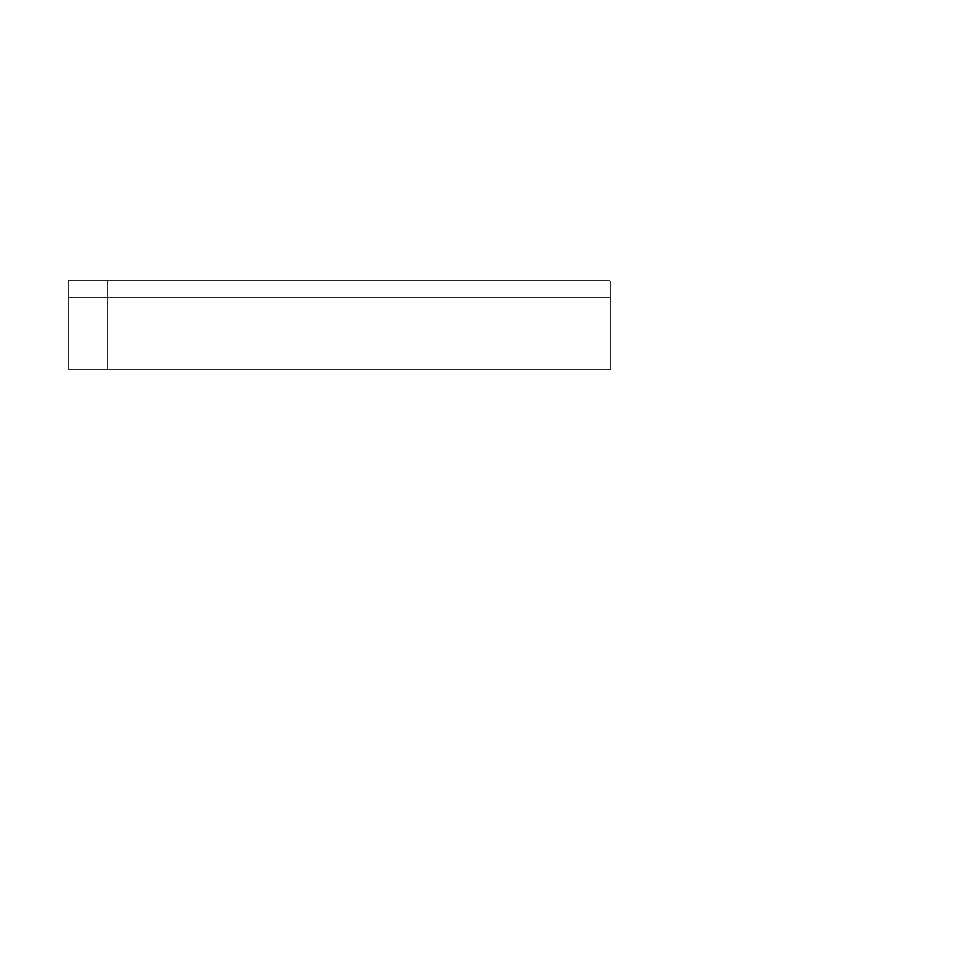
ESC a
Sets Letter Quality justification printing. (EPSON)
ASCII Code
ESC a n
Hexadecimal Value
X'1B' X'61' n
Decimal Value
27 97 n
Range
0 ≤ n ≤ 3
Selects from four types of justification, as follows:
n
Justification
0
Left
1
Centered
2
Right
3
Allows an uniform printing between the margins when the buffer is full.
ESC E
Sets emphasized printing (IBM/EPSON).
ASCII Code
ESC E
Hexadecimal Value
X'1B' X'45'
Decimal Value
27 69
This command starts emphasized printing. The print head strikes each dot twice to produce a darker,
bolder character. The second strike is offset horizontally.
ESC F
Cancels emphasized printing (IBM/EPSON).
ASCII Code
ESC F
Hexadecimal Value
X'1B' X'46'
Decimal Value
27 70
This command ends emphasized printing. This escape sequence cancels emphasized printing that was
started by ESC E.
ESC G
Sets double strike printing (IBM/EPSON).
ASCII Code
ESC G
Hexadecimal Value
X'1B' X'47'
Decimal Value
27 71
This command starts double-strike printing. ESC G may be canceled by ESC H.
26
Programmer Manual