A.2 user/utility cables, A.2.1 switch m&c / firmware update cable – Comtech EF Data CRS-500 User Manual
Page 184
Advertising
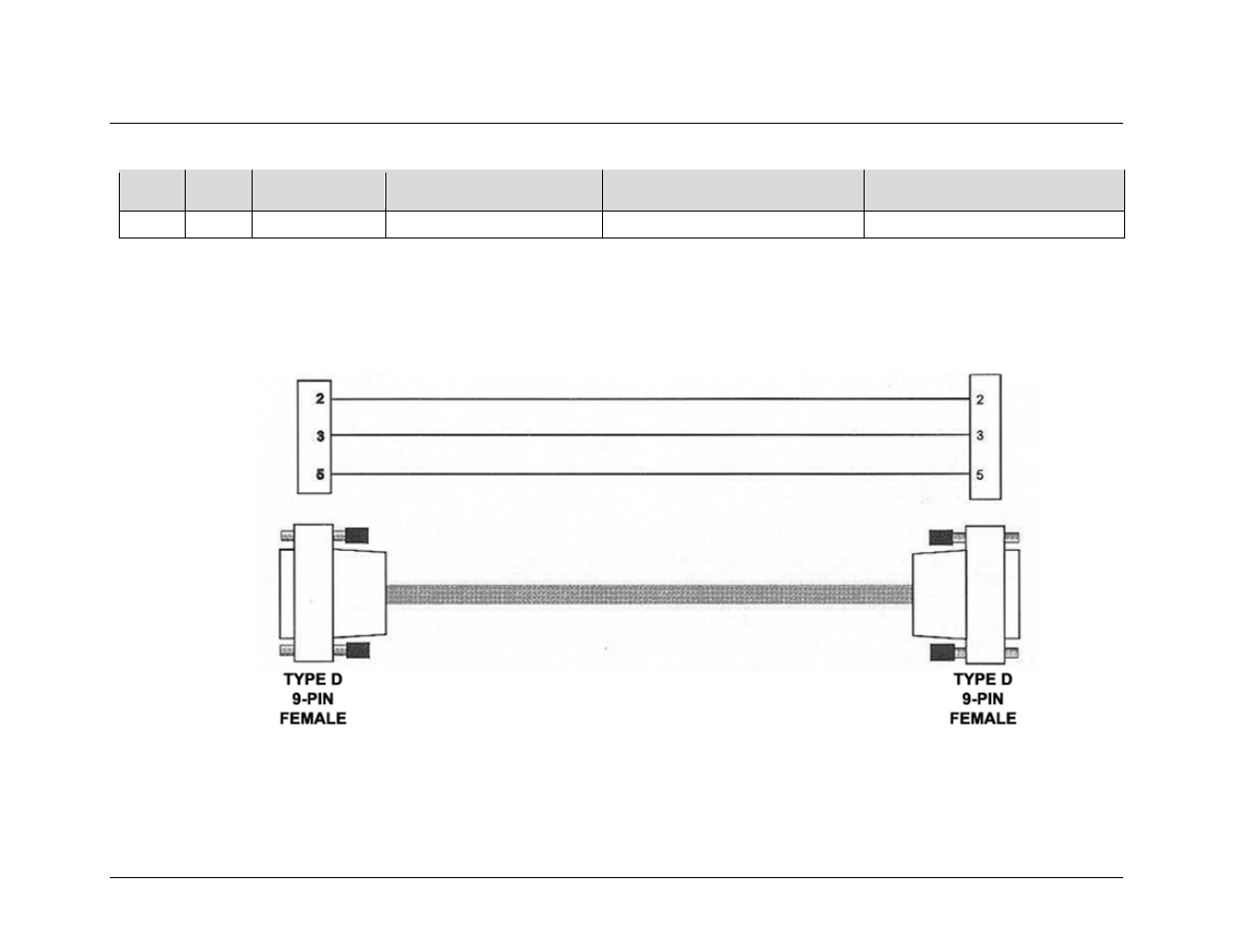
CRS-500 1:N Redundancy System
Revision 2
Appendix A
MN-CRS500
A-2
A.2
User/Utility Cables
App. A
FIG
Ch. 4 FIG
REF
CEFD CABLE P/N DESCRIPTION
USED WITH CRS-500 …
USED FOR (DATA TYPE)
A-1
N/A
N/A
DB-9M DB-9F
User EIA-232 Switch M&C / Firmware Update CRS-500 Remote User PC Serial Port
A.2.1
Switch M&C / Firmware Update Cable
Use the EIA-232 connection cable (Figure A-1) for serial-based M&C of the CRS-500 and for the firmware update process. Connect this
cable from the CRS-530 System Controller Module “P1 | Remote Control” port (located on the CSU rear panel) to a user PC serial port.
Figure A-1. Switch M&C / Firmware Update Cable
Advertising