7 remote port address, 1 programming steps – Comtech EF Data RCS20 User Manual
Page 70
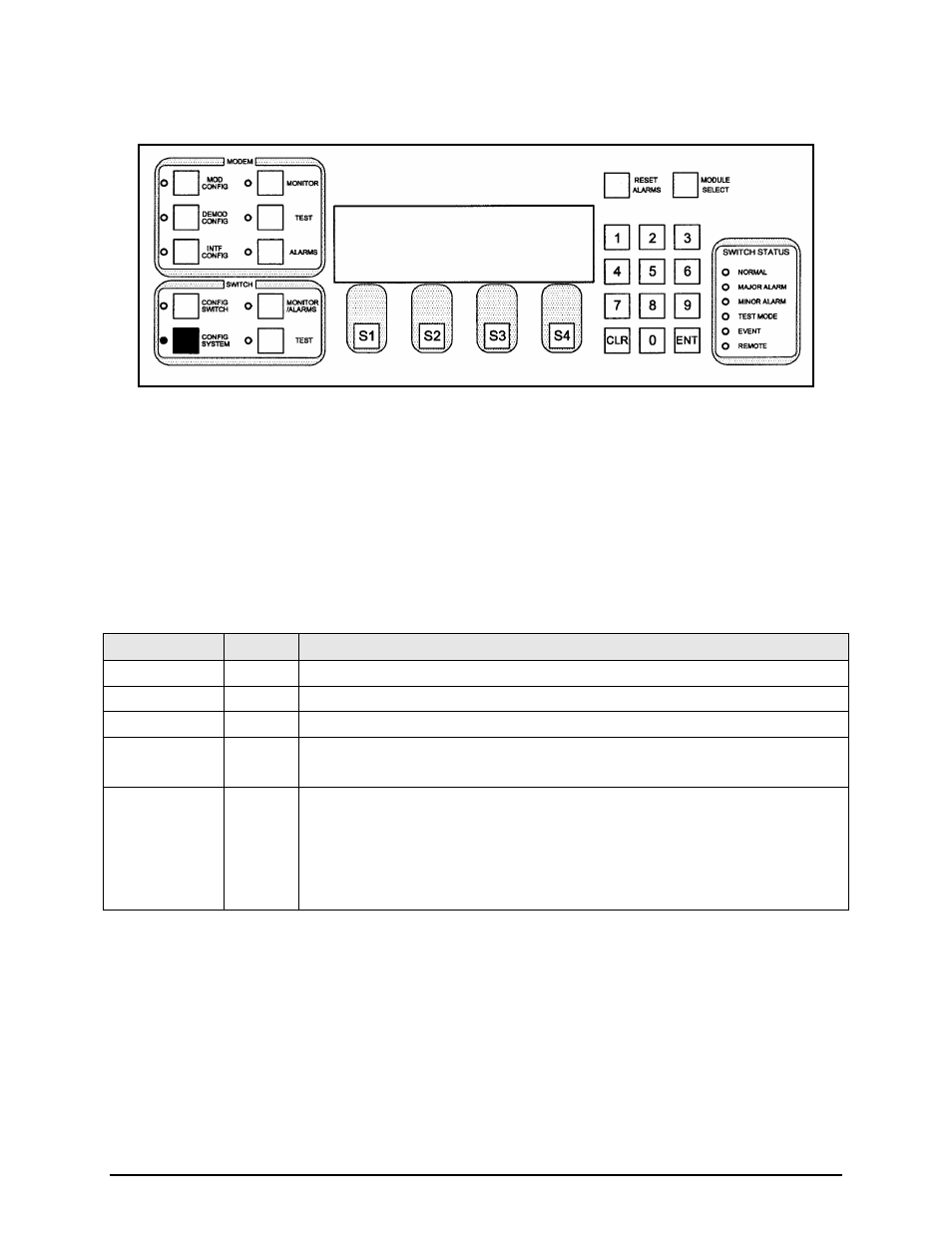
RCS20 M:N Redundancy Switch
Revision 15
User Interfaces
MN-RCS20 and CD-RCS20
4–36
4.3.2.7 REMOTE PORT ADDRESS
This subscreen allows the user to modify the RCS20 remote port baud address.
4.3.2.7.1 Programming steps:
1.
Use the numeric keypad to enter the desired multi-drop address for the RCS20. Valid addresses
are 32 through 255.
2.
Press <CLR> or <NEXT> to abort programming (no switch parameters changed).
3.
Press <ENT> to load the information on the screen into the switch parameter table. Switching will
occur immediately after pressing <ENT>.
Key
Label
Function
S1
---
N/A
S2
---
N/A
S3
---
N/A
S4
RETURN
Press to select the value entered on the keypad and cycle back to the TERMINAL
PORT CONFIGURATION Screen
Numeric Keypad ---
Use the numeric keypad to enter the desired multi-drop address for the RCS20. Valid
addresses are 32 through 255.
Press <CLR> or <NEXT> to abort programming (no switch parameters changed).
Press <ENT> to load the information on the screen into the switch parameter table.
Switching will occur immediately after pressing <ENT>.
REMOTE PORT ADDRESS : 32
RETURN