10 modem port baud rate configuration, 1 programming steps – Comtech EF Data RCS20 User Manual
Page 73
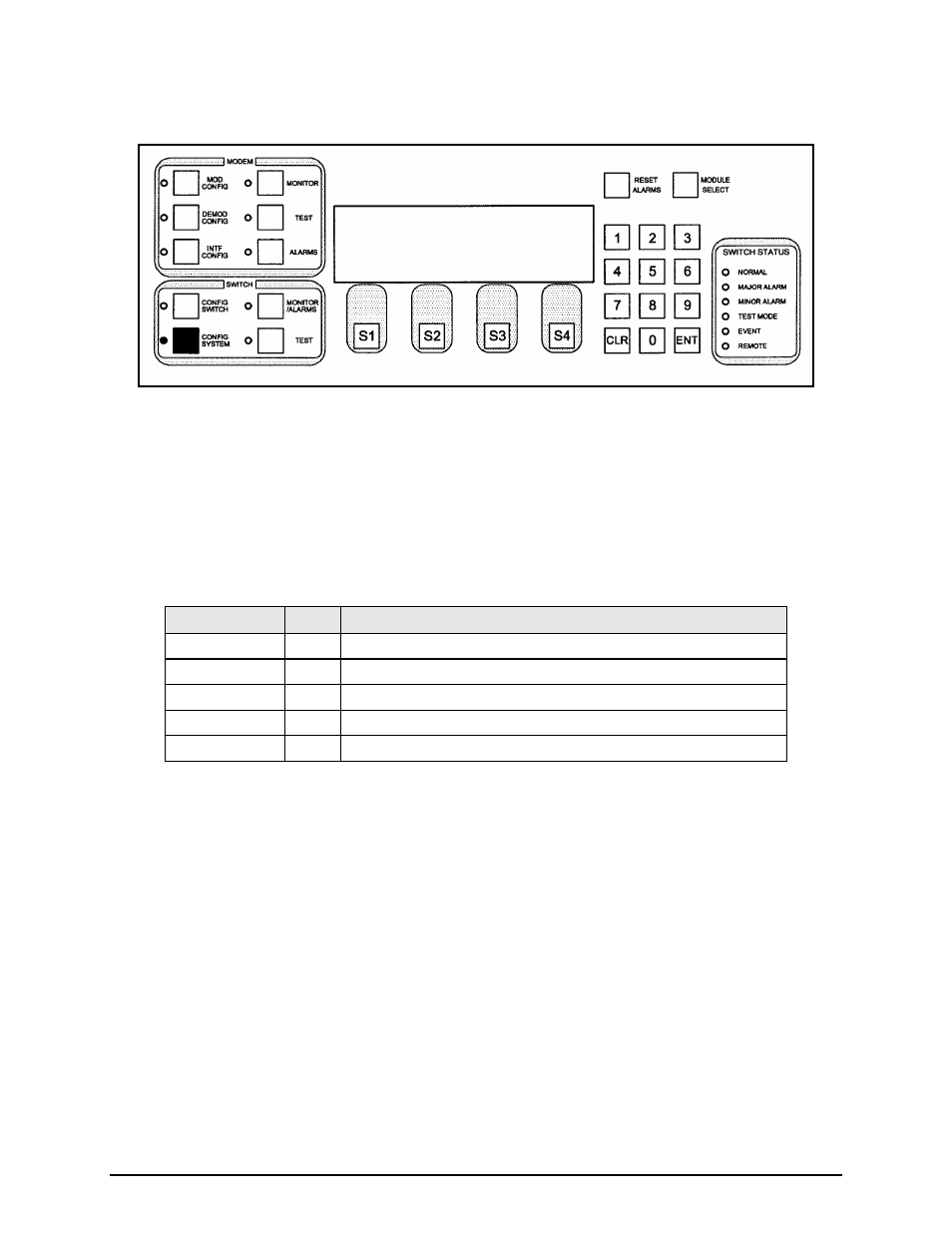
RCS20 M:N Redundancy Switch
Revision 15
User Interfaces
MN-RCS20 and CD-RCS20
4–39
4.3.2.10 MODEM PORT BAUD RATE CONFIGURATION
This subscreen allows the user to modify the Modem Port Baud Rate.
4.3.2.10.1 Programming steps:
1.
Select either <9600>, <19200>, <38400>, or <57600> to select the baud rate.
2.
Press <CLR> or <NEXT> to abort programming (no switch parameters changed).
3.
Press <ENT> to load the information on the screen into the switch parameter table. Switching will
occur immediately after pressing <ENT>.
Key
Label
Function
S1
9600
Press to select 9600 bps.
S2
19200 Press to select 19200 bps.
S3
38400 Press to select 48400 bps.
S4
57600 Press to select 57600 bps.
Numeric Keypad ---
Press <CLR> to abort programming (no switch parameters changed).
MODEM PORT BAUD RATE CONFIGURATION
RCU20 MODEM PORT BAUD RATE : 1200
9600 19200 38400 57600