22 cnc switching, 23 software/firmware versions – Comtech EF Data RCS20 User Manual
Page 82
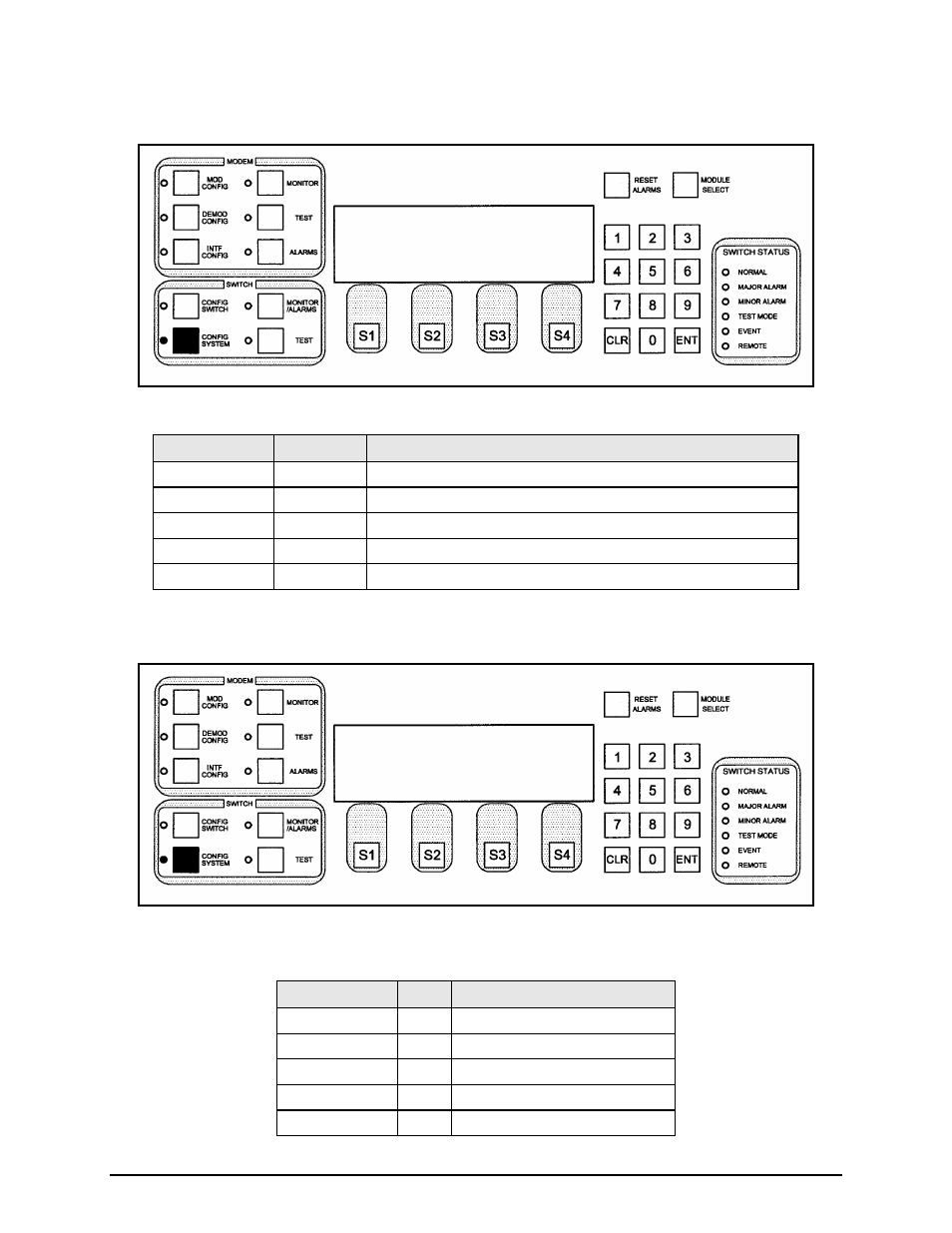
RCS20 M:N Redundancy Switch
Revision 15
User Interfaces
MN-RCS20 and CD-RCS20
4–48
4.3.2.22 CnC SWITCHING
This screen is the actual location where the user can configure the CnC Switching Mode.
Key
Label
Function
S1
TOG MODE Press to toggle between NO and YES.
S2
---
N/A
S3
---
N/A
S4
RETURN
Press to return to the BANK CONTROL CONFIGURATION Screen
Numeric Keypad ---
Press <ENT> to accept change.
4.3.2.23 SOFTWARE/FIRMWARE VERSIONS
This screen displays the current software version number and firmware part number for the RCS20. No
switch parameters are programmed from this screen.
Key
Label
Function
S1
---
N/A
S2
---
N/A
S3
---
N/A
S4
NEXT Press to cycle to the next screen.
Numeric Keypad ---
N/A
SOFTWARE/FIRMWARE VERSIONS
FIRMWARE PART NUMBER : F0XXXXXX
SOFTWARE VERSION NUMBER : X.X
NEXT
CARRIER-IN-CARRIER MODEMS
CNC SWITCHING: YES
TOG MODE RETURN