11 key click configuration, 12 time / date configuration, 1 programming steps – Comtech EF Data RCS20 User Manual
Page 74
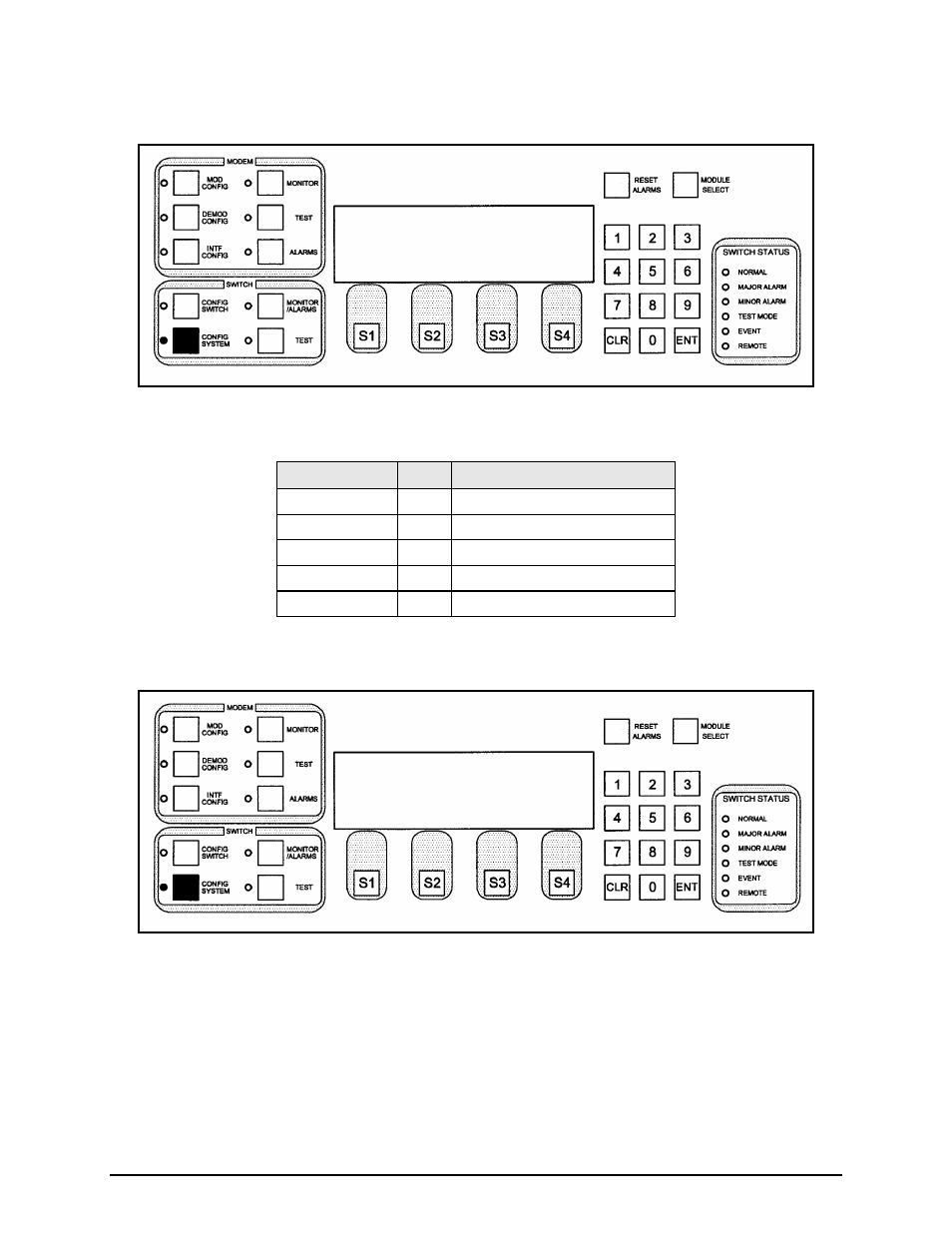
RCS20 M:N Redundancy Switch
Revision 15
User Interfaces
MN-RCS20 and CD-RCS20
4–40
4.3.2.11 KEY CLICK CONFIGURATION
This screen allows the user to turn on/off the audible key click that is heard with every key press on the
front panel.
Key
Label
Function
S1
ON
Press to turn on the key click.
S2
OFF
Press to turn off the key click.
S3
---
N/A
S4
NEXT Press to cycle to the next screen.
Numeric Keypad ---
N/A
4.3.2.12 TIME / DATE CONFIGURATION
This screen displays the current real-time clock and date. The date and time are in the following format:
•
Date - DD MMM YY
•
Time - HH:MM:SS
4.3.2.12.1 Programming steps:
1.
Press <DATE> to cycle to the SET DATE Subscreen.
KEY CLICK CONFIGURATION
KEY CLICK : OFF
ON OFF NEXT
TIME / DATE CONFIGURATION
DATE : 01 JAN 04
TIME : 00:00:00
DATE TIME NEXT