Configuring turboip, Chapter 4. configuring turbo ip – Comtech EF Data turboIP v4.0 User Manual
Page 29
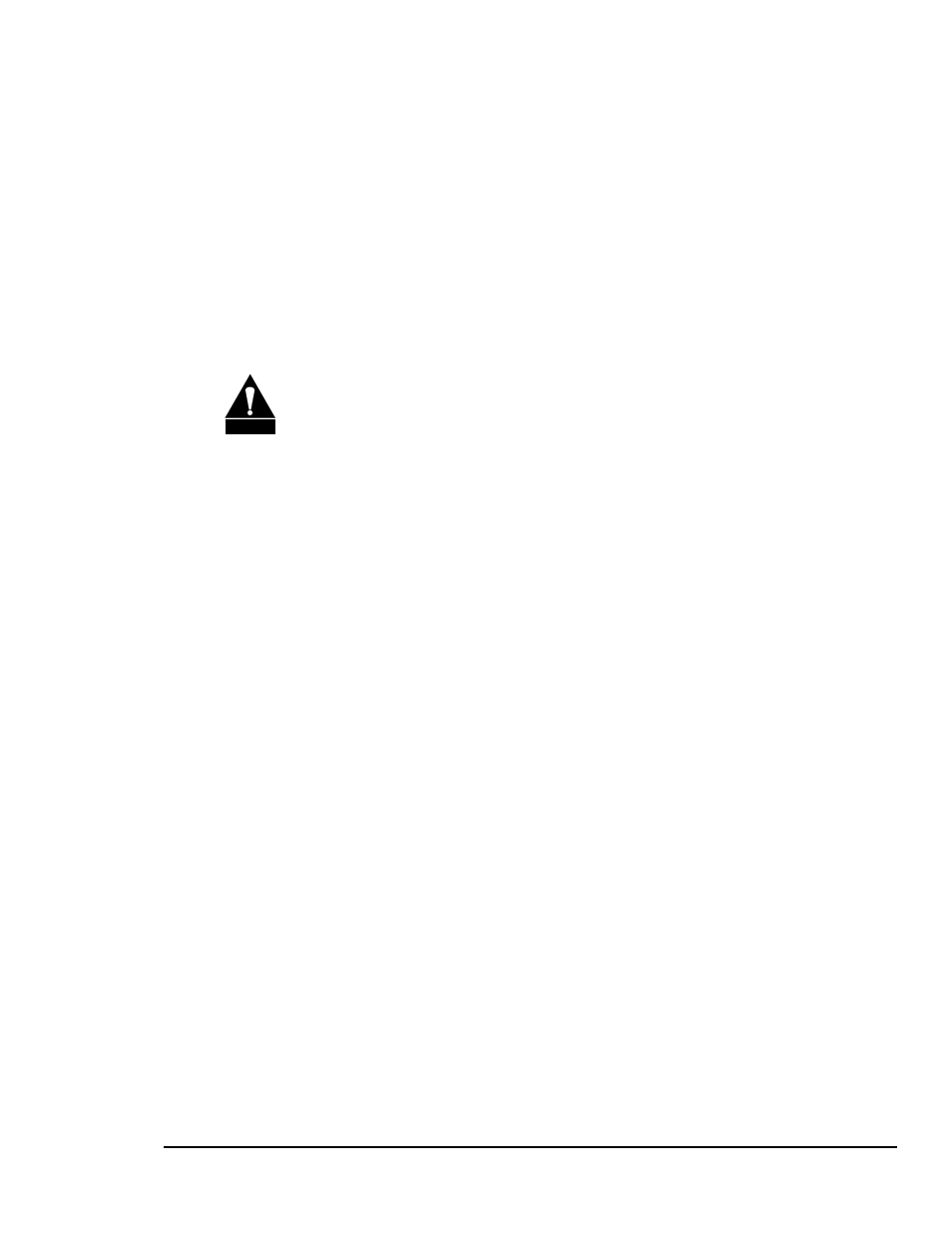
4–1
Chapter 4. Configuring turboIP™
4.1 I
MPORTANT
C
ONFIGURATION
N
OTES
CAUTION
1. turboIP™ must be placed in the link such that it has visibility of TCP
traffic in both directions, i.e., the forward traffic as well as the TCP
acknowledgments must go through the unit. If the unit is placed such that it
only has visibility of forward traffic or TCP acknowledgments, all such
TCP sessions through turboIP™ will not be accelerated.
2. During
configuration
of
turboIP™, a reboot is required for the three
following changes; all other changes are immediately in effect:
a. Initial Configuration Wizard
b. Restore to Factory Defaults
c. Upgrading of the Unit
4.2 R
EQUIRED
E
QUIPMENT
L
IST
In addition to the Ethernet cables and Ethernet switches/hubs required to connect
turboIP™ to the network, the following equipment is required for the console connection:
1. DB-9 (female) to DB-9 (male) straight-through modem cable
2. PC running terminal emulation program (such as HyperTerminal)