Ip v4.0 – wan t – Comtech EF Data turboIP v4.0 User Manual
Page 38
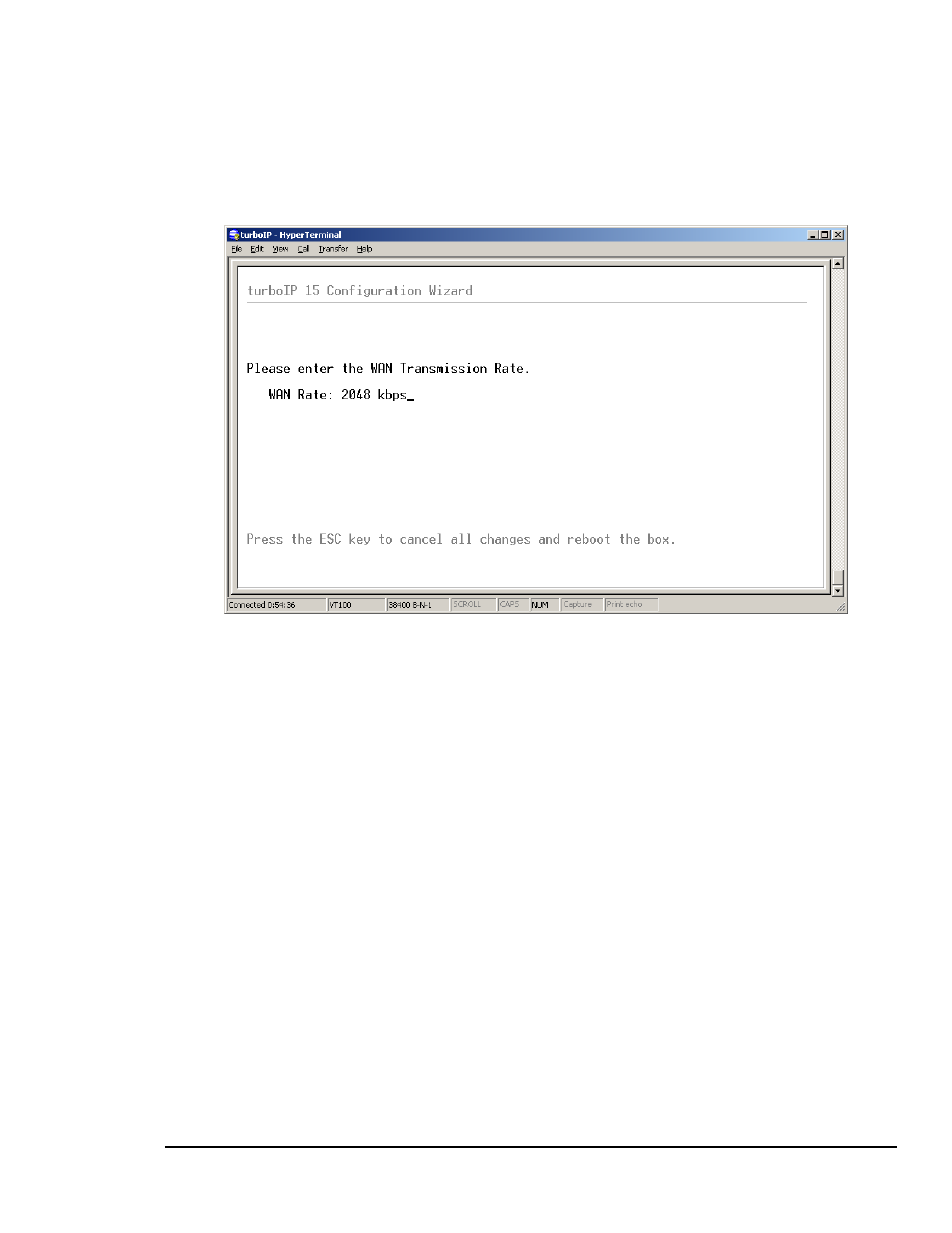
turboIPv4.0
Revision 6
Configuring turboIP
™
MN/TURBOIP.IOM
4–10
4.4.2.4 C
ONFIGURATION
W
IZARD TURBO
IP V4.0 – WAN T
RANSMISSION
R
ATE
WAN Transmission Rate – Set the maximum bandwidth available for TCP traffic on
the WAN interface (a number, followed by a space and 'bps', 'kbps' or 'Mbps'). Must be
≥ 10 kbps and ≤ 15 Mbps. Setting WAN transmission rate in excess of available
bandwidth could lead to a packet loss and degraded performance. If you have a mix of
TCP and non-TCP traffic, use this setting to limit the bandwidth for TCP traffic.
Example 1 – If a pair of turboIPs’ were used to accelerate TCP traffic on a satellite link
where satellite modem A has a TX data rate of 12 Mbps and satellite modem B has a TX
data rate of 2048 kbps, the WAN setting for turboIP A would be 12 Mbps and would be
2048 kbps for turboIP B.
Example 2 – If a turboIP was in place at a hub where there were three outbound satellite
links to three separate remotes with the following links;
Link A – Hub 4 Mbps Outbound, Remote A 1536 kbps Inbound
Link B – Hub 3 Mbps Outbound, Remote B 1024 kbps Inbound
Link A – Hub 2 Mbps Outbound, Remote C 768 kbps Inbound
The Hub turboIP WAN would be set to 9 Mbps to equal the total available Outbound
bandwidth (4 + 3 + 2). In this example, Selective Acceleration Rules would need to be
created to limit the bandwidth to match the Outbound TX data rate for each Remote. The
Remote TurboIP WAN setting would be set to the Inbound TX data rate to the Hub.